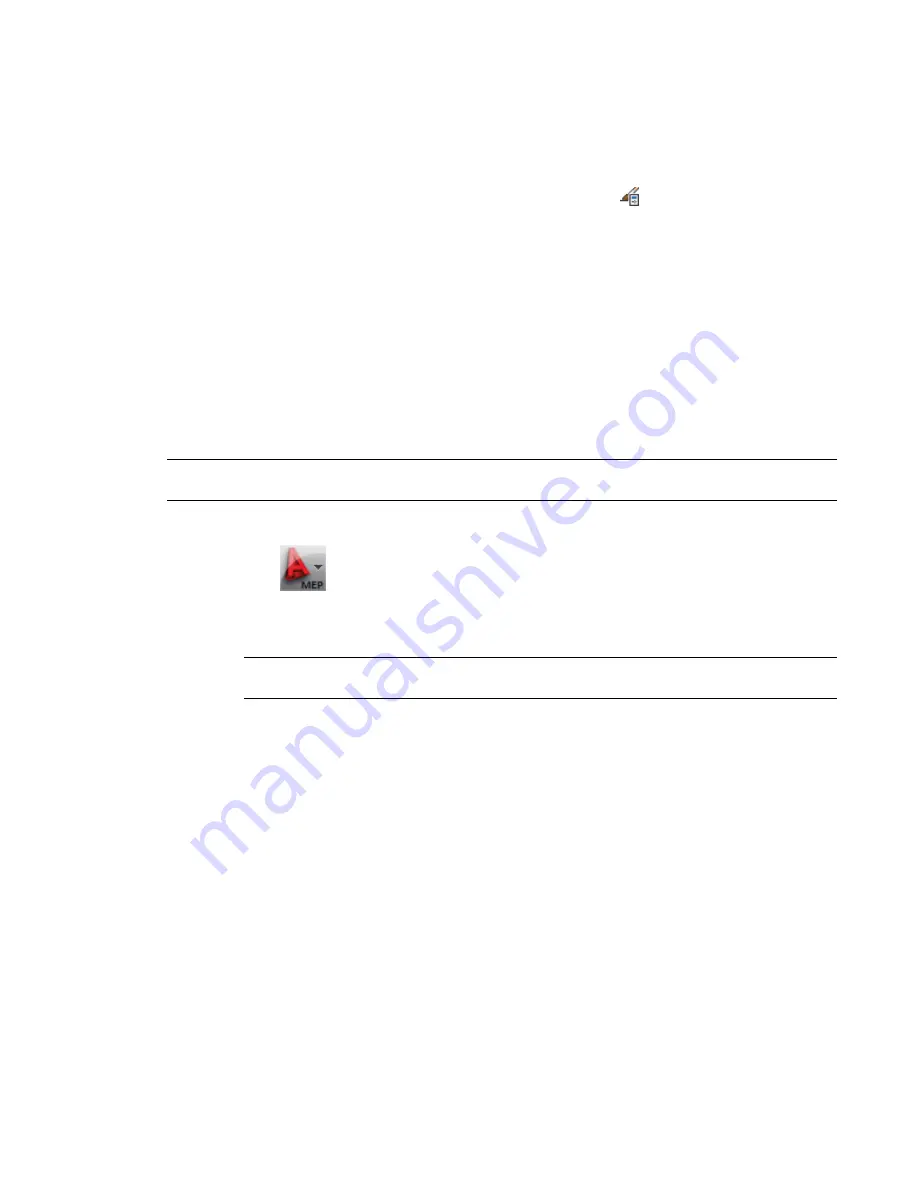
Copying a Schedule Table Style
You can copy a schedule table style from another drawing and modify it to your requirements.
1
Open both drawings: the one that contains the schedule table style you want to copy, and the
drawing to receive the schedule table style.
2
Click Manage tab
➤
Style & Display panel
➤
Style Manager
.
3
In the left pane, expand the drawing that contains the style you want to copy.
4
Expand Documentation Objects
➤
Schedule Table Styles.
5
Right-click the desired schedule table style, and click Copy.
6
Expand the drawing to receive the schedule table style.
7
Expand Documentation Objects
➤
Schedule Table Styles.
8
Right-click Schedule Table Styles, and click Paste.
Purging AutoCAD MEP Objects
Use this procedure to remove unused AutoCAD MEP objects from a drawing. Removing objects that are not
currently used helps to control drawing file size.
NOTE
To purge unused system definitions, use the Style Manager. For more information, see
on page 101.
To purge AutoCAD MEP objects
1
Click
➤
Utilities
➤
Purge AutoCAD MEP Objects.
All unused AutoCAD MEP objects are removed from the drawing.
2
When finished, the number of items purged is displayed on the command line.
RELATED
You can also run the AutoCAD purge command to remove AutoCAD-based objects such
as unused blocks and layers.
Sharing Drawings
Sharing drawings is necessary in many stages of the drawing development cycle. For example, you may be
asked to add a mechanical, electrical, or plumbing system to a drawing that was created in another software
program. AutoCAD MEP provides an object enabler so that you can work with custom objects contained in
the drawing.
You may want to share drawings using an internet-based collaboration tool like Autodesk Buzzsaw. In this
case you can use a design web format (DWF) to create a file that others can view.
This section describes the tools available for sharing your AutoCAD MEP drawings. Each segment describes
a tool and how it is accessed.
590 | Chapter 12 Creating Construction Documents
Summary of Contents for 235B1-05A761-1301 - AutoCAD MEP 2010
Page 1: ...AutoCAD MEP 2010 User s Guide March 2009 ...
Page 22: ...4 ...
Page 86: ...68 ...
Page 146: ...128 ...
Page 180: ...162 ...
Page 242: ...Modifying the elevation of a duct 224 Chapter 6 Drawing HVAC Systems ...
Page 264: ...246 ...
Page 480: ...462 ...
Page 534: ...516 ...
Page 616: ...598 ...
Page 658: ...640 ...
Page 788: ...770 ...
Page 802: ...784 ...
Page 820: ...802 ...
Page 878: ...860 ...















































