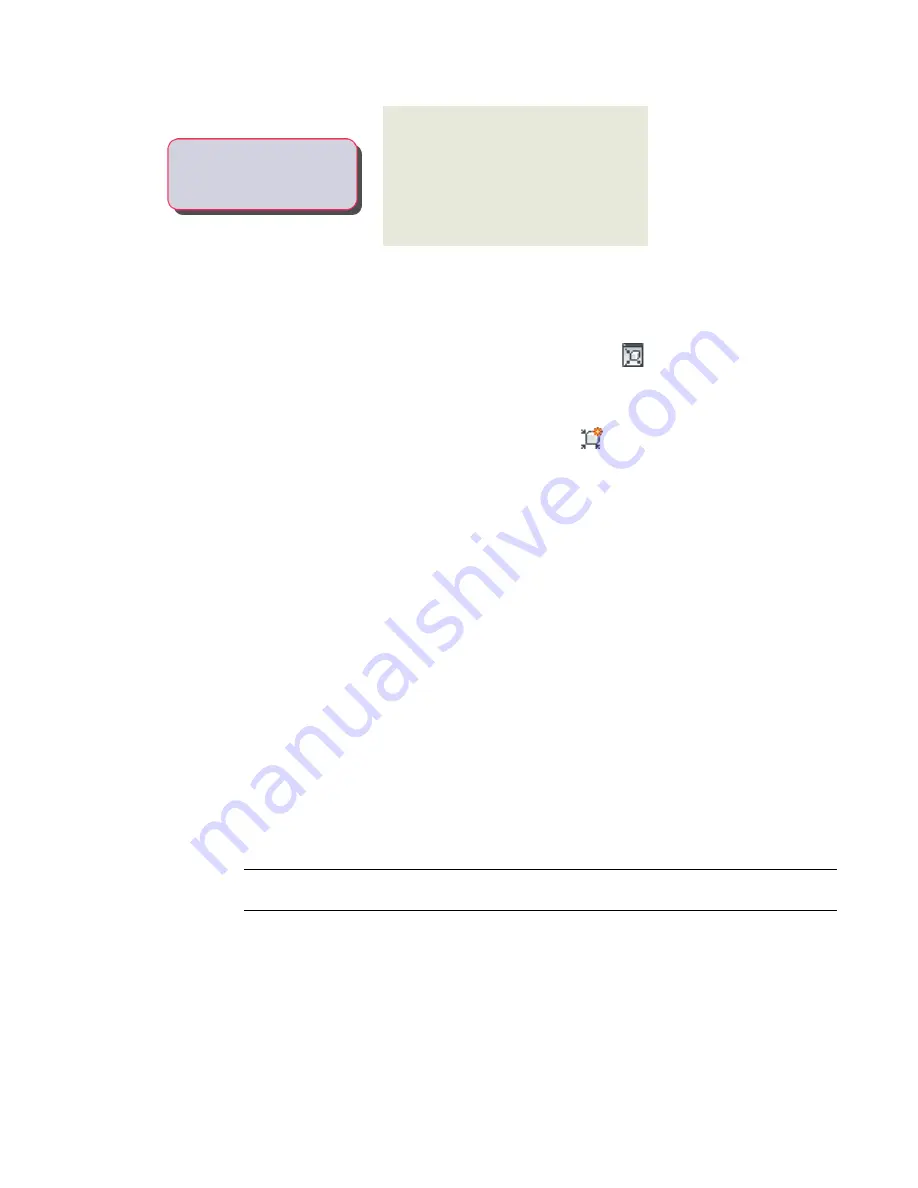
View more information
Review the steps
Once you have finalized the model, you must
validate and save the MvPart. Validation checks
-----
Validate and save the MvPart.
the model and detects any errors that make the
MvPart invalid. You must correct all errors in order
to successfully save the MvPart and add it to a
drawing. See
Validating, Saving, and Previewing
on page 733.
Starting Content Builder for Creating a Parametric MvPart
Use this procedure to start Content Builder and open the parametric building environment.
1
Click Manage tab
➤
MEP Content panel
➤
Content Builder
.
The Getting Started - Catalog Screen dialog is displayed.
2
Select Multi-view Part for Part Domain.
3
In the part catalog browser, select a chapter and click
.
The New Part dialog is displayed.
4
Enter a name and description for the part family and click OK.
By default, the description is the same as the name until you change it.
The parametric building environment is opened. For more information, see
on page 643.
Specifying the Part Configuration of a Parametric MvPart
Each parametric part must have a defined part configuration in order for the part to be saved in a catalog
and usable in your drawings. To specify the part configuration of a parametric MvPart, you define the part
description, select a domain and type, and select or define a subtype. The part configuration defines the
part’s behavior when you add the part to a drawing. The domain determines the part types you can select.
Specifying the Part Configuration of a Parametric Air Terminal MvPart
Use this procedure to specify the part configuration to define part behavior of a parametric air terminal
MvPart.
1
In the part browser, expand Part Configuration and specify the part description, type, and
subtype.
NOTE
The part domain is defined in the Getting Started - Catalog Screen dialog, is read-only, and
cannot be changed.
2
To specify the part type, right-click Undefined, and click Edit.
3
Select Air Terminal for the part type.
The predefined types are dependent on the selected part domain.
698 | Chapter 14 Customizing Catalog-Based Content
Summary of Contents for 235B1-05A761-1301 - AutoCAD MEP 2010
Page 1: ...AutoCAD MEP 2010 User s Guide March 2009 ...
Page 22: ...4 ...
Page 86: ...68 ...
Page 146: ...128 ...
Page 180: ...162 ...
Page 242: ...Modifying the elevation of a duct 224 Chapter 6 Drawing HVAC Systems ...
Page 264: ...246 ...
Page 480: ...462 ...
Page 534: ...516 ...
Page 616: ...598 ...
Page 658: ...640 ...
Page 788: ...770 ...
Page 802: ...784 ...
Page 820: ...802 ...
Page 878: ...860 ...
















































