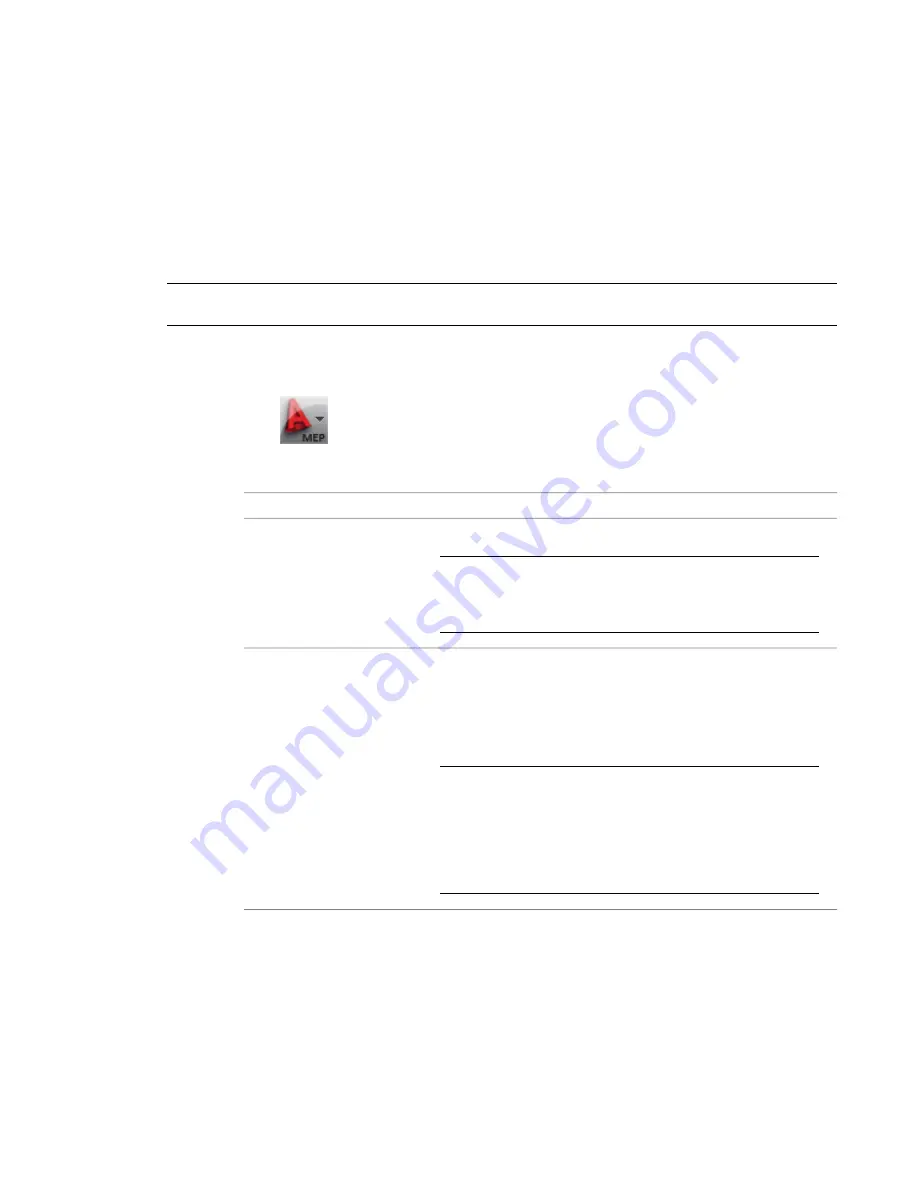
water systems. You could configure layout rules to either allow the connection automatically or prompt you
before making the connection.
For a connection to be valid, the connected parts must be assigned to the same system group and the
rules must be met. System groups are configured for part system definitions, and they enable
you to connect different part systems that are assigned to the same system group. For example, you can
connect medium-pressure supply duct to low-pressure supply duct if both are assigned to the supply system
group.
When a connection test fails, you can prevent a connection from being made. You can also allow a connection
of dissimilar systems, or allow a connection when the system of the part being drawn is automatically
changed to match the system to which it is connecting.
NOTE
It is recommended that you use Prompt for user input as the default preference until you become familiar
with AutoCAD MEP.
Configuring Connection Test Rules
1
Click
➤
Options.
2
In the Options dialog, click the MEP Layout Rules tab.
3
Under Connection Test Mismatch, select a rule:
Then…
If you want to…
select Do not make connection.
NOTE
If you select this option, when you are connecting devices
with wires, and the system of the wire does not match the system
of the electrical connector on the device, you cannot add the
wire.
draw the part to the selected point
without connecting to the existing
part
select Prompt for user input. If you accept a connection between dissim-
ilar systems, you have 2 options:
be prompted before connecting
to an existing system
■
You can establish a valid connection by changing the part’s system
to match the existing system.
■
You can ignore the system and create an invalid connection.
NOTE
If you select this option, when you are connecting devices
with wires, and the system of the wire does not match the system
of the electrical connector on the device, you are prompted to
accept the change of the system of the connector. If you do not
accept the change, you cannot add the wire. The system of the
device, which only determines how the device is displayed, is
not affected.
72 | Chapter 4 Drawing Essentials
Summary of Contents for 235B1-05A761-1301 - AutoCAD MEP 2010
Page 1: ...AutoCAD MEP 2010 User s Guide March 2009 ...
Page 22: ...4 ...
Page 86: ...68 ...
Page 146: ...128 ...
Page 180: ...162 ...
Page 242: ...Modifying the elevation of a duct 224 Chapter 6 Drawing HVAC Systems ...
Page 264: ...246 ...
Page 480: ...462 ...
Page 534: ...516 ...
Page 616: ...598 ...
Page 658: ...640 ...
Page 788: ...770 ...
Page 802: ...784 ...
Page 820: ...802 ...
Page 878: ...860 ...
















































