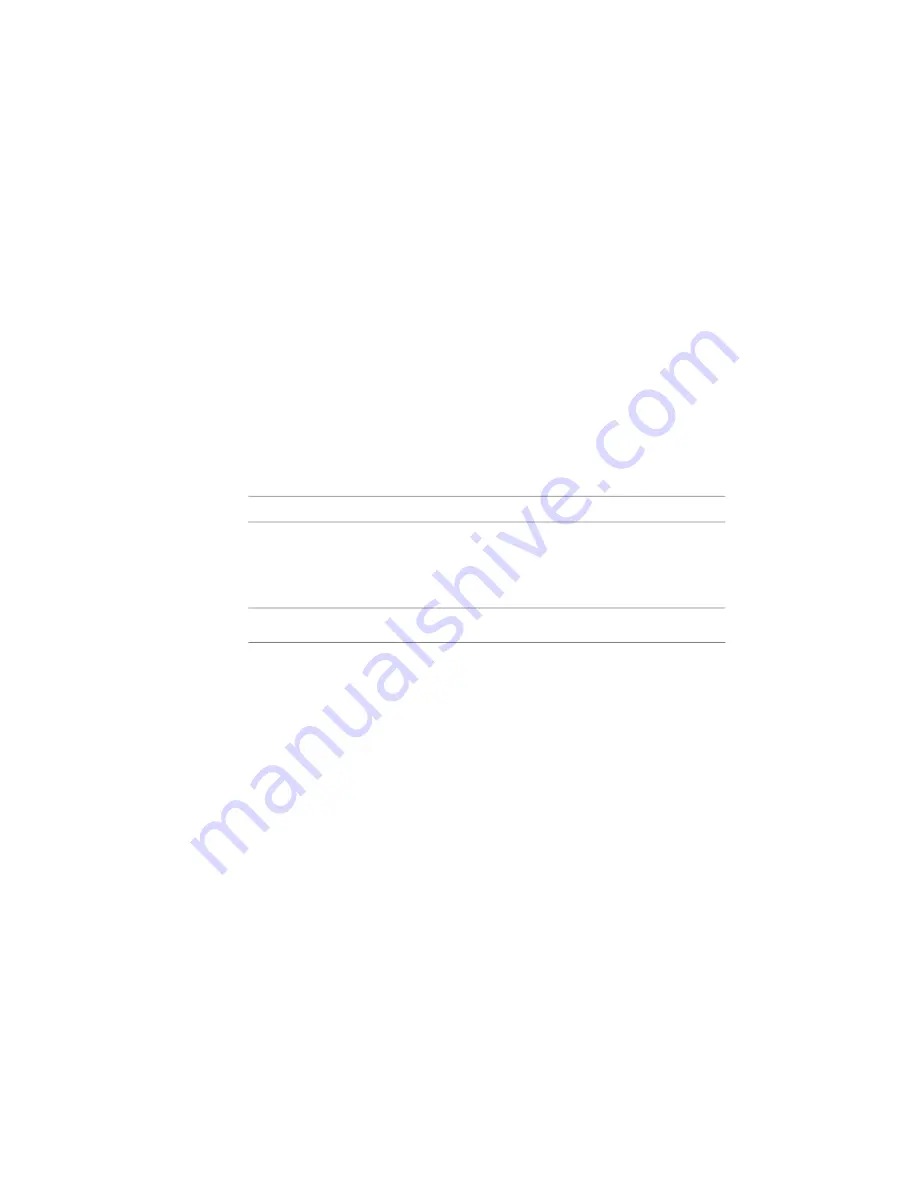
Degrees of Freedom
Each unconstrained component in an assembly has six degrees of freedom
(DOF). It can move along or rotate about each of the X, Y, and Z axes. The
ability to move along X, Y, and Z axes is called translational freedom. The
ability to rotate around the axes is called rotational freedom.
Whenever you apply a constraint to a component in an assembly, you remove
one or more degrees of freedom. A component is fully constrained when all
degrees of freedom (DOF) are removed. You are not required to constrain
completely any component in an assembly in Autodesk Inventor.
To verify the DOF of components in an assembly:
■
Select Degrees of Freedom from the Visibility panel of the View tab.
■
Drag a component in the graphics window. Other components in the
assembly will move based on existing constraints.
Location
For more information
Search:
“Assembly Constraints Overview”
Help topic
“Degrees of Freedom in Assemblies”
“Plan Constraints”
Assemble and Constrain Components
Tutorial
32 | Chapter 2 Create Digital Prototypes
Summary of Contents for 466B1-05A761-1304 - AutoCAD Inventor Simulation Suite 2010
Page 1: ...Autodesk Inventor 2010 Getting Started January 2009 Part No 527B1 050000 PM01A ...
Page 6: ...vi ...
Page 60: ...54 ...
Page 80: ...74 ...
















































