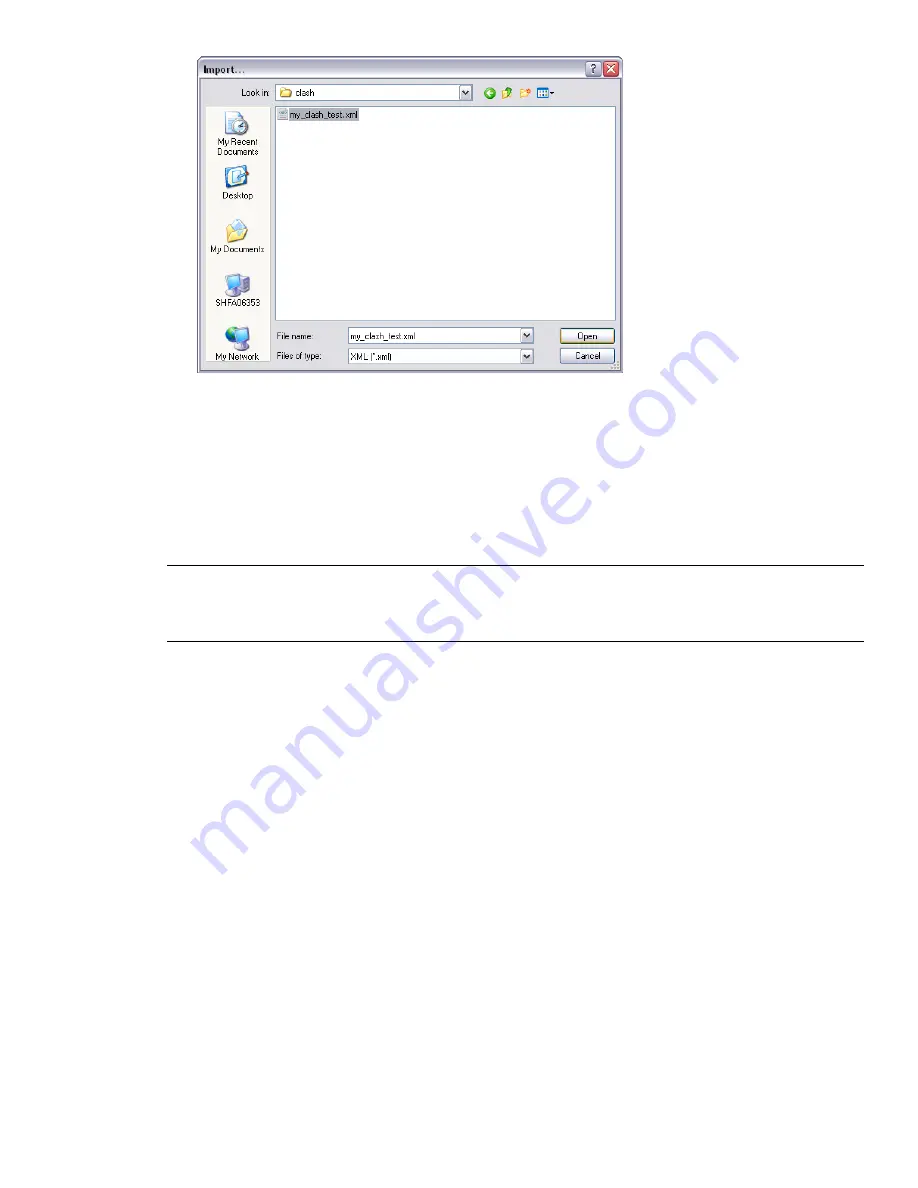
Export Clash Tests
of the Select tab, or using pre-defined Search Sets.
For example, you may have saved a Search Set that finds all pipes of a specific size, named "100mm Pipes". Your
test then clashes all 100mm pipes against the entire model. Exporting this clash test enables you to import it
into another model, which will automatically set up a clash test between 100mm pipes and the entire model.
NOTE
Any clash tests that are based on explicit selections will not be exported. For example, clashing one layer against
another is not a valid test for exporting. To achieve this, use the Find Items dialog box (SHIFT+ F3) to search for each
layer based on a specific property (for example: Item, Name). These searches can then be saved as Search Sets, and
finally selected on
in the Clash Detective window.
You can also select all loaded files on
and Clash Detective will treat this as selecting
the entire model.
Multiple generic tests can be set up as a batch and exported for use by other Autodesk Navisworks users, or by
yourself on other projects.
To export a clash test
1
Click File
➤
Export
➤
Clash Tests XML.
2
In the Export dialog box, enter a new file name and location, if you wish to change from those suggested.
382 | Chapter 16 Locate and Manage Interferences
Summary of Contents for 507B1-90A211-1301 - NavisWorks Manage 2010
Page 1: ...Autodesk Navisworks Manage 2010 User Guide March 2009 ...
Page 12: ...xii Contents ...
Page 14: ...2 Part 1 Welcome to Autodesk Navisworks Manage 2010 ...
Page 64: ...52 Chapter 3 Installation ...
Page 97: ...Get a Whole Project View 85 ...
Page 98: ...86 Part 2 Get a Whole Project View ...
Page 136: ...124 Chapter 5 Work with Files ...
Page 178: ...To toggle ViewCube Click View Head Up Display ViewCube 166 Chapter 6 Explore Your Model ...
Page 262: ...250 Chapter 9 Use Viewpoints and Sectioning Modes ...
Page 270: ...258 Chapter 11 Work Within a Team ...
Page 282: ...270 Chapter 12 Share Data ...
Page 346: ...334 Chapter 14 Create Photorealistic Visualizations ...
Page 460: ...448 Chapter 17 Autodesk Navisworks Reference ...
Page 466: ...454 Glossary ...
















































