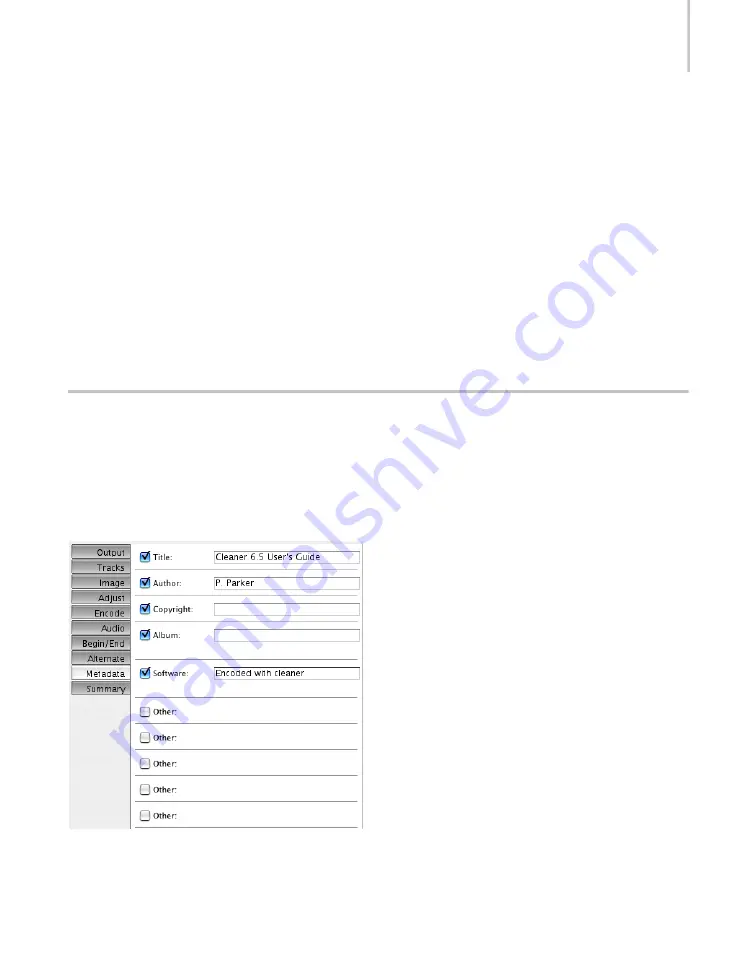
Metadata Tab
203
End Frame URL Link
This QuickTime feature enables you to define a URL that directs viewers to a Web page when
they click the last frame of a QuickTime movie. To use this feature, check the End Frame URL
Link option and type in the complete path to the desired URL.
Adding an Open URL EventStream event to the end of your movie performs the same function,
but the End Frame URL Link may be easier to add if it is the only event you want to include in
your file. See “Open URL” on page 219.
In/Out Points
Set In and Out points numerically. In and Out points determine the portion of the source
Cleaner encodes. See “Trimming Files” on page 42 for more information on In and Out points
and the Cleaner time system.
Metadata Tab
The Metadata tab enables you to attach additional information to the movie you are creating,
such as the title, author and copyright. If you are creating QuickTime files, you can choose up
to 20 additional types of information to add to your files.
How the data is displayed to the viewer depends on the format and the player used to display
the output file.
Summary of Contents for 64006-051108-9001 - Discreet Cleaner - Mac
Page 1: ...from discreet November 2000 ...
Page 8: ...Contents viii ...
Page 16: ...Chapter 1 Introduction 8 ...
Page 24: ...Chapter 2 Capture 16 ...
Page 54: ...Chapter 4 Projects 46 ...
Page 68: ...Chapter 5 Settings 60 ...
Page 148: ...Chapter 7 Formats 140 ...
Page 160: ...Chapter 8 Encoding 152 ...
Page 220: ...Chapter 8 Encoding 212 ...
Page 248: ...Chapter 11 Workflow 240 ...
Page 254: ...Chapter 12 Troubleshooting 246 ...
Page 284: ...Glossary 276 ...
















































