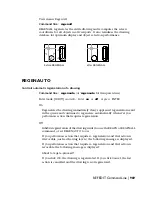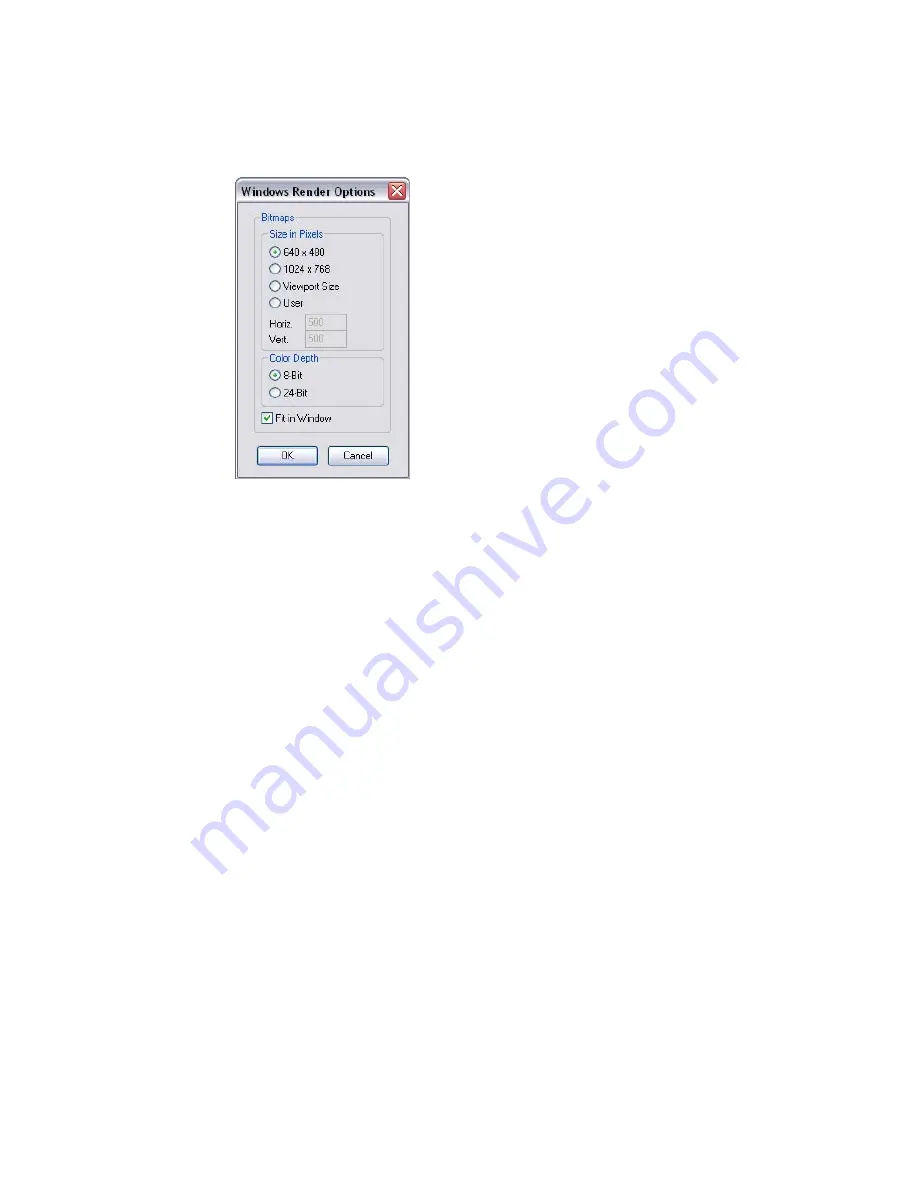
Controls resolution information, such as the color depth (8-bit or 24-bit color
screen resolution), screen size (in pixels), and whether the render image fits
in the display window.
Other than Fit In Window, these options do not affect the image currently
displayed. They take effect the next time you render.
Size in Pixels
Specifies the size of the image in pixels. There are three preset sizes from which
you can choose. You can also enter values to set the horizontal and vertical
resolution of the image in pixels.
1024 x 768
Sets the number of pixels to that of a high-resolution screen.
24-bit
Sets the 24-bits-per-pixel color option, 16 million colors (that is, 8 bits for
each of the three primary RGB colors—red, green, and blue—that make up
each pixel).
640 x 480
Sets the number of pixels to that of a standard VGA screen.
8-bit
Sets the 8-bits-per-pixel color option, 256 colors total.
Windows Render Options Dialog Box | 979
Summary of Contents for AUTOCAD 2006
Page 1: ...February 2005 AutoCAD 2006 Command Reference ...
Page 24: ......
Page 30: ...6 ...
Page 212: ...188 ...
Page 448: ...424 ...
Page 554: ...530 ...
Page 584: ...560 ...
Page 588: ...564 ...
Page 660: ...636 ...
Page 750: ...726 ...
Page 760: ...736 ...
Page 960: ...936 ...
Page 1194: ...1170 ...
Page 1244: ...Undo Reverses the most recent change made by TRIM 1220 Chapter 21 ...
Page 1310: ...1286 ...
Page 1328: ...1304 ...
Page 1354: ...Zoom Window Zooms to display an area specified by a rectangular window 1330 Chapter 26 ...
Page 1490: ......