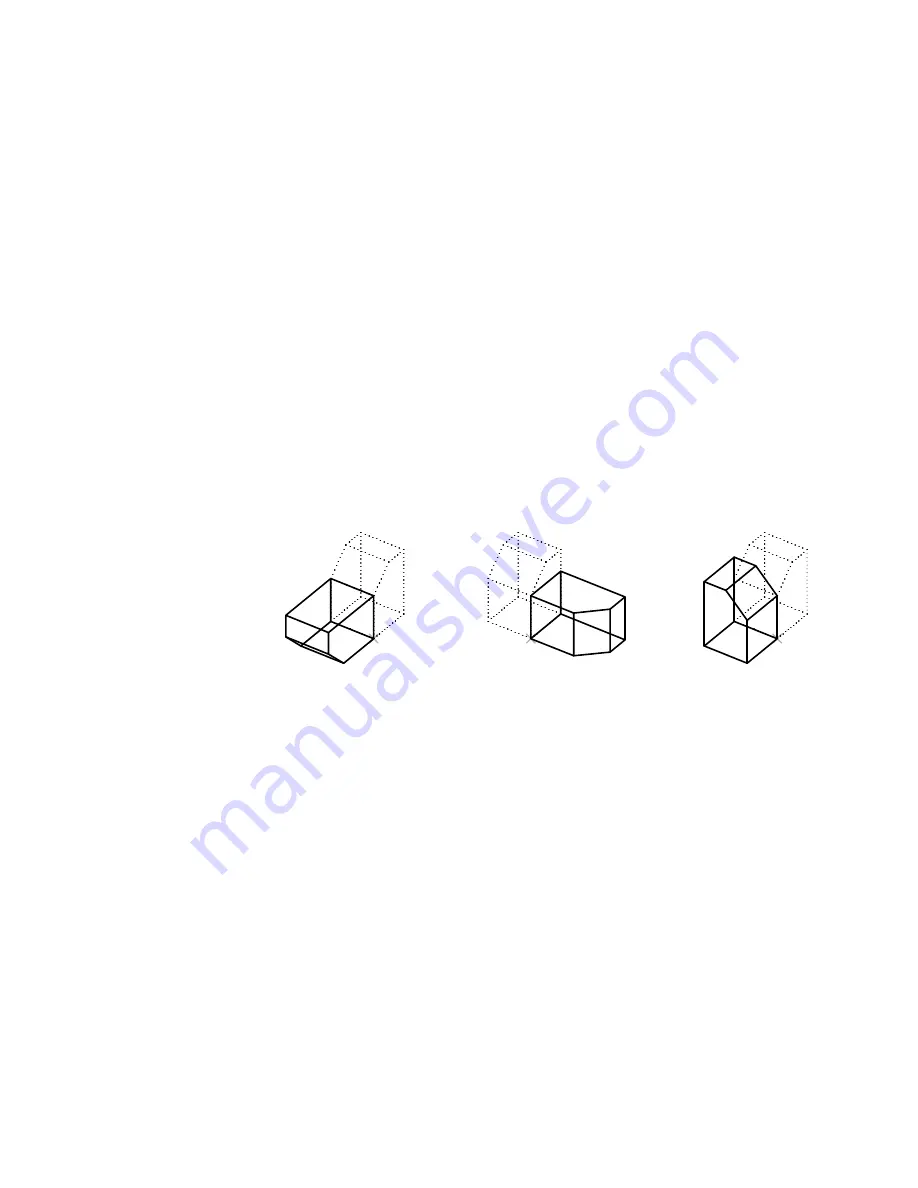
X Axis, Y Axis, Z Axis
Aligns the axis of rotation with one of the axes (X, Y, or Z) that pass through
the selected point.
Specify a point on the (X, Y, or Z) axis <0,0,0>: Specify a point (1)
Specify rotation angle or [Reference]: Specify an angle or enter r
Rotation Angle
Rotates the object about the selected axis the specified amount from the
current orientation.
Reference
Specifies the reference angle and the new angle.
Specify the reference angle <0>: Specify the starting angle
Specify the new angle: Specify the ending angle
The difference between the starting angle and the ending angle is the
computed rotation angle.
1
1
1
Z axis
Y axis
X axis
2 Points
Uses two points to define the axis of rotation. Pressing ENTER at the main
ROTATE3D prompt displays the following prompts. Specifying a point at the
main prompt skips the prompt for the first point.
Specify first point on axis: Specify a point (1)
Specify second point on axis: Specify a point (2)
Specify rotation angle or [Reference]: Specify an angle or enter r
Attach by Layer Dialog Box | 1009
Summary of Contents for AUTOCAD 2006
Page 1: ...February 2005 AutoCAD 2006 Command Reference ...
Page 24: ......
Page 30: ...6 ...
Page 212: ...188 ...
Page 448: ...424 ...
Page 554: ...530 ...
Page 584: ...560 ...
Page 588: ...564 ...
Page 660: ...636 ...
Page 750: ...726 ...
Page 760: ...736 ...
Page 960: ...936 ...
Page 1194: ...1170 ...
Page 1244: ...Undo Reverses the most recent change made by TRIM 1220 Chapter 21 ...
Page 1310: ...1286 ...
Page 1328: ...1304 ...
Page 1354: ...Zoom Window Zooms to display an area specified by a rectangular window 1330 Chapter 26 ...
Page 1490: ......
















































