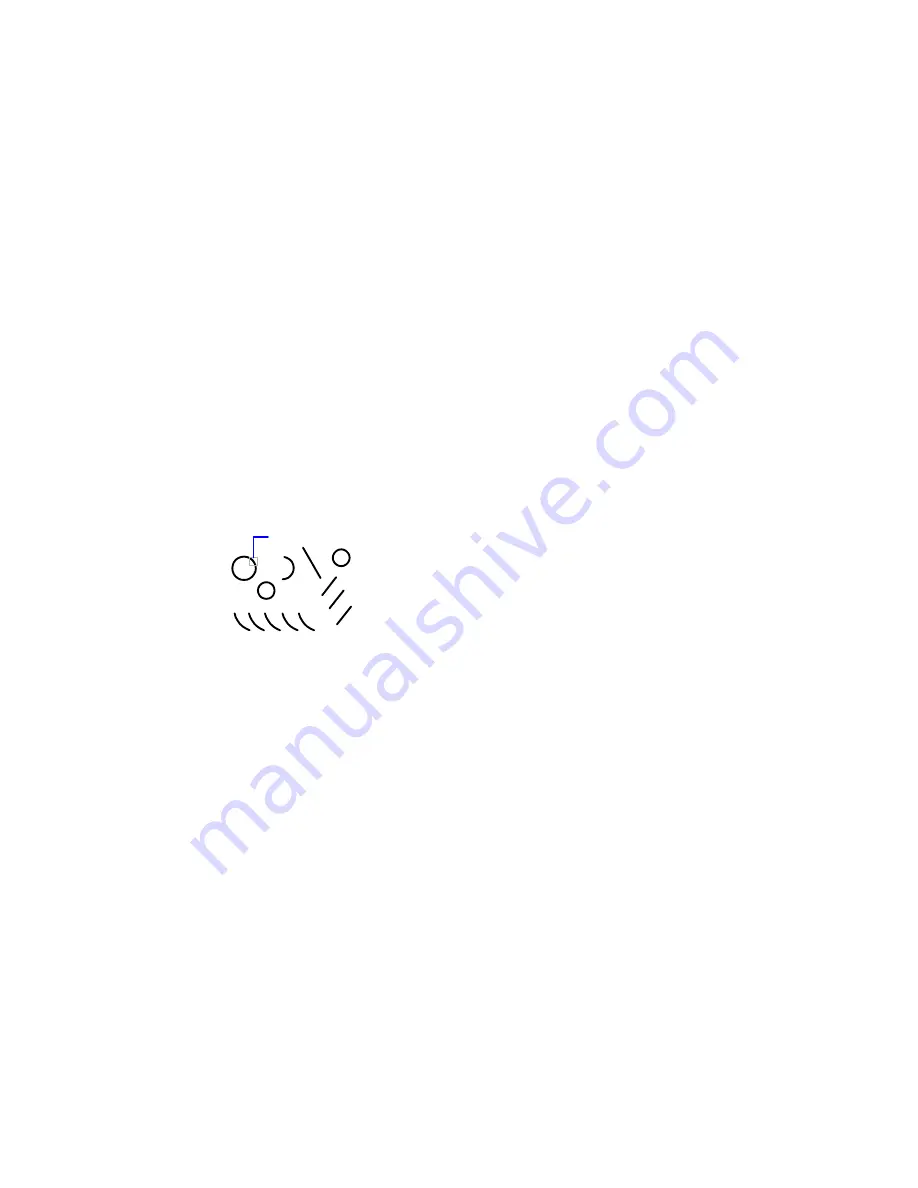
Choose a Key Length
Sets a key length. The higher the key length, the higher the level of
protection for your drawing.
Choose an Encryption Provider
Sets a level of encryption for a drawing. You can choose from encryption
providers supplied by your operating system.
SELECT
Places selected objects in the Previous selection set
Command line:
select
Select objects: Use an object selection method
A small box, called the object selection target, replaces the crosshairs on the
graphics cursor.
object selection
target
Objects must be selected in order to be processed. The Select Objects prompt
occurs after many commands, including the SELECT command itself.
You can select objects individually with the pointing device, by drawing a
selection window around them, by entering coordinates, or by using one of
the selection methods listed below. These methods can be used to select objects
regardless of the command that initiated the Select Objects prompt. To view
all options, enter
?
on the command line.
Expects a point or
Window/Last/Crossing/Box/All/Fence/WPolygon/CPolygon/Group/Add/Remove/Multiple/Previous/Undo/Auto/Single
Select objects: Specify a point or enter an option
Window
Selects all objects completely inside a rectangle defined by two points.
Specifying the corners from left to right creates a window selection.
(Specifying the corners from right to left creates a crossing selection.)
1048 | Chapter 20
Summary of Contents for AUTOCAD 2006
Page 1: ...February 2005 AutoCAD 2006 Command Reference ...
Page 24: ......
Page 30: ...6 ...
Page 212: ...188 ...
Page 448: ...424 ...
Page 554: ...530 ...
Page 584: ...560 ...
Page 588: ...564 ...
Page 660: ...636 ...
Page 750: ...726 ...
Page 760: ...736 ...
Page 960: ...936 ...
Page 1194: ...1170 ...
Page 1244: ...Undo Reverses the most recent change made by TRIM 1220 Chapter 21 ...
Page 1310: ...1286 ...
Page 1328: ...1304 ...
Page 1354: ...Zoom Window Zooms to display an area specified by a rectangular window 1330 Chapter 26 ...
Page 1490: ......
















































