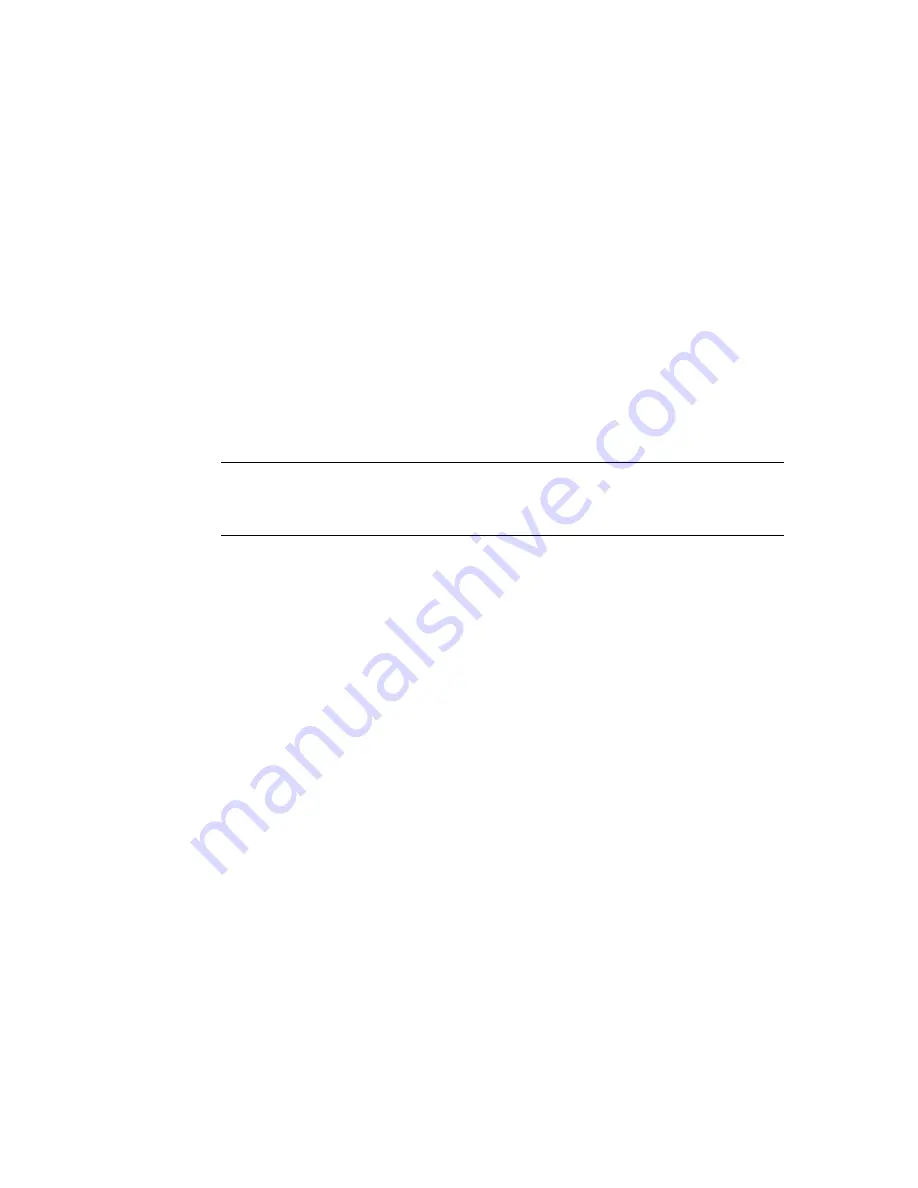
Remove Subset
Removes the currently selected subset from the organization of the sheet
set.
Rename & Renumber
Displays the Rename & Renumber Sheet Dialog Box.
Resave All Sheets
Updates the sheet set information saved with each drawing in the current
sheet set. Each drawing file in the current sheet set is opened and resaved.
Any changes that were made are updated in the sheet set data (DST) file.
All drawing files in the sheet set will be saved to the current DWG file
format. Drawing files saved in formats earlier than the current DWG file
format are updated to the current format regardless of the SAVEAS setting.
This operation is a background task and nothing is displayed in the program.
NOTE
In a network environment, make sure that all drawing files in the current
sheet set that are opened by other users are closed before performing this
operation.
Save Sheet Selection
Displays the New Sheet Selection Dialog Box.
Sheet Set Publish Options
Displays the Publish Options Dialog Box. This is the same as the Publish
Options dialog, but is specific to the current sheet set.
Transmittal Setups
Displays the Transmittal Setups Dialog Box.
View List Tab
Tools Menu: Sheet Set Manager (View List tab)
Command line:
sheetset
The View List tab displays an ordered list of views used in the current sheet
set. You can organize these views under headings, called categories, that you
create. You can display the list of views organized by categories or by the sheet
on which they are located.
1070 | Chapter 20
Summary of Contents for AUTOCAD 2006
Page 1: ...February 2005 AutoCAD 2006 Command Reference ...
Page 24: ......
Page 30: ...6 ...
Page 212: ...188 ...
Page 448: ...424 ...
Page 554: ...530 ...
Page 584: ...560 ...
Page 588: ...564 ...
Page 660: ...636 ...
Page 750: ...726 ...
Page 760: ...736 ...
Page 960: ...936 ...
Page 1194: ...1170 ...
Page 1244: ...Undo Reverses the most recent change made by TRIM 1220 Chapter 21 ...
Page 1310: ...1286 ...
Page 1328: ...1304 ...
Page 1354: ...Zoom Window Zooms to display an area specified by a rectangular window 1330 Chapter 26 ...
Page 1490: ......
















































