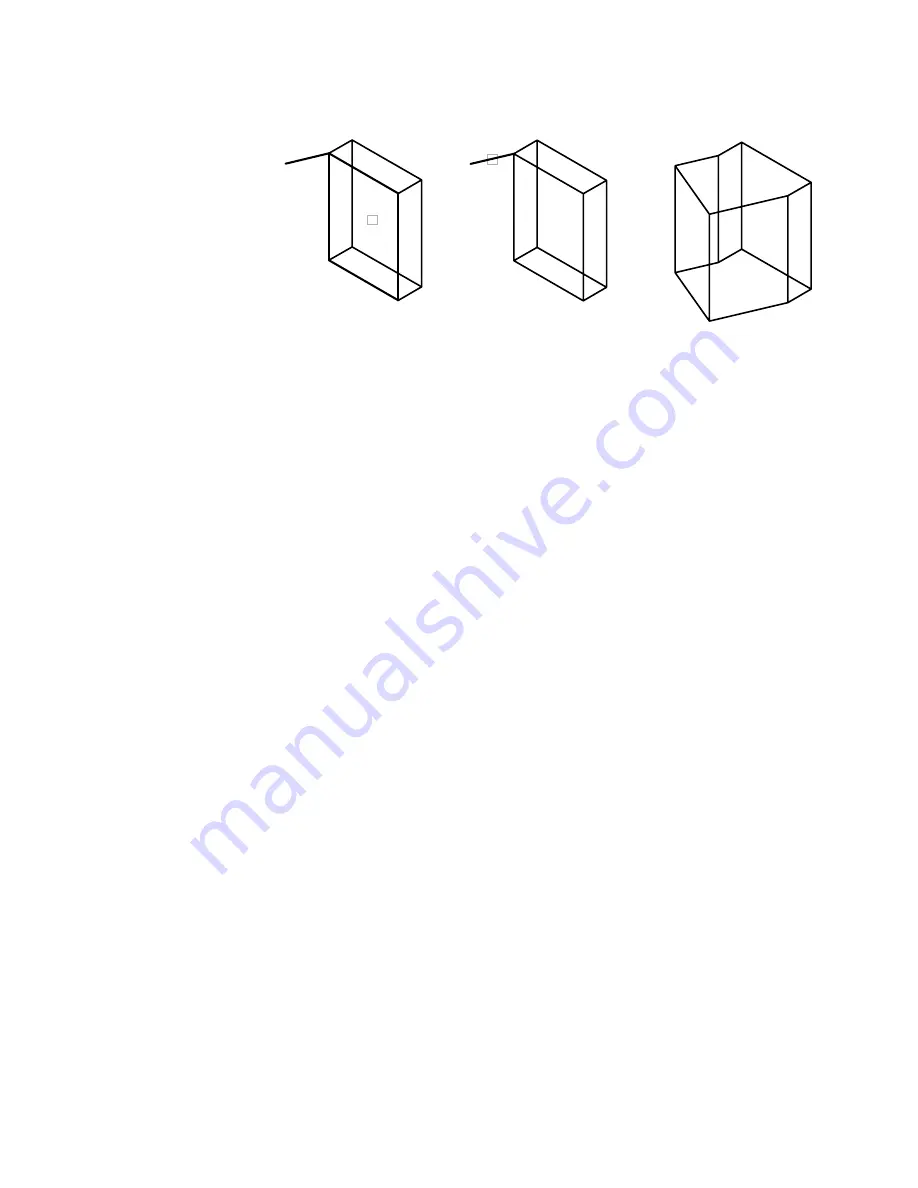
face selected
path selected
face extruded
Lines, circles, arcs, ellipses, elliptical arcs, polylines, or splines can be paths.
The path should not lie on the same plane as the face, nor should it have
areas of high curvature.
The extruded face starts from the plane of the profile and ends on a plane
perpendicular to the path at the path’s endpoint. One of the endpoints of
the path should be on the plane of the profile; if not, the path is moved to
the center of the profile.
If the path is a spline, the path should be perpendicular to the plane of the
profile and at one of the endpoints of the path. If not, the profile is rotated
to be perpendicular to the spline path. If one of the endpoints of the spline
is on the plane of the face, the face is rotated about the point; otherwise,
the spline path is moved to the center of the profile and the profiles are
rotated about its center.
If the path contains segments that are not tangent, the object is extruded
along each segment and then the joint along the plane is mitered, bisecting
the angle formed by the segments. If the path is closed, the profile lies on
the miter plane. This allows the start and end sections of the solid to match
up. If the profile is not on the miter plane, the path is rotated until it is on
the miter plane.
Move
Moves the selected face on a 3D solid object to a specified height or distance.
You can select multiple faces at one time.
Select faces or [Undo/Remove]: Select one or more faces or enter an option
The descriptions of the Undo, Remove, Add, and All options match the
descriptions of the corresponding options under Extrude. After you select faces
or enter an option, the following prompt is displayed.
Digital Signature Contents Dialog Box | 1109
Summary of Contents for AUTOCAD 2006
Page 1: ...February 2005 AutoCAD 2006 Command Reference ...
Page 24: ......
Page 30: ...6 ...
Page 212: ...188 ...
Page 448: ...424 ...
Page 554: ...530 ...
Page 584: ...560 ...
Page 588: ...564 ...
Page 660: ...636 ...
Page 750: ...726 ...
Page 760: ...736 ...
Page 960: ...936 ...
Page 1194: ...1170 ...
Page 1244: ...Undo Reverses the most recent change made by TRIM 1220 Chapter 21 ...
Page 1310: ...1286 ...
Page 1328: ...1304 ...
Page 1354: ...Zoom Window Zooms to display an area specified by a rectangular window 1330 Chapter 26 ...
Page 1490: ......
















































