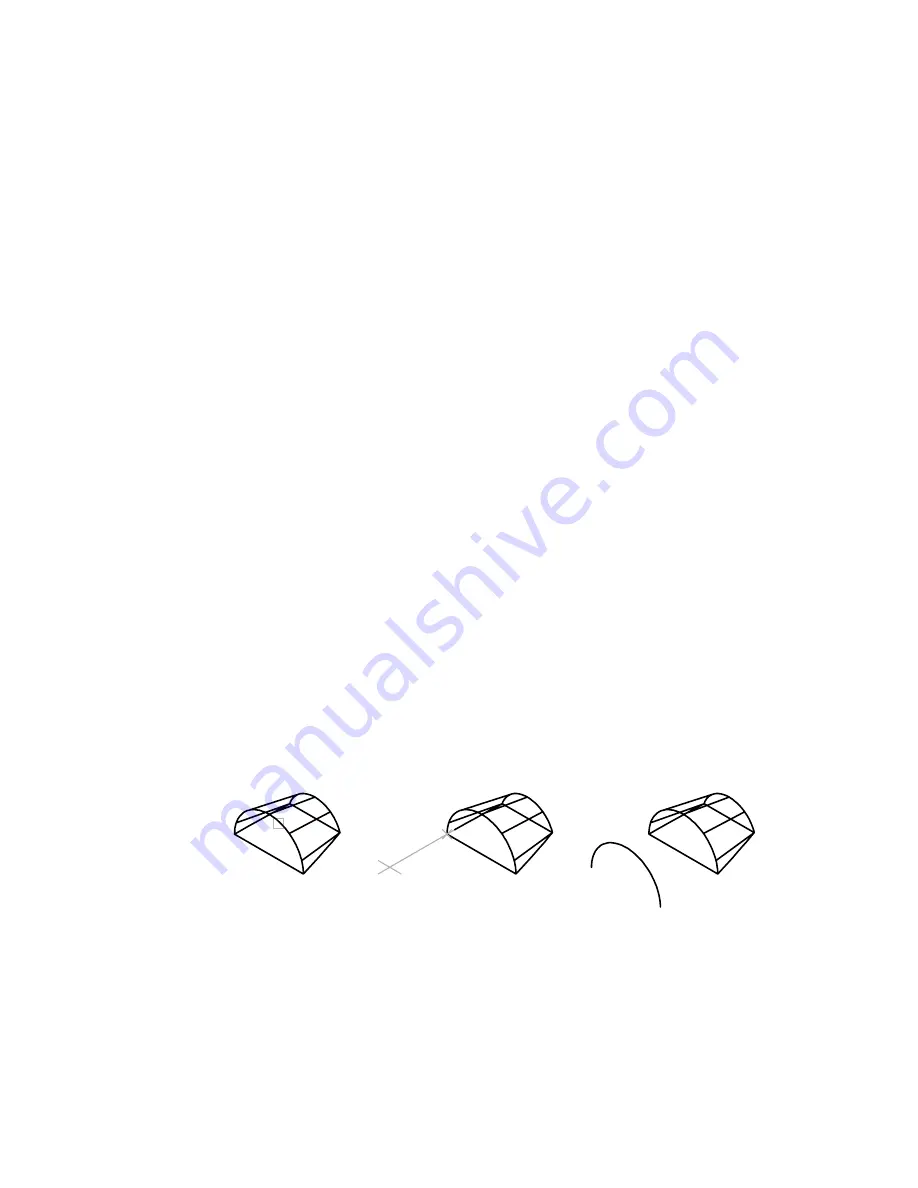
Select faces or [Undo/Remove]: Select one or more faces
The descriptions of the Undo, Remove, Add, and All options match the
descriptions of the corresponding options under Extrude. After you select faces
or enter an option, the following prompt is displayed:
Select faces or [Undo/Remove/ALL]: Select one or more faces, enter an option, or
press ENTER
The Select Color Dialog Box is displayed.
Undo
Reverses actions as far back as the beginning of the SOLIDEDIT session.
Exit
Exits the face-editing options and displays the Enter a Solids Editing Option
prompt.
Edge
Edits 3D solid objects by changing the color of or copying individual edges.
Enter an edge editing option [Copy/coLor/Undo/eXit] <eXit>: Enter an option or
press ENTER
Copy
Copies 3D edges. All 3D solid edges are copied as a line, arc, circle, ellipse, or
spline.
Select edges or [Undo/Remove]: Select one or more edges or enter an option
After you select edges or enter an option, the following prompt is displayed:
Select edges or [Undo/Remove]: Select one or more edges (1) or press ENTER
Specify a base point of displacement: Specify a base point (2)
Specify a second point of displacement: Specify a point (3)
edge selected
base point and second
point selected
edge copied
1
3
2
1116 | Chapter 20
Summary of Contents for AUTOCAD 2006
Page 1: ...February 2005 AutoCAD 2006 Command Reference ...
Page 24: ......
Page 30: ...6 ...
Page 212: ...188 ...
Page 448: ...424 ...
Page 554: ...530 ...
Page 584: ...560 ...
Page 588: ...564 ...
Page 660: ...636 ...
Page 750: ...726 ...
Page 760: ...736 ...
Page 960: ...936 ...
Page 1194: ...1170 ...
Page 1244: ...Undo Reverses the most recent change made by TRIM 1220 Chapter 21 ...
Page 1310: ...1286 ...
Page 1328: ...1304 ...
Page 1354: ...Zoom Window Zooms to display an area specified by a rectangular window 1330 Chapter 26 ...
Page 1490: ......
















































