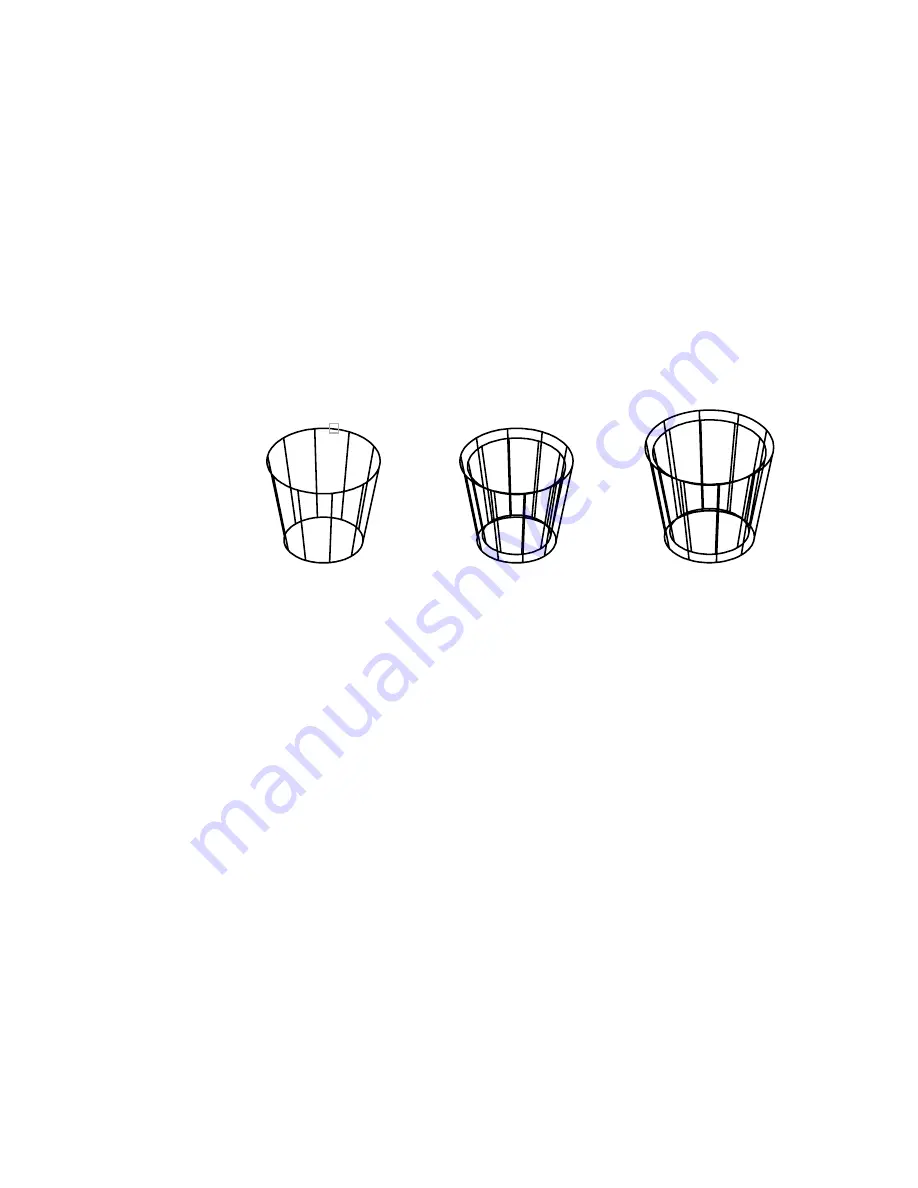
Shell
Shelling creates a hollow, thin wall with a specified thickness. You can specify
a constant wall thickness for all the faces. You can also exclude faces from the
shell by selecting them. A 3D solid can have only one shell. New faces are
created by offsetting existing ones outside their original positions.
Select a 3D solid: Select an object
Remove faces or [Undo/Add]: Select one or more faces or enter an option
The descriptions of the Undo, Remove, Add, and All options match the
descriptions of the corresponding options under Extrude. After you select faces
or enter an option, the following prompt is displayed:
Remove faces or [Undo/Add/ALL]: Select a face (1), enter an option, or press ENTER
Enter the shell offset distance: Specify a distance
face selected
shell offset=0.5
shell offset=-0.5
1
Specifying a positive value creates a shell to the inside perimeter of the solid;
specifying a negative value creates a shell to the outside perimeter of the solid.
Clean
Removes shared edges or vertices having the same surface or curve definition
on either side of the edge or vertex. Removes all redundant edges and vertices,
imprinted as well as unused geometry.
Select a 3D solid: Select an object (1)
Digital Signature Contents Dialog Box | 1119
Summary of Contents for AUTOCAD 2006
Page 1: ...February 2005 AutoCAD 2006 Command Reference ...
Page 24: ......
Page 30: ...6 ...
Page 212: ...188 ...
Page 448: ...424 ...
Page 554: ...530 ...
Page 584: ...560 ...
Page 588: ...564 ...
Page 660: ...636 ...
Page 750: ...726 ...
Page 760: ...736 ...
Page 960: ...936 ...
Page 1194: ...1170 ...
Page 1244: ...Undo Reverses the most recent change made by TRIM 1220 Chapter 21 ...
Page 1310: ...1286 ...
Page 1328: ...1304 ...
Page 1354: ...Zoom Window Zooms to display an area specified by a rectangular window 1330 Chapter 26 ...
Page 1490: ......
















































