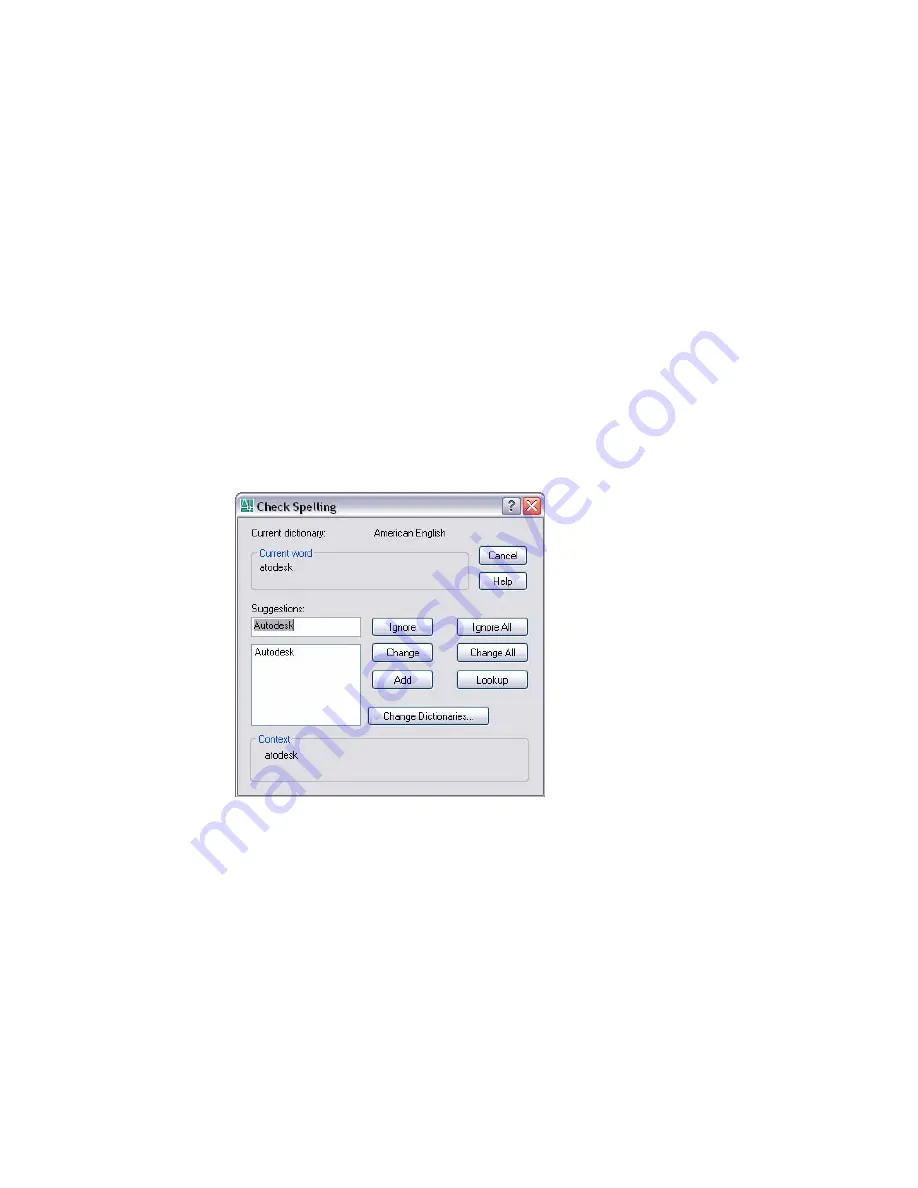
If you enter
all
at the Select Objects prompt, the spelling in all text objects in
the Model tab and all layout tabs is checked.
The Check Spelling Dialog Box is displayed if an unknown word is found in
the selected text.
Check Spelling Dialog Box
Tools menu: Spelling
Command line:
spell
(or
'spell
for transparent use)
Corrects the spelling in text objects created with TEXT, MTEXT, LEADER, and
ATTDEF. The Check Spelling dialog box is displayed only if an unknown word
is found in the selected text.
Spell checking in attributes is limited to attribute values only. The spelling in
text objects within block references and nested block references is checked,
but spell checking in block definitions is performed only if the associated
block reference has been selected.
Add
Adds the current word to the current custom dictionary. The maximum
word length is 63 characters.
Change
Replaces the current word with the word in the Suggestions box.
Check Spelling Dialog Box | 1131
Summary of Contents for AUTOCAD 2006
Page 1: ...February 2005 AutoCAD 2006 Command Reference ...
Page 24: ......
Page 30: ...6 ...
Page 212: ...188 ...
Page 448: ...424 ...
Page 554: ...530 ...
Page 584: ...560 ...
Page 588: ...564 ...
Page 660: ...636 ...
Page 750: ...726 ...
Page 760: ...736 ...
Page 960: ...936 ...
Page 1194: ...1170 ...
Page 1244: ...Undo Reverses the most recent change made by TRIM 1220 Chapter 21 ...
Page 1310: ...1286 ...
Page 1328: ...1304 ...
Page 1354: ...Zoom Window Zooms to display an area specified by a rectangular window 1330 Chapter 26 ...
Page 1490: ......
















































