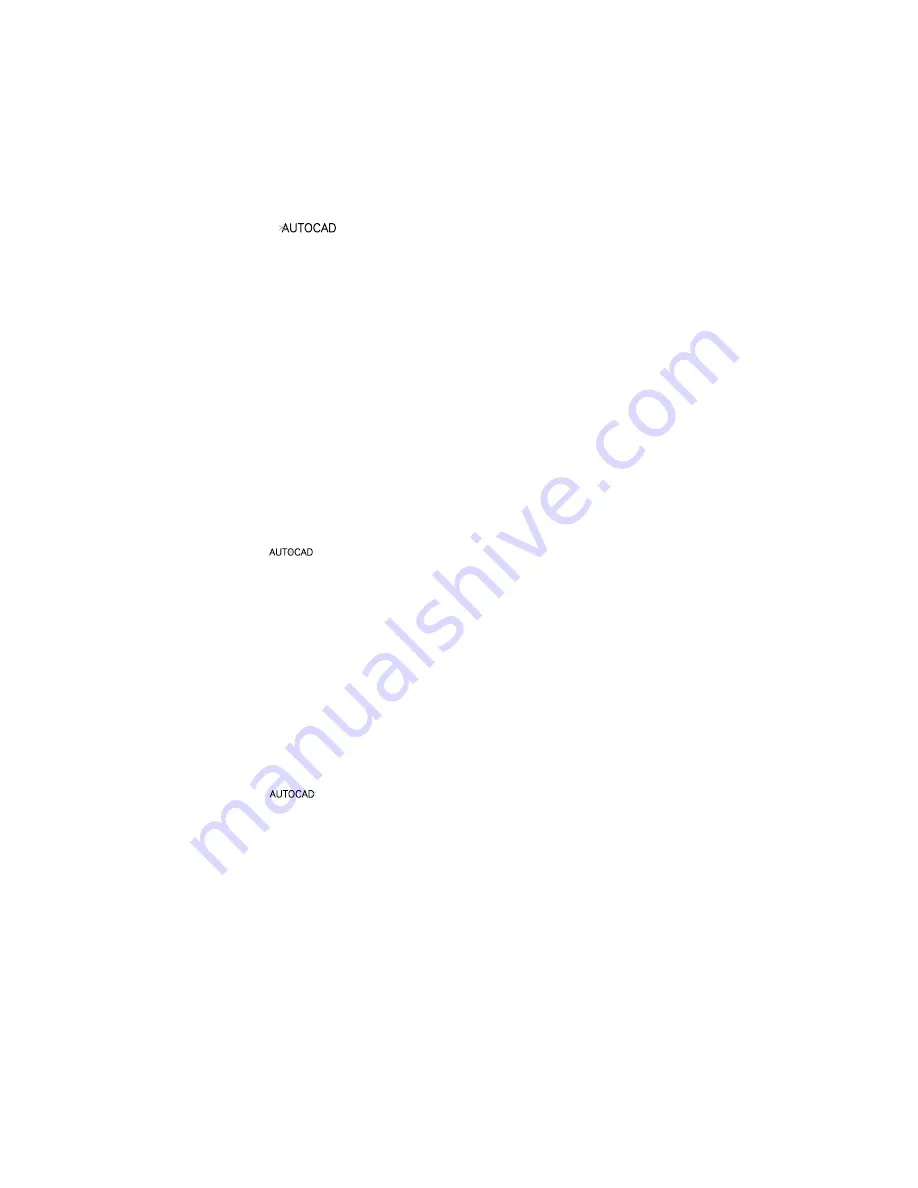
Specify middle-left point of text: Specify a point (1)
Specify height <current>:
Specify rotation angle of text <current>:
Enter text in the In-Place Text Editor for single-line text.
1
MC (Middle Center)
Centers the text both horizontally and vertically at the middle of the text.
Available for horizontally oriented text only.
Specify middle-center point of text: Specify a point (1)
Specify height of text <current>:
Specify rotation angle of text <current>:
Enter text in the In-Place Text Editor for single-line text.
The MC option differs from the Middle option in that it uses the midpoint
of the height of uppercase letters. The Middle option uses the midpoint of
all text, including descenders.
1
MR (Middle Right)
Right-justifies text at a point specified for the middle of the text. Available
for horizontally oriented text only.
Specify middle-right point of text: Specify a point (1)
Specify height <current>:
Specify rotation angle of text <current>:
Enter text in the In-Place Text Editor for single-line text.
1
BL (Bottom Left)
Left-justifies text at a point specified for the baseline. Available for
horizontally oriented text only.
Specify bottom-left point of text: Specify a point (1)
Specify height <current>:
Specify rotation angle of text <current>:
Enter text in the In-Place Text Editor for single-line text.
New and Modify Table Style Dialog Boxes | 1191
Summary of Contents for AUTOCAD 2006
Page 1: ...February 2005 AutoCAD 2006 Command Reference ...
Page 24: ......
Page 30: ...6 ...
Page 212: ...188 ...
Page 448: ...424 ...
Page 554: ...530 ...
Page 584: ...560 ...
Page 588: ...564 ...
Page 660: ...636 ...
Page 750: ...726 ...
Page 760: ...736 ...
Page 960: ...936 ...
Page 1194: ...1170 ...
Page 1244: ...Undo Reverses the most recent change made by TRIM 1220 Chapter 21 ...
Page 1310: ...1286 ...
Page 1328: ...1304 ...
Page 1354: ...Zoom Window Zooms to display an area specified by a rectangular window 1330 Chapter 26 ...
Page 1490: ......
















































