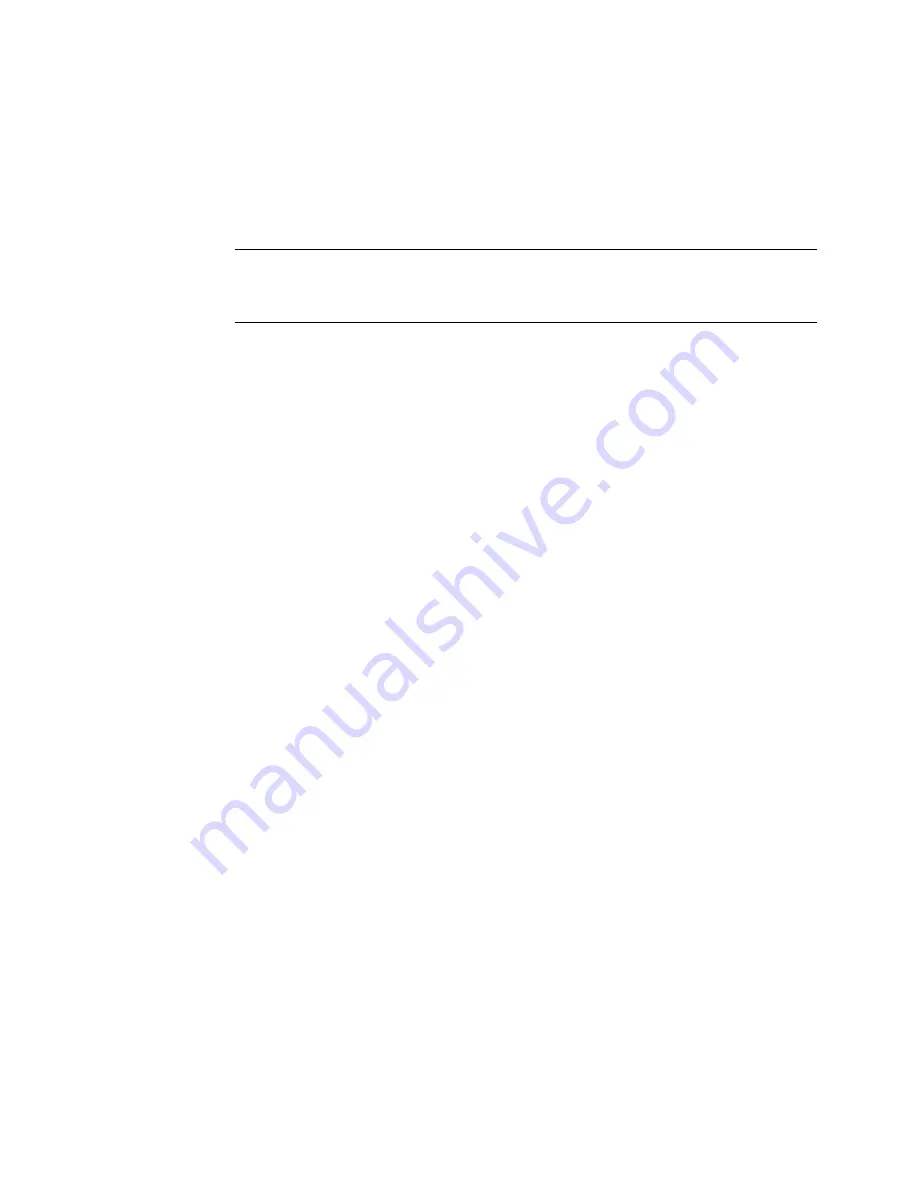
Command line:
toolpalettes
The Tool Palettes window opens. You can click the Properties button or
right-click the title bar, the current tool palette, the tab on a tool palette, or
a tool to display a shortcut menu. The options displayed on each shortcut
menu are appropriate to the cursor location. All the options on these shortcut
menus are listed alphabetically and described below.
NOTE
Tool palettes can be used only in the version of AutoCAD in which they
were created. For example, you cannot use a tool palette that was created in
AutoCAD 2006 in AutoCAD 2005.
Allow Docking
Controls whether the tool palette docks when you drag it over a docking
area at the side of the drawing. Clear this option to undock a docked tool
palette.
Auto-hide
Controls display of the tool palette. When this option is selected, only the
tool palette title bar is displayed when the cursor moves outside the tool
palette. When this option is cleared, the full tool palette is displayed when
the cursor moves.
Close
Closes the tool palette window.
Copy
Copies the selected tool to the Clipboard.
Customize
Displays the Customize Dialog Box.
Cut
Removes the selected tool from the tool palette and places it on the
Clipboard.
Delete Tool
Removes the selected tool from the tool palette.
Delete Tool Palette
Removes the current tool palette.
TOOLBAR Command Line | 1207
Summary of Contents for AUTOCAD 2006
Page 1: ...February 2005 AutoCAD 2006 Command Reference ...
Page 24: ......
Page 30: ...6 ...
Page 212: ...188 ...
Page 448: ...424 ...
Page 554: ...530 ...
Page 584: ...560 ...
Page 588: ...564 ...
Page 660: ...636 ...
Page 750: ...726 ...
Page 760: ...736 ...
Page 960: ...936 ...
Page 1194: ...1170 ...
Page 1244: ...Undo Reverses the most recent change made by TRIM 1220 Chapter 21 ...
Page 1310: ...1286 ...
Page 1328: ...1304 ...
Page 1354: ...Zoom Window Zooms to display an area specified by a rectangular window 1330 Chapter 26 ...
Page 1490: ......
















































