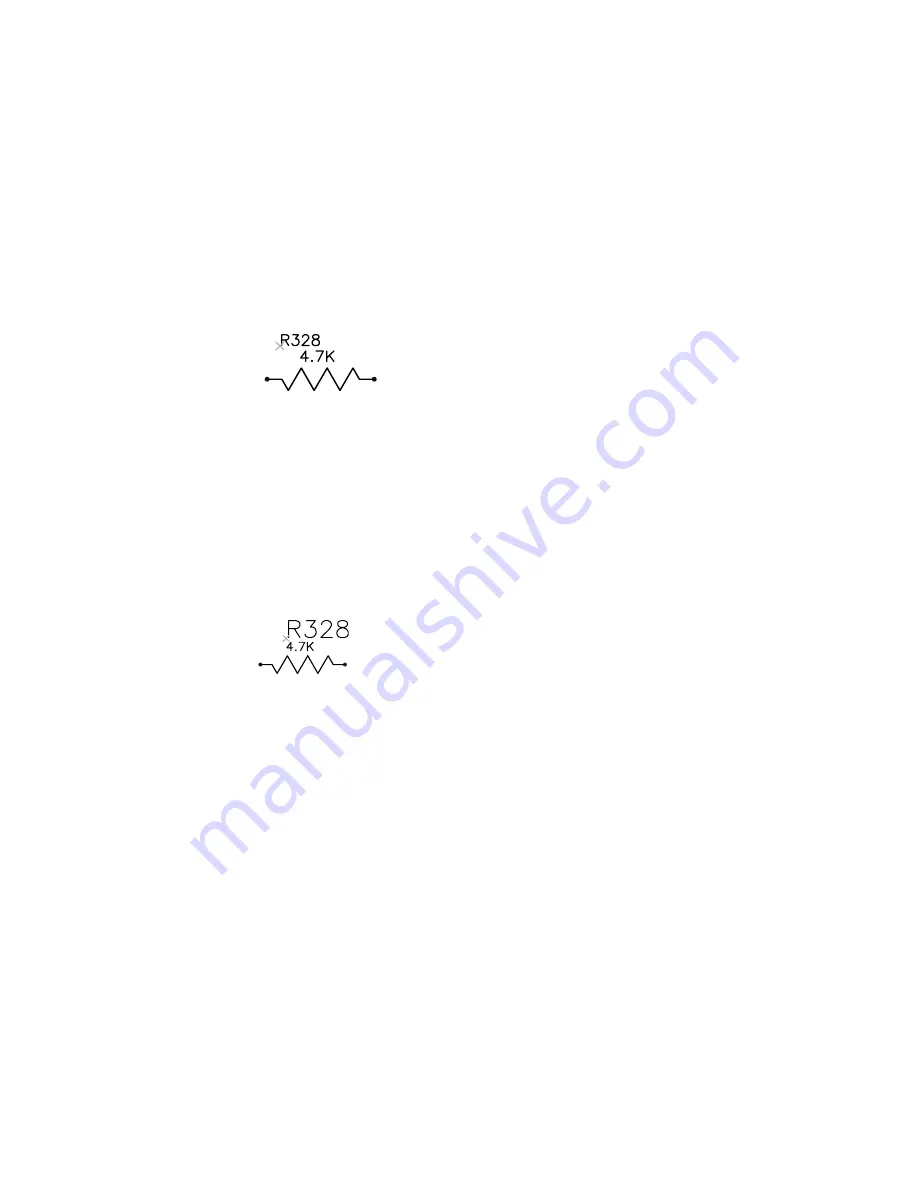
Replace
Substitutes a new attribute value for the entire attribute value.
Enter new attribute value: E nter a new attribute value or press ENTER
If you press ENTER , the attribute value is empty (null).
Position
Changes the text insertion point.
position changed
Specify new text insertion point: Specify a point or press ENTER
If the attribute is aligned, ATTEDIT prompts for both ends of a new text
baseline.
Height
Changes the text height.
height changed
Specify new height <current>: Enter a value, specify a point, or press ENTER
When you specify a point, the height becomes the distance between the
specified point and the start point of the text.
Angle
Changes the rotation angle.
ATTEDIT Command Line | 101
Summary of Contents for AUTOCAD 2006
Page 1: ...February 2005 AutoCAD 2006 Command Reference ...
Page 24: ......
Page 30: ...6 ...
Page 212: ...188 ...
Page 448: ...424 ...
Page 554: ...530 ...
Page 584: ...560 ...
Page 588: ...564 ...
Page 660: ...636 ...
Page 750: ...726 ...
Page 760: ...736 ...
Page 960: ...936 ...
Page 1194: ...1170 ...
Page 1244: ...Undo Reverses the most recent change made by TRIM 1220 Chapter 21 ...
Page 1310: ...1286 ...
Page 1328: ...1304 ...
Page 1354: ...Zoom Window Zooms to display an area specified by a rectangular window 1330 Chapter 26 ...
Page 1490: ......
















































