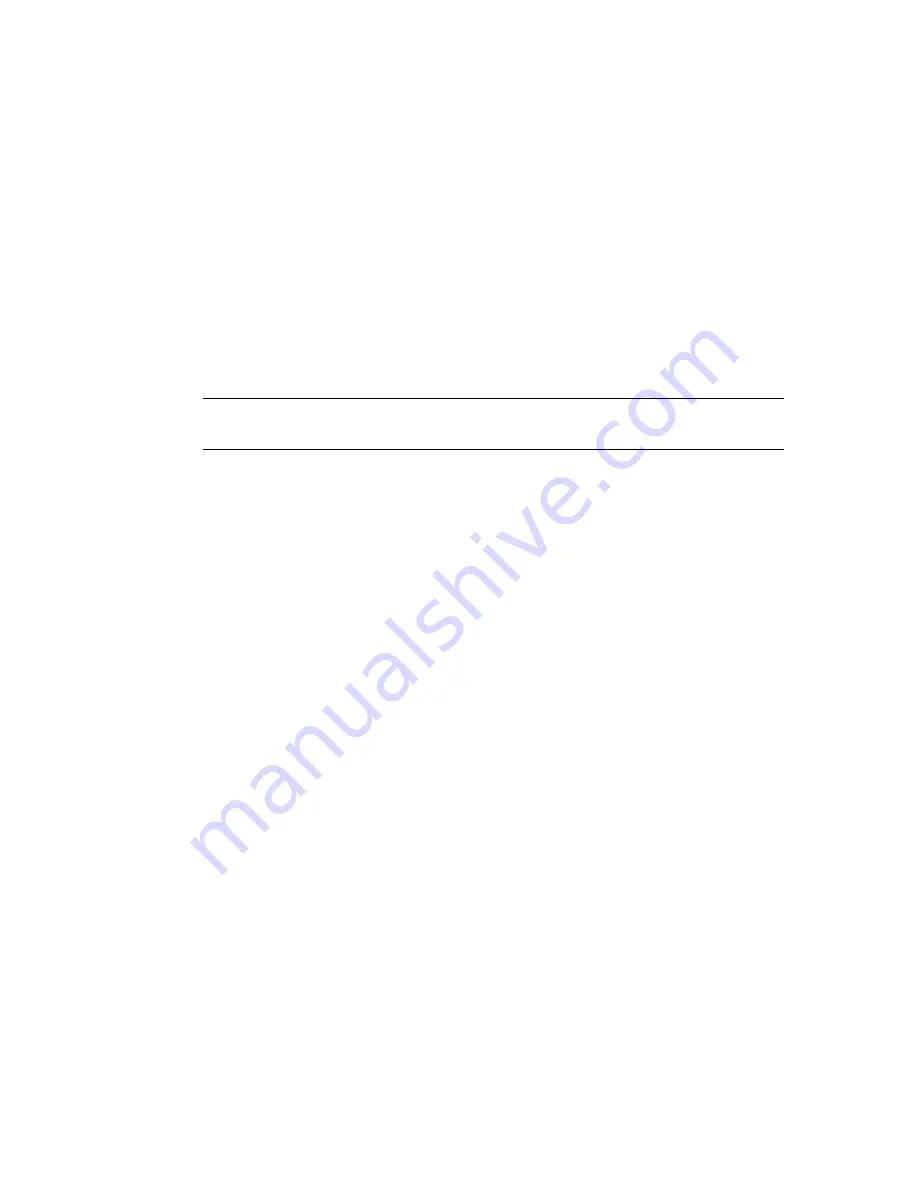
The VIEWRES setting is saved in the drawing. To change the default for new
drawings, consider specifying the VIEWRES setting in the template files on
which you base your new drawings.
VLISP
Displays the Visual LISP interactive development environment (IDE)
Tools menu: AutoLISP
➤
Visual LISP Editor
Command line:
vlisp
The Visual LISP IDE is displayed. Use Visual LISP to develop, test, and debug
AutoLISP programs.
NOTE
VLIDE is used to transfer control to Visual LISP. It performs the same function
as the VLISP command.
VPCLIP
Clips viewport objects and reshapes the viewport border
Shortcut menu:
Select the viewport to clip, right-click in the drawing area,
and choose Viewport Clip.
Command line:
vpclip
Select viewport to clip:
Select clipping Clipping Object or [Polygonal/Delete] <Polygonal>:
Clipping Object
Specifies an object to act as a clipping boundary. Objects that are valid as
clipping boundaries include closed poly-lines, circles, ellipses, closed splines,
and regions.
Polygonal
Draws a clipping boundary. You can draw line segments or arc segments
by specifying points. The following prompt is displayed:
Specify start point:
Specify next point or [Arc/Close/Length/Undo]:
The descriptions of the Next Point, Arc, Close, Length, and Undo options
match the descriptions of the corresponding options in the PLINE command.
1270 | Chapter 23
Summary of Contents for AUTOCAD 2006
Page 1: ...February 2005 AutoCAD 2006 Command Reference ...
Page 24: ......
Page 30: ...6 ...
Page 212: ...188 ...
Page 448: ...424 ...
Page 554: ...530 ...
Page 584: ...560 ...
Page 588: ...564 ...
Page 660: ...636 ...
Page 750: ...726 ...
Page 760: ...736 ...
Page 960: ...936 ...
Page 1194: ...1170 ...
Page 1244: ...Undo Reverses the most recent change made by TRIM 1220 Chapter 21 ...
Page 1310: ...1286 ...
Page 1328: ...1304 ...
Page 1354: ...Zoom Window Zooms to display an area specified by a rectangular window 1330 Chapter 26 ...
Page 1490: ......
















































