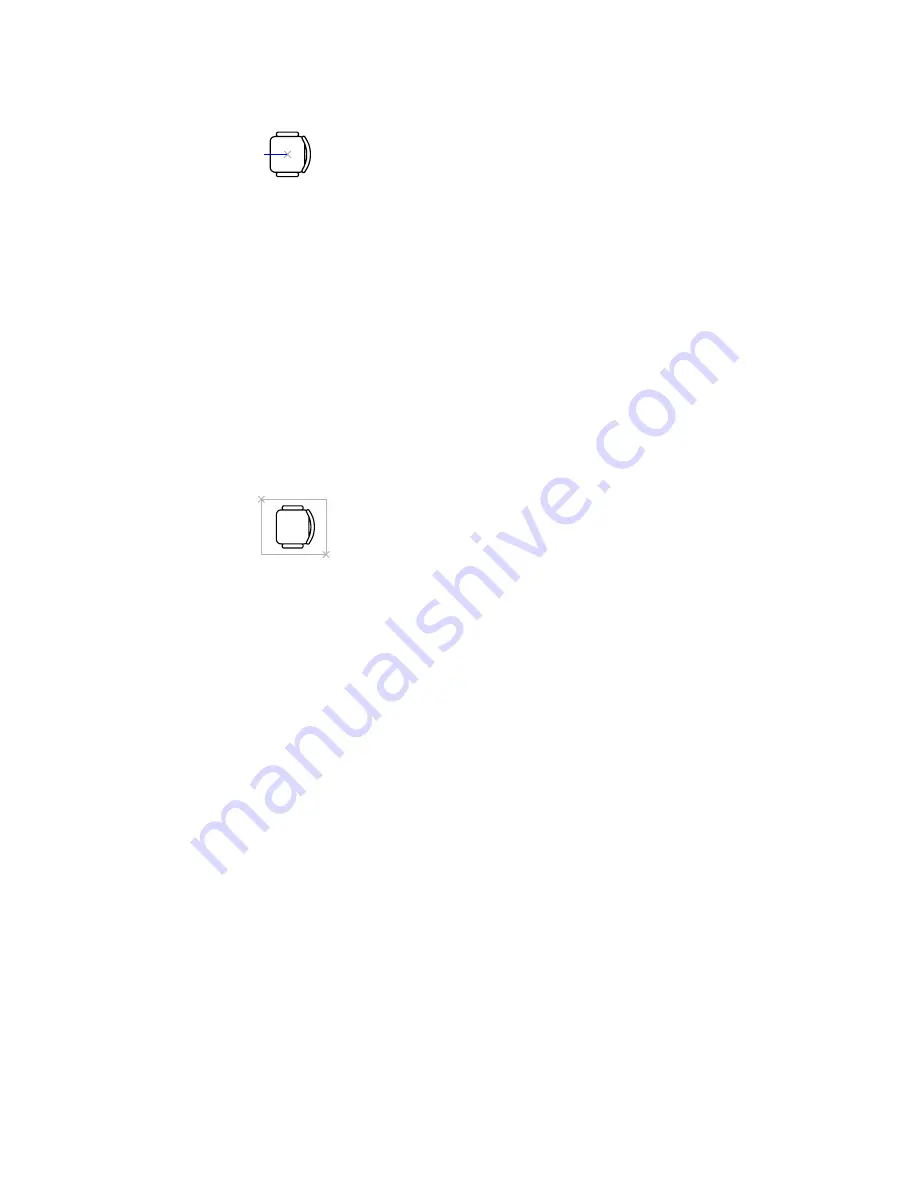
1
The point specified as the base point is used for subsequent insertions of the
block. Typically, a base point is the center of the block or its lower-left corner.
The base point is also the point about which you can rotate the block during
insertion. A block with 0 rotation is oriented according to the UCS in effect
when it was created. Entering a 3D point inserts the block at a specific
elevation. Omitting the Z coordinate uses the current elevation.
Select objects: Use an object selection method
The program defines a block using the objects selected, the insertion base
point, and the name provided, and then erases the selected objects from the
drawing. You can restore the deleted objects by entering the OOPS command
immediately after BLOCK.
objects selected
as a block
The insertion base point becomes the origin of the block’s coordinate system,
which is parallel to the UCS in effect at the time that you define the block.
When you insert the block into a drawing, its coordinate system is aligned
parallel to the current UCS. Thus, you can insert a block at any orientation
in space by setting the UCS first.
?—List Previously Defined Blocks
Lists the block names in the text window.
Enter block(s) to list <*>: Enter a name list or press ENTER
In the list, external references (xrefs) are indicated with the notation
Xref: resolved
In addition, externally dependent blocks (blocks in an xref) are indicated with
the notation
xdep: XREFNAME
BLOCK Command Line | 155
Summary of Contents for AUTOCAD 2006
Page 1: ...February 2005 AutoCAD 2006 Command Reference ...
Page 24: ......
Page 30: ...6 ...
Page 212: ...188 ...
Page 448: ...424 ...
Page 554: ...530 ...
Page 584: ...560 ...
Page 588: ...564 ...
Page 660: ...636 ...
Page 750: ...726 ...
Page 760: ...736 ...
Page 960: ...936 ...
Page 1194: ...1170 ...
Page 1244: ...Undo Reverses the most recent change made by TRIM 1220 Chapter 21 ...
Page 1310: ...1286 ...
Page 1328: ...1304 ...
Page 1354: ...Zoom Window Zooms to display an area specified by a rectangular window 1330 Chapter 26 ...
Page 1490: ......
















































