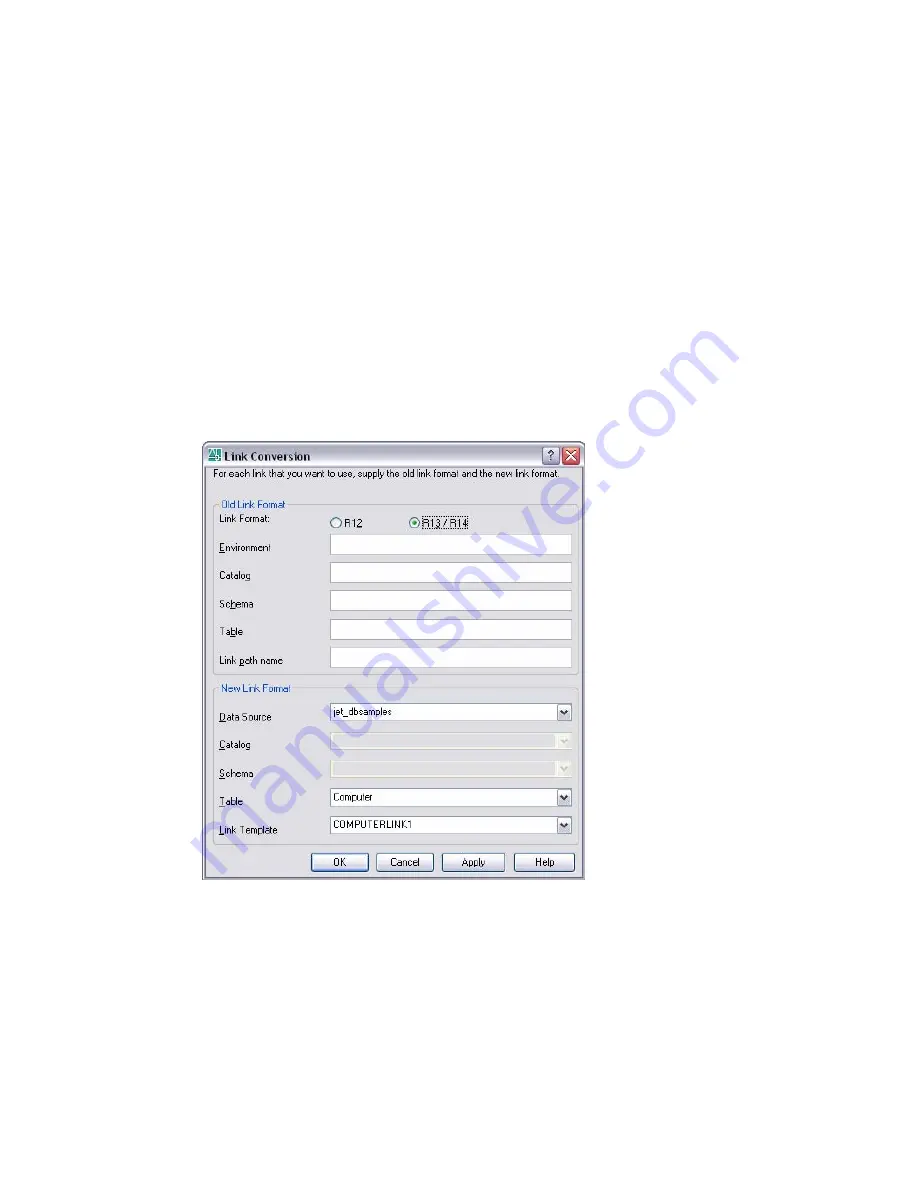
Table
Displays the name of the database table specified for the selected label
template. You can select a new database table from this list to apply to the
label template.
Template Name
Displays the name of the selected label template.
Link Conversion Dialog Box
Converts links created in AutoCAD Release 12, Release 13, and Release 14 to
AutoCAD 2000 (and later) format. You can open this dialog box using the
following method:
dbConnect menu: Link Conversion
Because legacy links are stored in formats that differ significantly from
AutoCAD 2000 and later, the link conversion process requires that you specify
a mapping of the old AutoCAD SQL Extension
™
(ASE) link values to the new
ones used by AutoCAD 2000 and later. For example, you must identify the
environment used by a particular link in Release 14 and specify the
corresponding data source that you want substituted for this environment in
294 | Chapter 6
Summary of Contents for AUTOCAD 2006
Page 1: ...February 2005 AutoCAD 2006 Command Reference ...
Page 24: ......
Page 30: ...6 ...
Page 212: ...188 ...
Page 448: ...424 ...
Page 554: ...530 ...
Page 584: ...560 ...
Page 588: ...564 ...
Page 660: ...636 ...
Page 750: ...726 ...
Page 760: ...736 ...
Page 960: ...936 ...
Page 1194: ...1170 ...
Page 1244: ...Undo Reverses the most recent change made by TRIM 1220 Chapter 21 ...
Page 1310: ...1286 ...
Page 1328: ...1304 ...
Page 1354: ...Zoom Window Zooms to display an area specified by a rectangular window 1330 Chapter 26 ...
Page 1490: ......















































