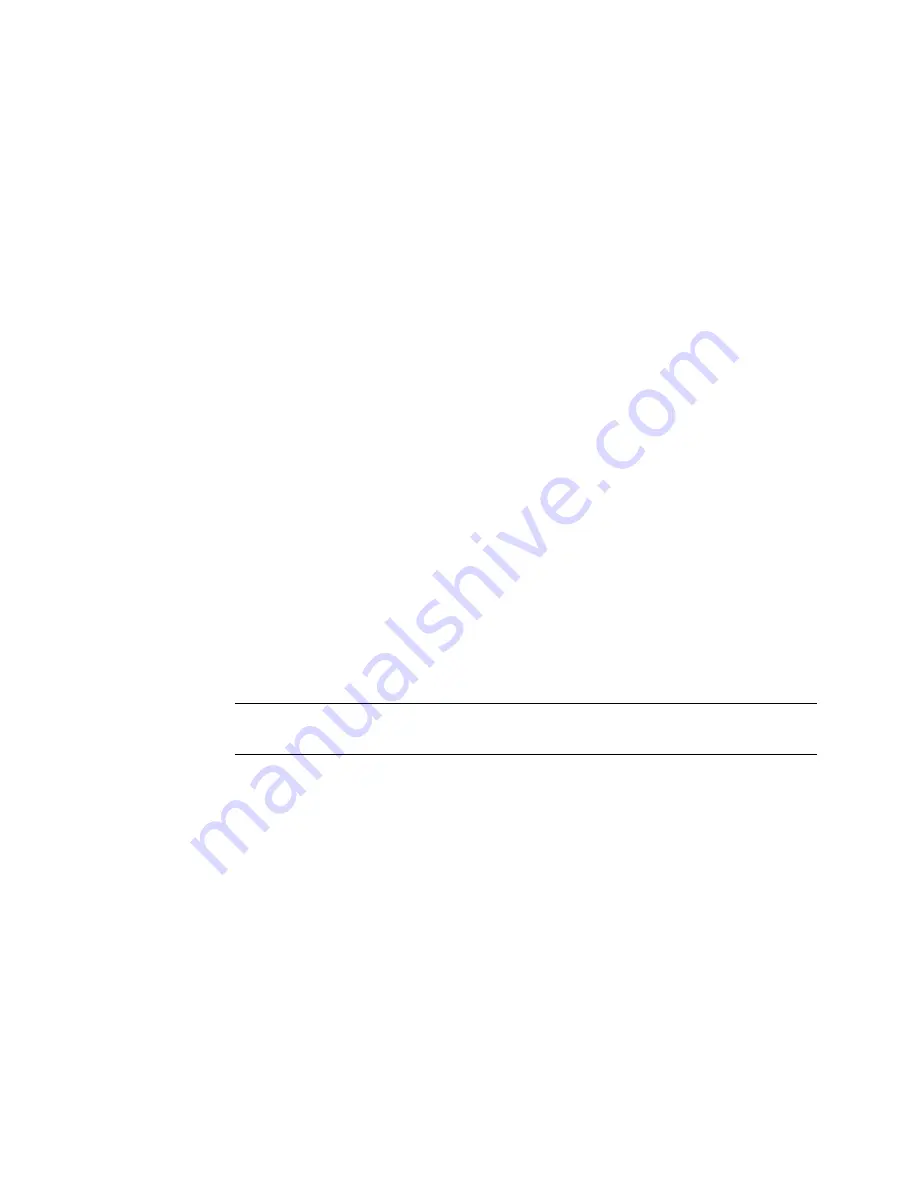
DBLCLKEDIT
Controls double-click behavior
Command line:
dblclkedit
Enter double-click editing mode [ON/OFF] <ON>:
If double-click editing is turned on, one of several dialog boxes may be
displayed, depending on the object type that is double-clicked.
When you double-click most objects, the Properties palette is displayed.
Double-clicking some types of objects displays specialized editors that are
more powerful, convenient, or frequently used. Objects that display specialized
editors when double-clicked include
■
Attribute: Displays the Edit Attribute Definition dialog box (DDEDIT).
■
Attribute within a block: Displays the Enhanced Attribute Editor (EATTEDIT).
■
Block: Displays the Edit Block Definition dialog box (BEDIT).
■
Hatch: Displays the Hatch Edit dialog box (HATCHEDIT).
■
Leader text: Displays the In-place Text Editor (DDEDIT).
■
Multiline: Displays the Multiline Edit Tools dialog box (MLEDIT).
■
Multiline text: Displays the In-place Text Editor (MTEDIT).
■
Text: Displays the Edit Text dialog box (DDEDIT).
■
Xref: Displays the Reference Edit dialog box (REFEDIT).
NOTE
The DBLCLKEDIT command must be on and the PICKFIRST system variable
must be on (set to 1, the default) for double-clicking to work.
DBLIST
Lists database information for each object in the drawing
Command line:
dblist
The text window displays information about each object in the current
drawing. The program pauses when the window fills with information. Press
ENTER to resume output, or press ESC to cancel.
Synchronize Dialog Box | 309
Summary of Contents for AUTOCAD 2006
Page 1: ...February 2005 AutoCAD 2006 Command Reference ...
Page 24: ......
Page 30: ...6 ...
Page 212: ...188 ...
Page 448: ...424 ...
Page 554: ...530 ...
Page 584: ...560 ...
Page 588: ...564 ...
Page 660: ...636 ...
Page 750: ...726 ...
Page 760: ...736 ...
Page 960: ...936 ...
Page 1194: ...1170 ...
Page 1244: ...Undo Reverses the most recent change made by TRIM 1220 Chapter 21 ...
Page 1310: ...1286 ...
Page 1328: ...1304 ...
Page 1354: ...Zoom Window Zooms to display an area specified by a rectangular window 1330 Chapter 26 ...
Page 1490: ......
















































