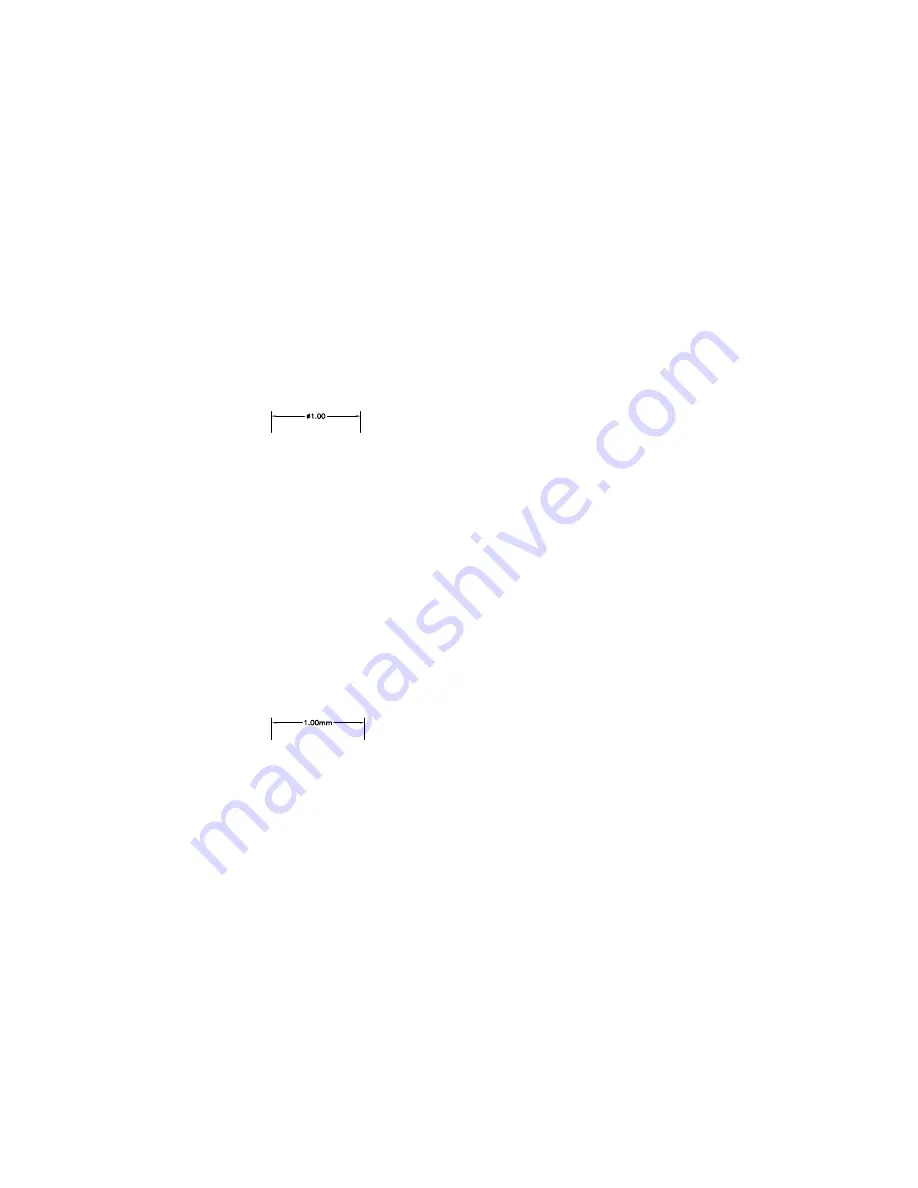
Round Off
Sets rounding rules for dimension measurements for all dimension types
except Angular. If you enter a value of
0.25
, all distances are rounded to
the nearest 0.25 unit. If you enter a value of
1.0
, all dimension distances
are rounded to the nearest integer. The number of digits displayed after the
decimal point depends on the Precision setting. (DIMRND system variable)
Prefix
Includes a prefix in the dimension text. You can enter text or use control
codes to display special symbols. For example, entering the control code
%%c
displays the diameter symbol. When you enter a prefix, it overrides
any default prefixes such as those used in diameter and radius dimensioning.
(DIMPOST system variable)
If you specify tolerances, the prefix is added to the tolerances as well as to
the main dimension.
For more information, see “Control Codes and Special Characters” on page
1194.
Suffix
Includes a suffix in the dimension text. You can enter text or use control
codes to display special symbols. For example, entering the text
mm
results
in dimension text similar to that shown in the illustration. When you enter
a suffix, it overrides any default suffixes. (DIMPOST system variable)
If you specify tolerances, the suffix is added to the tolerances as well as to
the main dimension.
For more information, see “Control Codes and Special Characters” on page
1194.
Measurement Scale
Defines linear scale options. Applies primarily to legacy drawings.
Scale Factor: Sets a scale factor for linear dimension measurements. It is
recommended that you do not change this value from the default value of
1.00. For example, if you enter
2
, the dimension for a 1-inch line is displayed
New, Modify, and Override Dimension Style Dialog Boxes | 367
Summary of Contents for AUTOCAD 2006
Page 1: ...February 2005 AutoCAD 2006 Command Reference ...
Page 24: ......
Page 30: ...6 ...
Page 212: ...188 ...
Page 448: ...424 ...
Page 554: ...530 ...
Page 584: ...560 ...
Page 588: ...564 ...
Page 660: ...636 ...
Page 750: ...726 ...
Page 760: ...736 ...
Page 960: ...936 ...
Page 1194: ...1170 ...
Page 1244: ...Undo Reverses the most recent change made by TRIM 1220 Chapter 21 ...
Page 1310: ...1286 ...
Page 1328: ...1304 ...
Page 1354: ...Zoom Window Zooms to display an area specified by a rectangular window 1330 Chapter 26 ...
Page 1490: ......
















































