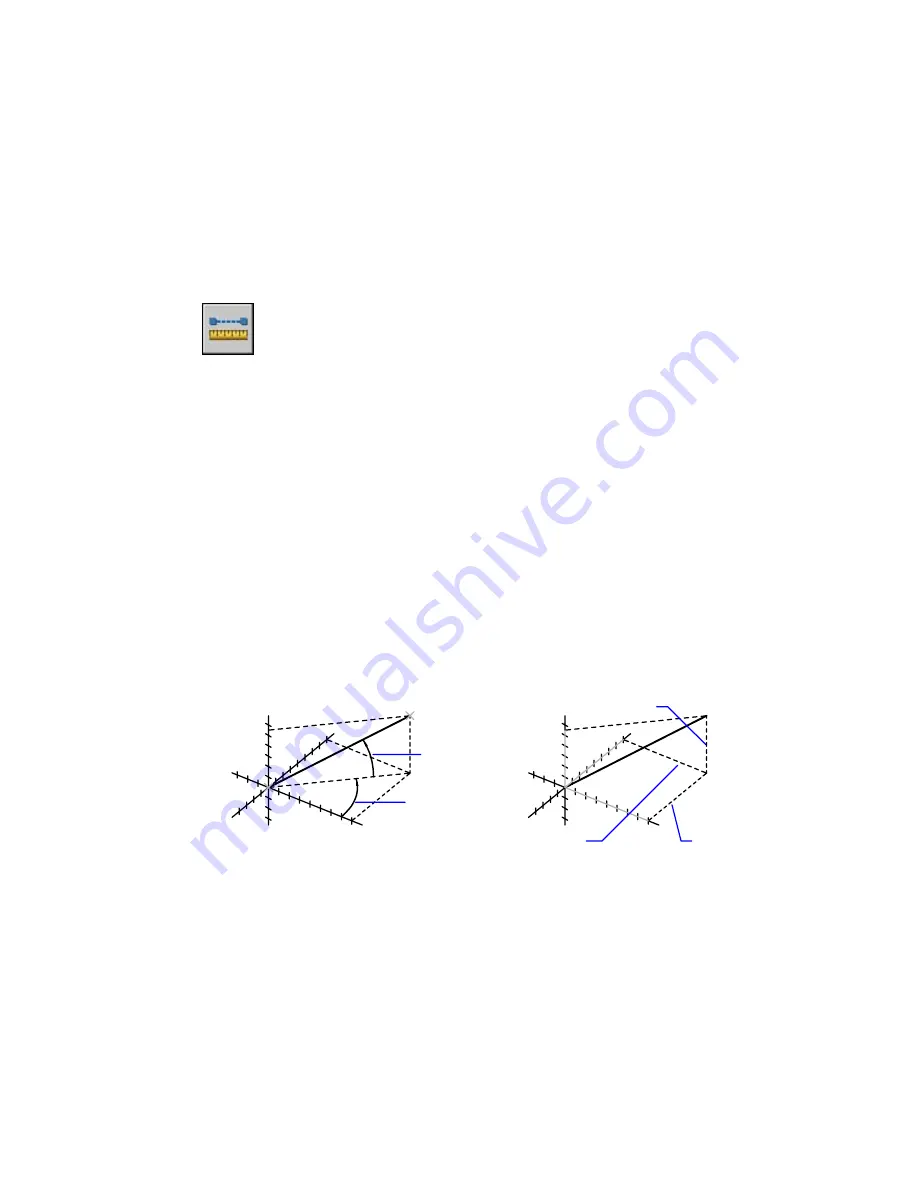
The center point of the text does not change. If the text moves or the
dimension is regenerated, the orientation set by the text angle is retained.
Entering an angle of 0 degrees puts the text in its default orientation.
DIST
Measures the distance and angle between two points
Inquiry toolbar:
Tools menu: Inquiry
➤
Distance
Command line:
dist
(or
'dist
for transparent use)
Specify first point: Specify a point
Specify second point: Specify a point
Distance = calculated distance, Angle in XY plane = angle,
Angle from XY plane = angle
Delta X = change in X, Delta Y = change in Y, Delta Z = change in Z
The true 3D distance between points is reported. The angle in the XY plane
is relative to the current X axis. The angle from the XY plane is relative to the
current XY plane. DIST assumes the current elevation for the first or second
point if you omit the Z coordinate value.
The distance is displayed using the current units format.
angle from XY
plane
angle in XY plane
delta Z
delta X
delta Y
DIVIDE
Places evenly spaced point objects or blocks along the length or perimeter of an object
382 | Chapter 6
Summary of Contents for AUTOCAD 2006
Page 1: ...February 2005 AutoCAD 2006 Command Reference ...
Page 24: ......
Page 30: ...6 ...
Page 212: ...188 ...
Page 448: ...424 ...
Page 554: ...530 ...
Page 584: ...560 ...
Page 588: ...564 ...
Page 660: ...636 ...
Page 750: ...726 ...
Page 760: ...736 ...
Page 960: ...936 ...
Page 1194: ...1170 ...
Page 1244: ...Undo Reverses the most recent change made by TRIM 1220 Chapter 21 ...
Page 1310: ...1286 ...
Page 1328: ...1304 ...
Page 1354: ...Zoom Window Zooms to display an area specified by a rectangular window 1330 Chapter 26 ...
Page 1490: ......
















































