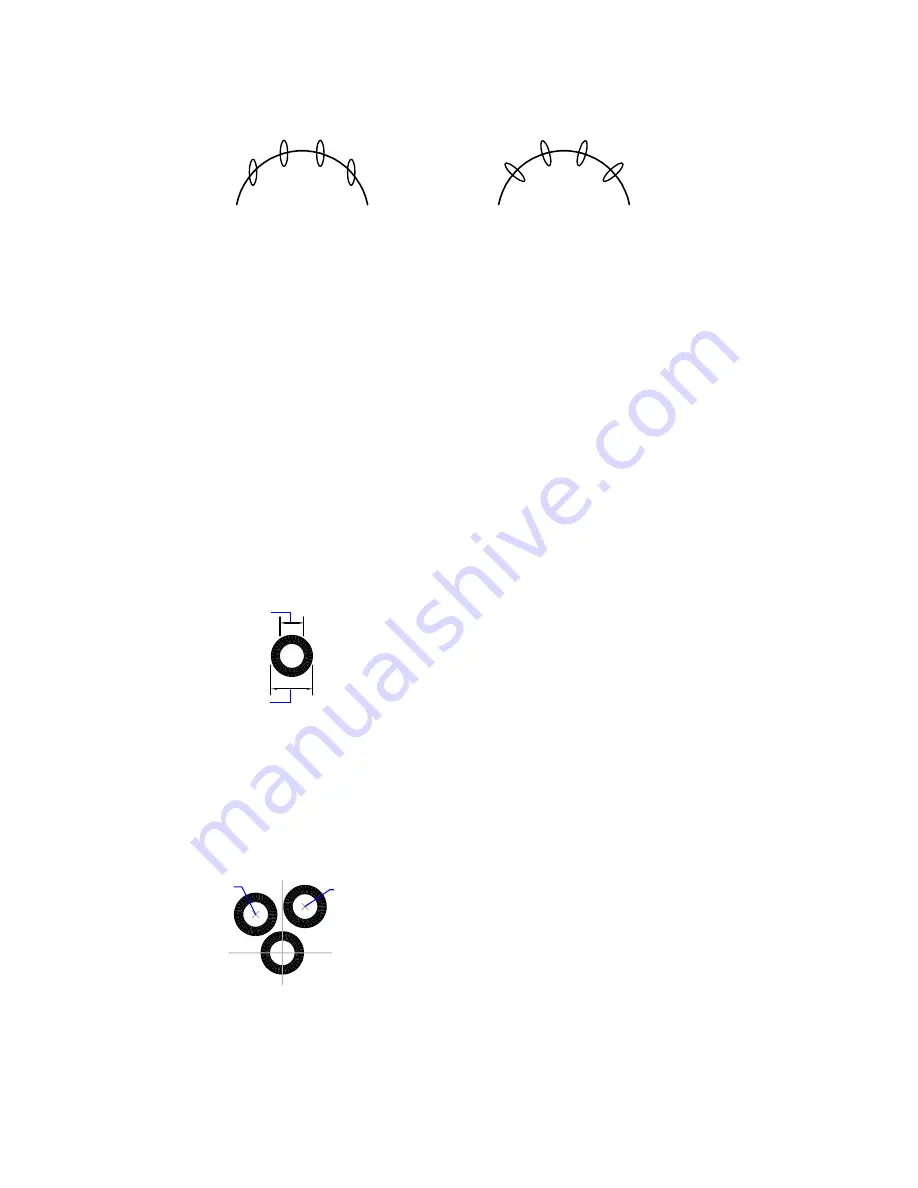
block not aligned
block aligned
DONUT
Draws filled circles and rings
Draw menu: Donut
Command line:
donut
Specify inside diameter of donut <current>: Specify a distance or press ENTER
If you specify an inside diameter of 0, the donut is a filled circle.
Specify outside diameter of donut <current>: Specify a distance or press ENTER
Specify center of donut or <exit>: Specify a point (1) or press ENTER to end the
command
inside
diameter
outside
diameter
The location of the donut is set based on the center point. After you specify
the diameters, you are prompted for the locations at which to draw donuts.
A donut is drawn at each point specified (2). How the interior of a donut is
filled depends on the current setting of the FILL command.
1
2
384 | Chapter 6
Summary of Contents for AUTOCAD 2006
Page 1: ...February 2005 AutoCAD 2006 Command Reference ...
Page 24: ......
Page 30: ...6 ...
Page 212: ...188 ...
Page 448: ...424 ...
Page 554: ...530 ...
Page 584: ...560 ...
Page 588: ...564 ...
Page 660: ...636 ...
Page 750: ...726 ...
Page 760: ...736 ...
Page 960: ...936 ...
Page 1194: ...1170 ...
Page 1244: ...Undo Reverses the most recent change made by TRIM 1220 Chapter 21 ...
Page 1310: ...1286 ...
Page 1328: ...1304 ...
Page 1354: ...Zoom Window Zooms to display an area specified by a rectangular window 1330 Chapter 26 ...
Page 1490: ......
















































