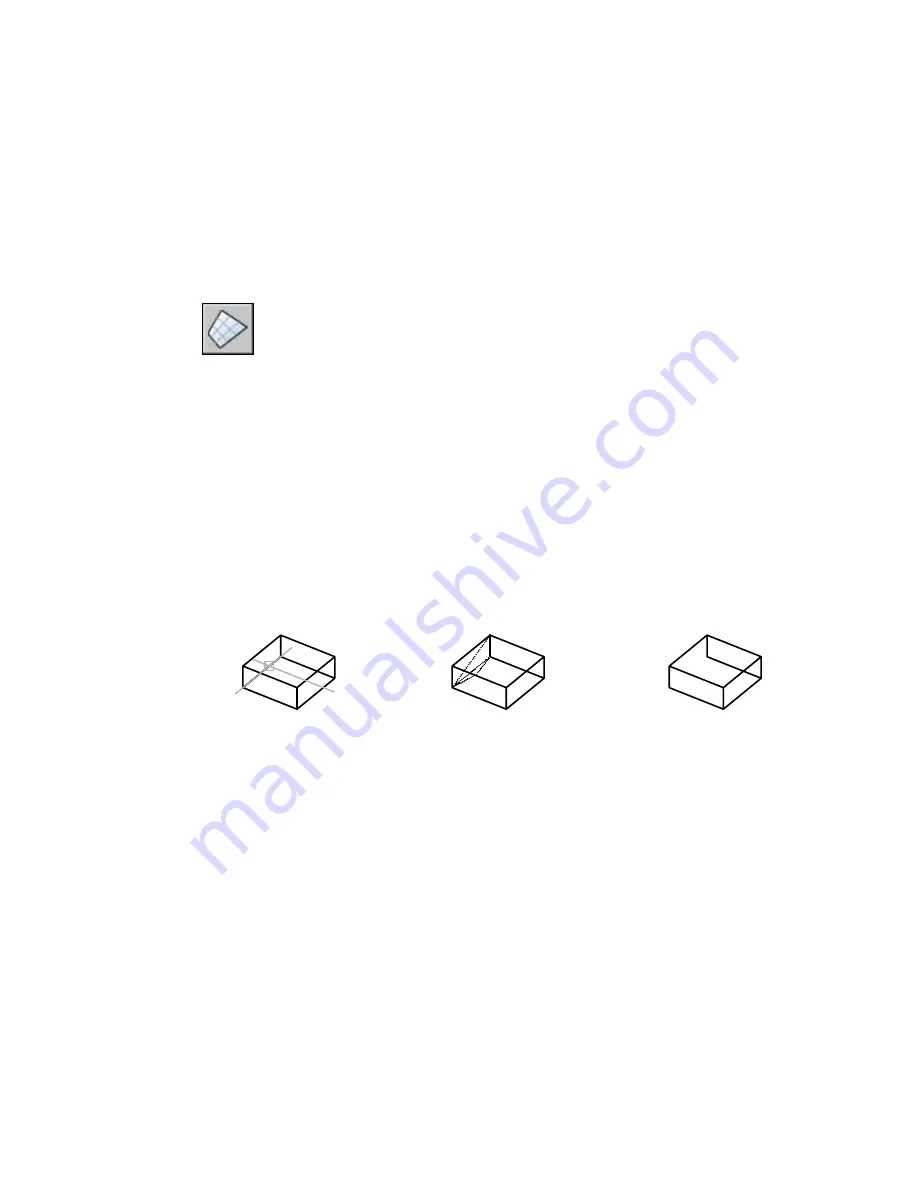
Specifies the rows to show in the table. The Values in the column are listed
and checked. Uncheck any row that you do not want to be displayed in the
table or the file.
EDGE
Changes the visibility of three-dimensional face edges
Surfaces toolbar:
Draw menu: Surfaces
➤
Edge
Command line:
edge
Specify Edge of 3dface to toggle visibility or [Display]: Select an edge or enter d
Edge
Controls the visibility of the edges you select.
Specify edge of 3d face to toggle visibility or [Display]:
The prompt is repeated until you press ENTER .
If the edges of one or more 3D faces are collinear, the program alters the
visibility of each collinear edge.
Display
Selects invisible edges of 3D faces so that you can redisplay them.
Enter selection method for display of hidden edges [Select/All] <All>: Enter an
option or press ENTER
434 | Chapter 7
Summary of Contents for AUTOCAD 2006
Page 1: ...February 2005 AutoCAD 2006 Command Reference ...
Page 24: ......
Page 30: ...6 ...
Page 212: ...188 ...
Page 448: ...424 ...
Page 554: ...530 ...
Page 584: ...560 ...
Page 588: ...564 ...
Page 660: ...636 ...
Page 750: ...726 ...
Page 760: ...736 ...
Page 960: ...936 ...
Page 1194: ...1170 ...
Page 1244: ...Undo Reverses the most recent change made by TRIM 1220 Chapter 21 ...
Page 1310: ...1286 ...
Page 1328: ...1304 ...
Page 1354: ...Zoom Window Zooms to display an area specified by a rectangular window 1330 Chapter 26 ...
Page 1490: ......
















































