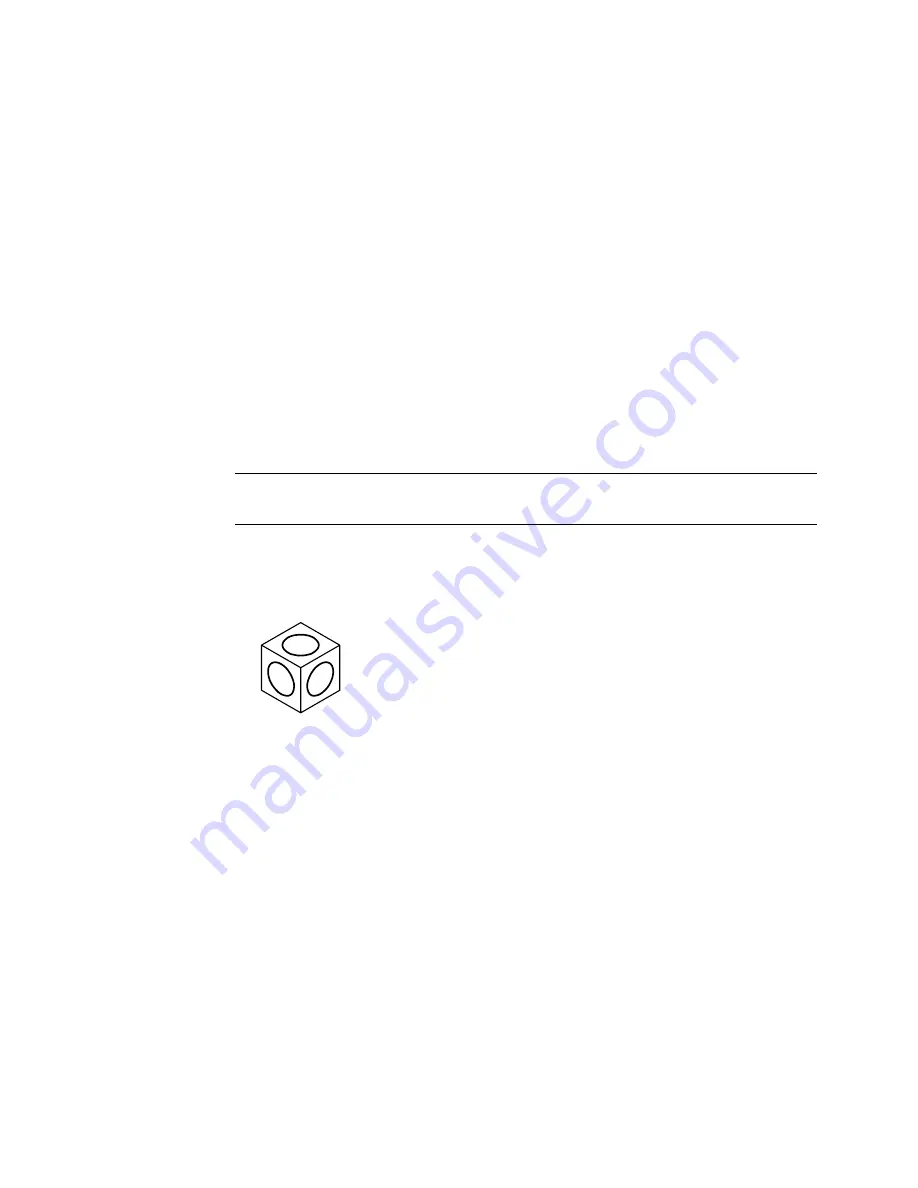
Distance to Other Axis
Defines the second axis as the distance from the center of the ellipse, or
midpoint of the first axis, to the point you specify.
Rotation
Creates the ellipse by appearing to rotate a circle about the first axis.
Specify rotation around major axis: Specify a point, or enter an angle value between
0 and 89.4
Specify start angle or [Parameter]: Specify an angle or enter p
Move the crosshairs around the center of the ellipse and click. If you enter
a value, the higher the value, the greater the eccentricity of the ellipse.
Entering 0 defines a circle.
Isocircle
Creates an isometric circle in the current isometric drawing plane.
NOTE
The Isocircle option is available only when you set the Style option of SNAP
to Isometric.
Specify center of isocircle:
Specify radius of isocircle or [Diameter]: Specify a distance or enter d
Radius
Creates a circle using a radius you specify.
Diameter
Creates a circle using a diameter you specify.
Specify diameter of isocircle: Specify a distance
ERASE
Removes objects from a drawing
Filter Dialog Box | 441
Summary of Contents for AUTOCAD 2006
Page 1: ...February 2005 AutoCAD 2006 Command Reference ...
Page 24: ......
Page 30: ...6 ...
Page 212: ...188 ...
Page 448: ...424 ...
Page 554: ...530 ...
Page 584: ...560 ...
Page 588: ...564 ...
Page 660: ...636 ...
Page 750: ...726 ...
Page 760: ...736 ...
Page 960: ...936 ...
Page 1194: ...1170 ...
Page 1244: ...Undo Reverses the most recent change made by TRIM 1220 Chapter 21 ...
Page 1310: ...1286 ...
Page 1328: ...1304 ...
Page 1354: ...Zoom Window Zooms to display an area specified by a rectangular window 1330 Chapter 26 ...
Page 1490: ......
















































