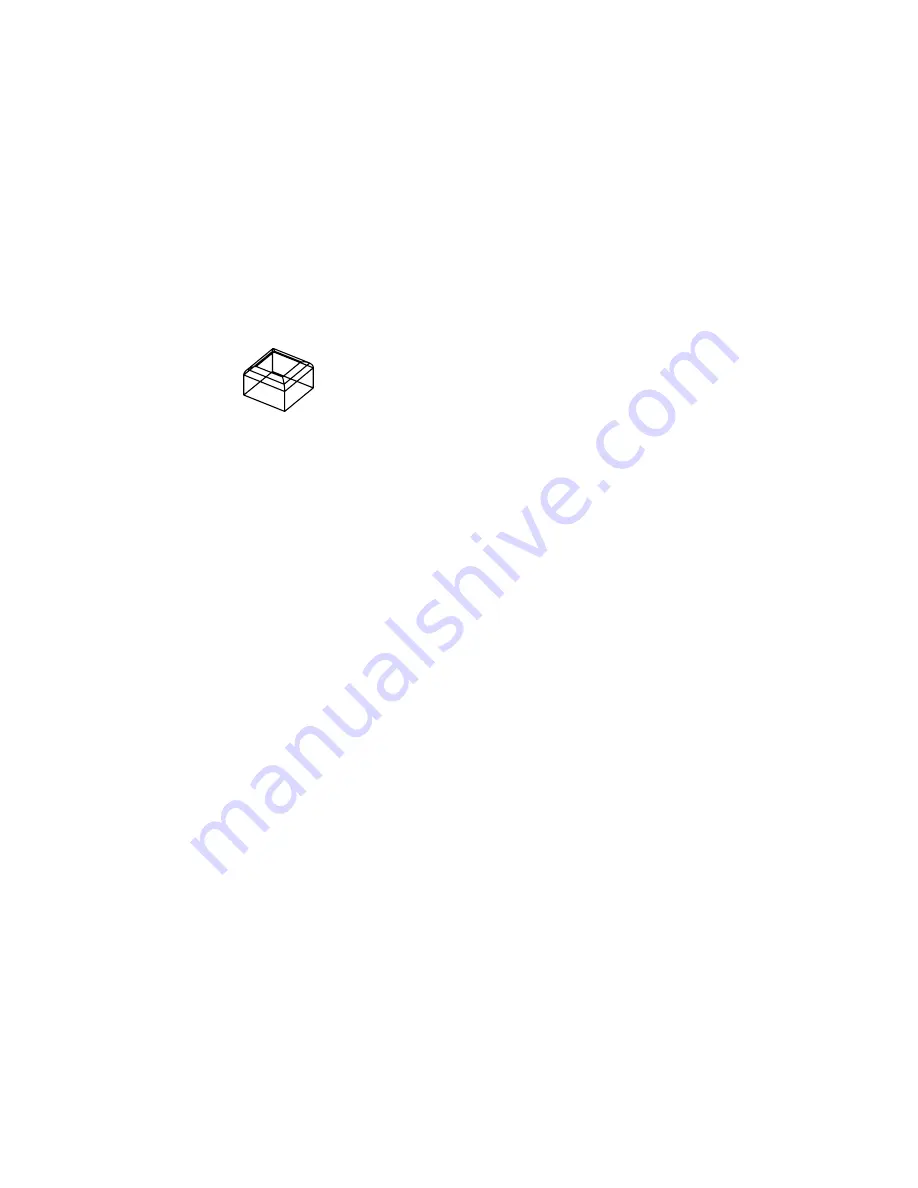
Chain
Changes from selection of single edges to selection of sequential tangent edges,
called a chain selection.
Select edge chain or <Edge/Radius>: Select an edge chain, enter e , or enter r
Edge Chain
Selects a tangential sequence of edges when you select a single edge. For
example, if you select an edge on the top of a 3D solid box, FILLET also
selects the other tangential edges on the top.
chain fillets
Edge
Switches to a single-edge selection mode.
Radius
Defines the radius of the rounded edge.
Radius
Defines the radius of the rounded edge.
Enter fillet radius <current>: Specify a distance or press ENTER
The previous prompt is displayed:
Select an edge or [Chain/Radius]: Select one or more edges, or enter c or r
Undo
Reverses the previous action in the command.
Polyline
Inserts fillet arcs at each vertex of a 2D polyline where two line segments meet.
Select 2D polyline:
If one arc segment separates two line segments that converge as they approach
the arc segment, FILLET removes the arc segment and replaces it with a fillet
arc.
472 | Chapter 8
Summary of Contents for AUTOCAD 2006
Page 1: ...February 2005 AutoCAD 2006 Command Reference ...
Page 24: ......
Page 30: ...6 ...
Page 212: ...188 ...
Page 448: ...424 ...
Page 554: ...530 ...
Page 584: ...560 ...
Page 588: ...564 ...
Page 660: ...636 ...
Page 750: ...726 ...
Page 760: ...736 ...
Page 960: ...936 ...
Page 1194: ...1170 ...
Page 1244: ...Undo Reverses the most recent change made by TRIM 1220 Chapter 21 ...
Page 1310: ...1286 ...
Page 1328: ...1304 ...
Page 1354: ...Zoom Window Zooms to display an area specified by a rectangular window 1330 Chapter 26 ...
Page 1490: ......
















































