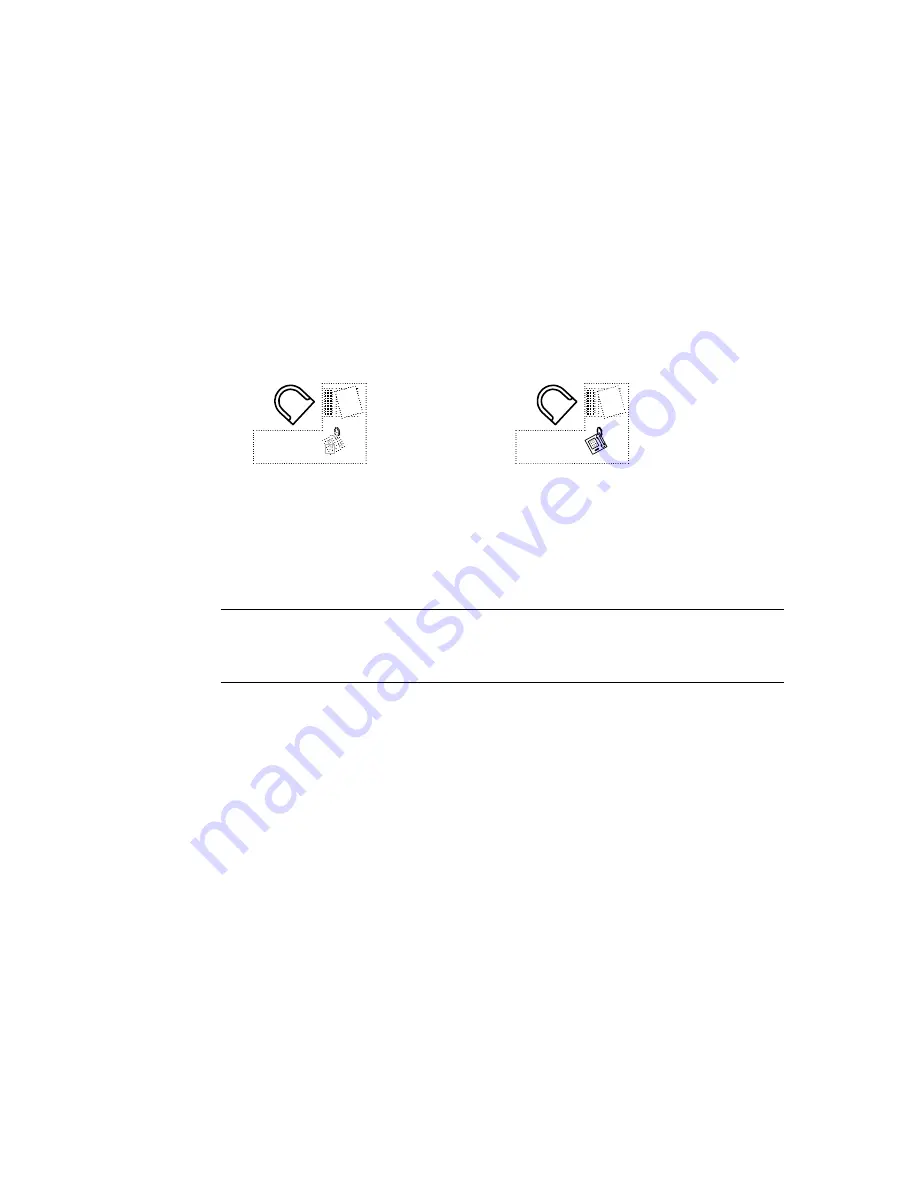
You can either change the numerical position of individual group members
or ranges of group members or reverse the order of all members. The first
object in a group is number 0, not number 1.
Remove
Removes objects from the selected group. To use this option, clear the
Selectable option.
Remove objects: Use an object selection method
The selected objects are removed from the group. The Object Grouping
dialog box is displayed.
telephone selected
telephone removed
from group
If you remove all the group’s objects, the group remains defined. You can
remove the group definition from the drawing by using the Explode option.
NOTE
When you remove objects from a group and then later add them back
during the same drawing session, they are returned to their previous position
in the numerical order of the group.
Rename
Renames the selected group to the name entered in Group Name under
Group Identification.
Selectable
Specifies that a new group is selectable.
Selectable
Specifies whether the group is selectable.
Unnamed
Indicates that a new group is unnamed. A default name, *An, is assigned to
unnamed groups. The n represents a number that increases with each new
group.
488 | Chapter 9
Summary of Contents for AUTOCAD 2006
Page 1: ...February 2005 AutoCAD 2006 Command Reference ...
Page 24: ......
Page 30: ...6 ...
Page 212: ...188 ...
Page 448: ...424 ...
Page 554: ...530 ...
Page 584: ...560 ...
Page 588: ...564 ...
Page 660: ...636 ...
Page 750: ...726 ...
Page 760: ...736 ...
Page 960: ...936 ...
Page 1194: ...1170 ...
Page 1244: ...Undo Reverses the most recent change made by TRIM 1220 Chapter 21 ...
Page 1310: ...1286 ...
Page 1328: ...1304 ...
Page 1354: ...Zoom Window Zooms to display an area specified by a rectangular window 1330 Chapter 26 ...
Page 1490: ......
















































