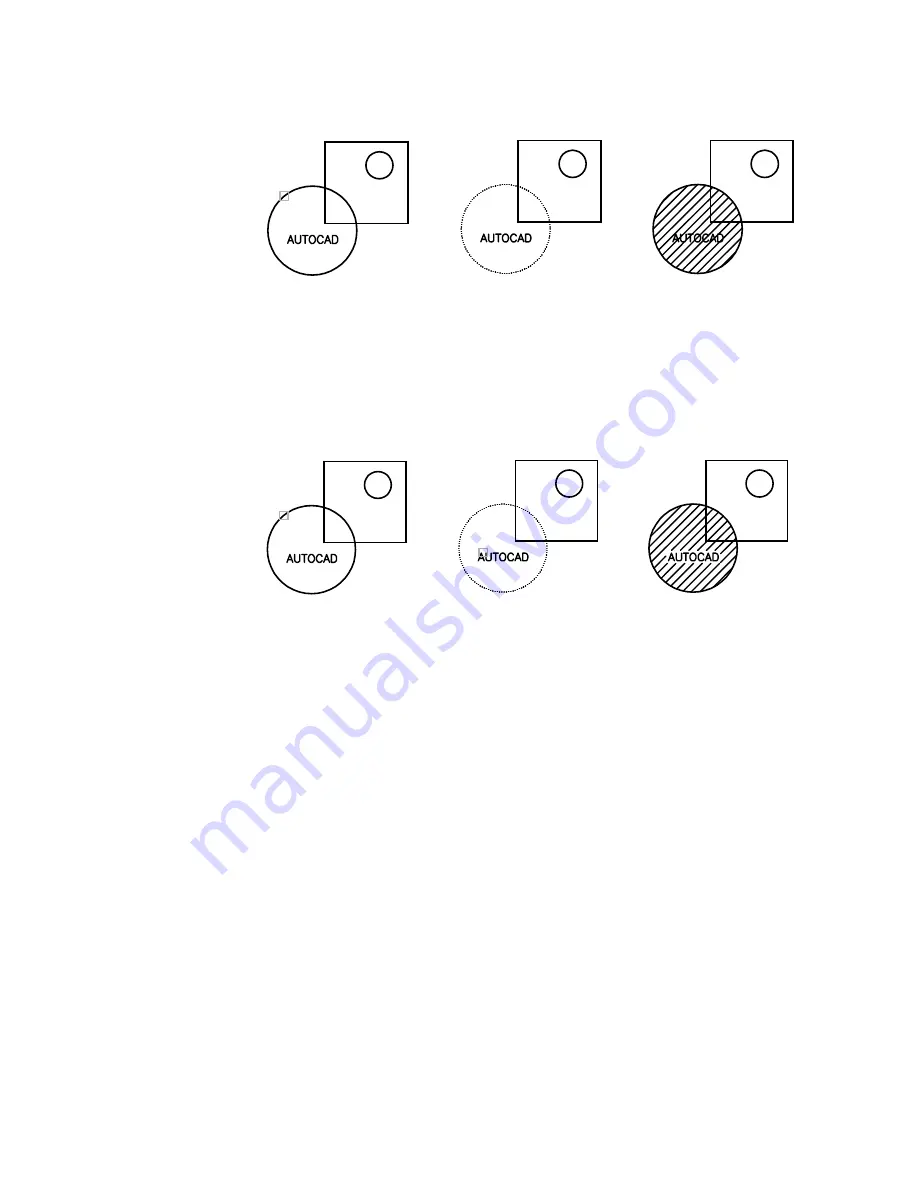
object selected
hatch boundary
result
When you use the Select Objects option, HATCH does not detect interior
objects automatically. You must select the objects within the selected boundary
to hatch or fill those objects according to the current island detection style.
object selected
text selected
result
Each time you click Select Objects, HATCH clears the previous selection set.
While selecting objects, you can right-click at any time in the drawing area
to display a shortcut menu. You can undo the last selection or all selections,
change the selection method, change the island detection style, or preview
the hatch or gradient fill.
Remove Boundaries
Removes from the boundary definition any of the objects that were added
previously.
When you click Remove Boundaries, the dialog box closes temporarily, and
the command line displays a prompt.
Select Objects or [Add boundaries]: Select objects to be removed from the boundary
definition, specify an option, or press ENTER to return to the dialog box
Hatch and Gradient Dialog Box | 495
Summary of Contents for AUTOCAD 2006
Page 1: ...February 2005 AutoCAD 2006 Command Reference ...
Page 24: ......
Page 30: ...6 ...
Page 212: ...188 ...
Page 448: ...424 ...
Page 554: ...530 ...
Page 584: ...560 ...
Page 588: ...564 ...
Page 660: ...636 ...
Page 750: ...726 ...
Page 760: ...736 ...
Page 960: ...936 ...
Page 1194: ...1170 ...
Page 1244: ...Undo Reverses the most recent change made by TRIM 1220 Chapter 21 ...
Page 1310: ...1286 ...
Page 1328: ...1304 ...
Page 1354: ...Zoom Window Zooms to display an area specified by a rectangular window 1330 Chapter 26 ...
Page 1490: ......
















































