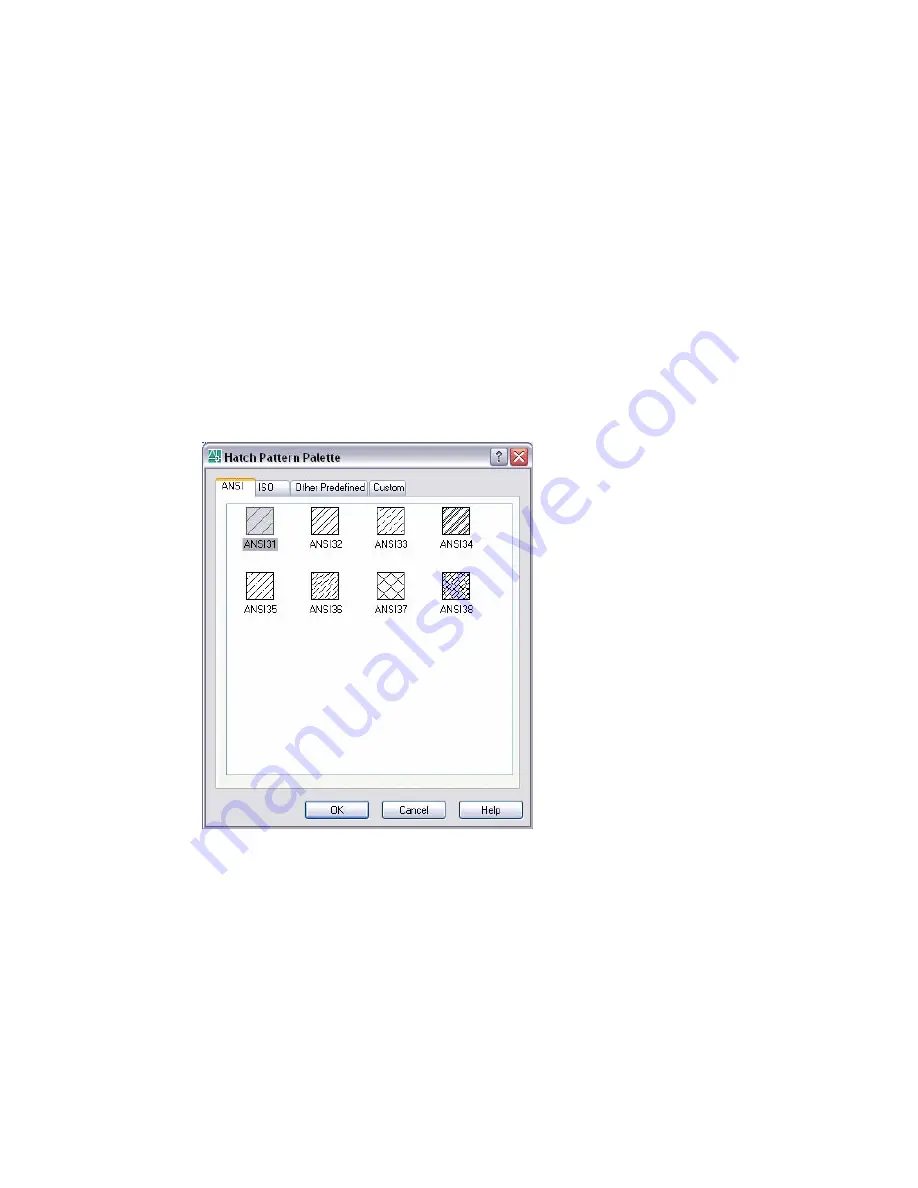
gaps equal to or smaller than the value you specify are ignored, and the
boundary is treated as closed. (HPGAPTOL system variable)
Inherit Options
When you create a hatch with Inherit Properties, these settings control the
location of the hatch origin.
Hatch Pattern Palette Dialog Box
Draw menu: Hatch
Command line:
hatch
Displays preview images for all predefined and custom patterns. The dialog
box organizes patterns on four tabs with images arranged alphabetically on
each tab. Click an image to select a pattern and click OK.
ANSI
Displays all ANSI patterns shipped with the product.
Custom
Displays a list of custom PAT files that you have added to the search path,
which is set in the Options dialog box, Files tab.
506 | Chapter 10
Summary of Contents for AUTOCAD 2006
Page 1: ...February 2005 AutoCAD 2006 Command Reference ...
Page 24: ......
Page 30: ...6 ...
Page 212: ...188 ...
Page 448: ...424 ...
Page 554: ...530 ...
Page 584: ...560 ...
Page 588: ...564 ...
Page 660: ...636 ...
Page 750: ...726 ...
Page 760: ...736 ...
Page 960: ...936 ...
Page 1194: ...1170 ...
Page 1244: ...Undo Reverses the most recent change made by TRIM 1220 Chapter 21 ...
Page 1310: ...1286 ...
Page 1328: ...1304 ...
Page 1354: ...Zoom Window Zooms to display an area specified by a rectangular window 1330 Chapter 26 ...
Page 1490: ......
















































