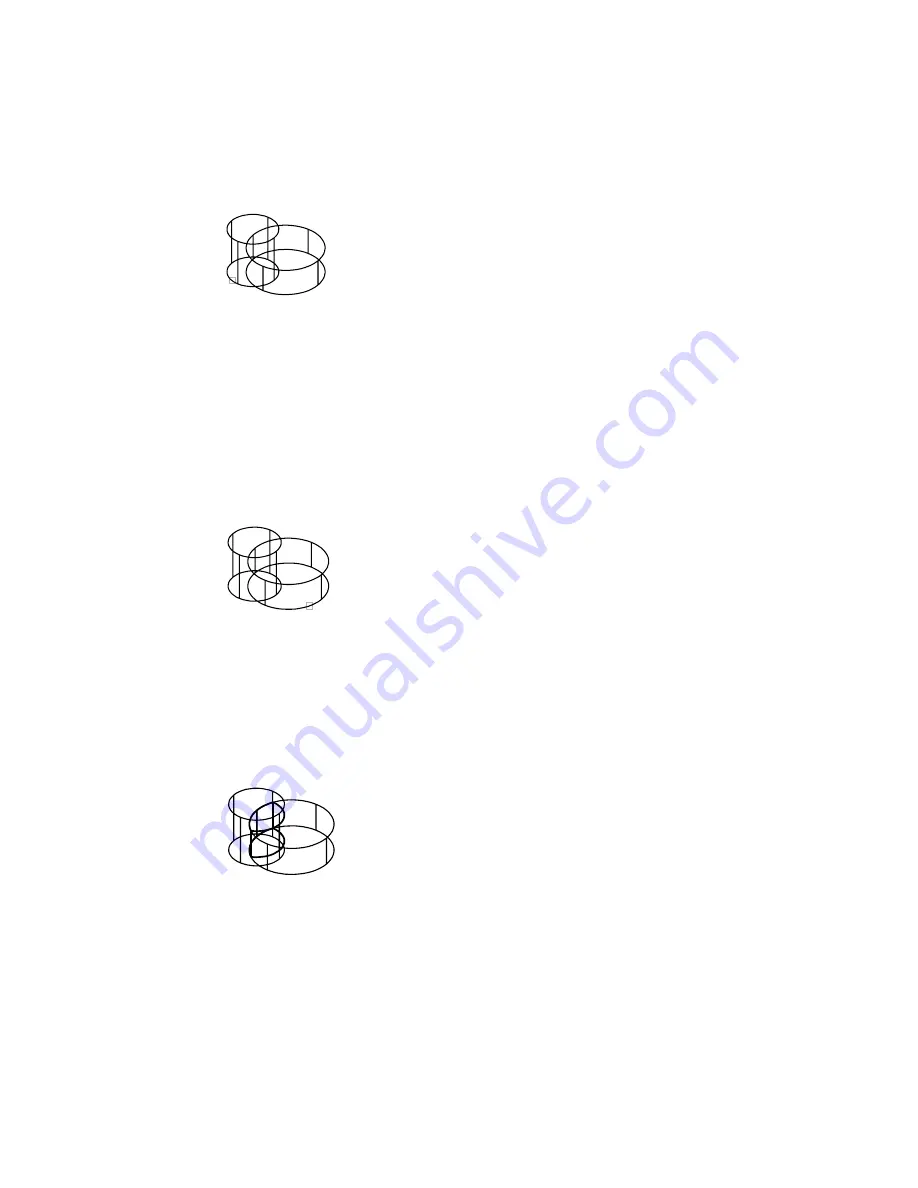
Draw menu: Solids
➤
Interference
Command line:
interfere
Select the first set of solids: Use an object selection method
first solid selected
INTERFERE highlights 3D solids that overlap. If you define a single selection
set, INTERFERE checks all the solids in the set against one another. If you
define two selection sets, INTERFERE checks the solids in the first selection
set against those in the second selection set. If you include the same 3D solid
in both selection sets, INTERFERE considers the 3D solid part of the first
selection set and ignores it in the second selection set.
Select the second set of solids: Use an object selection method or press ENTER
second solid selected
Pressing ENTER begins the interference testing of pairs of 3D solids.
INTERFERE highlights all interfering 3D solids and displays the number of
interfering 3D solids and interfering pairs.
Create interference solids? [Yes/No] <N>: Enter y or n , or press ENTER
interference solid
created
Entering
y
creates and highlights new 3D solids on the current layer that are
the intersections of the interfering pairs of 3D solids.
556 | Chapter 11
Summary of Contents for AUTOCAD 2006
Page 1: ...February 2005 AutoCAD 2006 Command Reference ...
Page 24: ......
Page 30: ...6 ...
Page 212: ...188 ...
Page 448: ...424 ...
Page 554: ...530 ...
Page 584: ...560 ...
Page 588: ...564 ...
Page 660: ...636 ...
Page 750: ...726 ...
Page 760: ...736 ...
Page 960: ...936 ...
Page 1194: ...1170 ...
Page 1244: ...Undo Reverses the most recent change made by TRIM 1220 Chapter 21 ...
Page 1310: ...1286 ...
Page 1328: ...1304 ...
Page 1354: ...Zoom Window Zooms to display an area specified by a rectangular window 1330 Chapter 26 ...
Page 1490: ......
















































