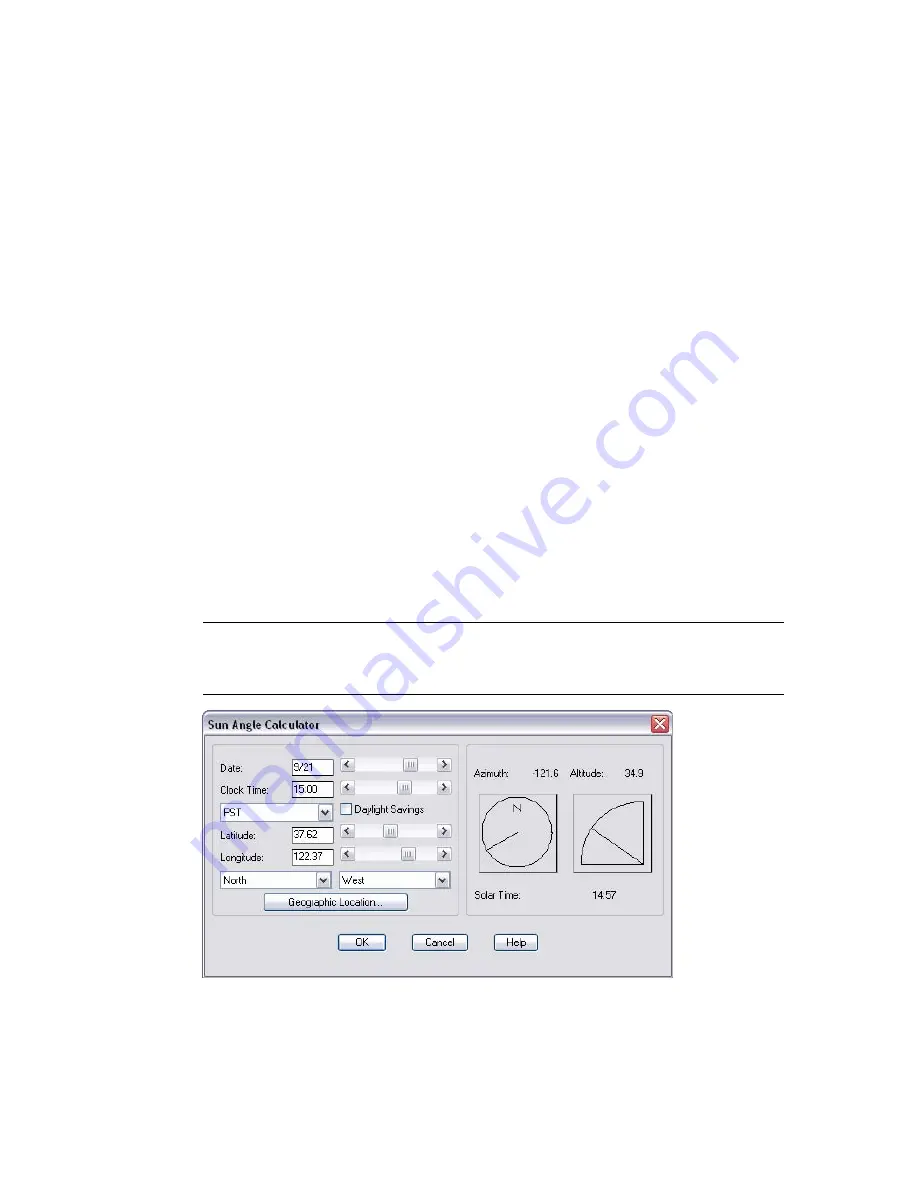
Shadow Map Size
Controls the size, in pixels, of one side of the shadow map. Select from a
range of values between 64 and 4096. The larger the map size, the more
accurate the shadows, but the longer it takes to render them.
Shadow Softness
Controls the softness or fuzziness of shadow-mapped shadows. The value
you enter represents the number of pixels at the edge of the shadow that
are blended into the underlying image. The value can range from 1 to 10,
but usually values from 2 to 4 give the best results.
Shadow Volumes/Ray Traced Shadows
Produces volumetric shadows (Photo Real renderer) and raytraced shadows
(Raytrace renderer) for this light. Shadow maps are not available, but the
shadow map size and softness settings are retained.
Sun Angle Calculator Dialog Box
View menu: Render
➤
Light
Command line:
light
Specifies a time and place so that the renderer can calculate the position of
the sun.
NOTE
The default north direction in the Sun Angle Calculator is the positive Y
direction of the current coordinate system. You can change the north direction in
the North Location Dialog Box.
612 | Chapter 13
Summary of Contents for AUTOCAD 2006
Page 1: ...February 2005 AutoCAD 2006 Command Reference ...
Page 24: ......
Page 30: ...6 ...
Page 212: ...188 ...
Page 448: ...424 ...
Page 554: ...530 ...
Page 584: ...560 ...
Page 588: ...564 ...
Page 660: ...636 ...
Page 750: ...726 ...
Page 760: ...736 ...
Page 960: ...936 ...
Page 1194: ...1170 ...
Page 1244: ...Undo Reverses the most recent change made by TRIM 1220 Chapter 21 ...
Page 1310: ...1286 ...
Page 1328: ...1304 ...
Page 1354: ...Zoom Window Zooms to display an area specified by a rectangular window 1330 Chapter 26 ...
Page 1490: ......
















































