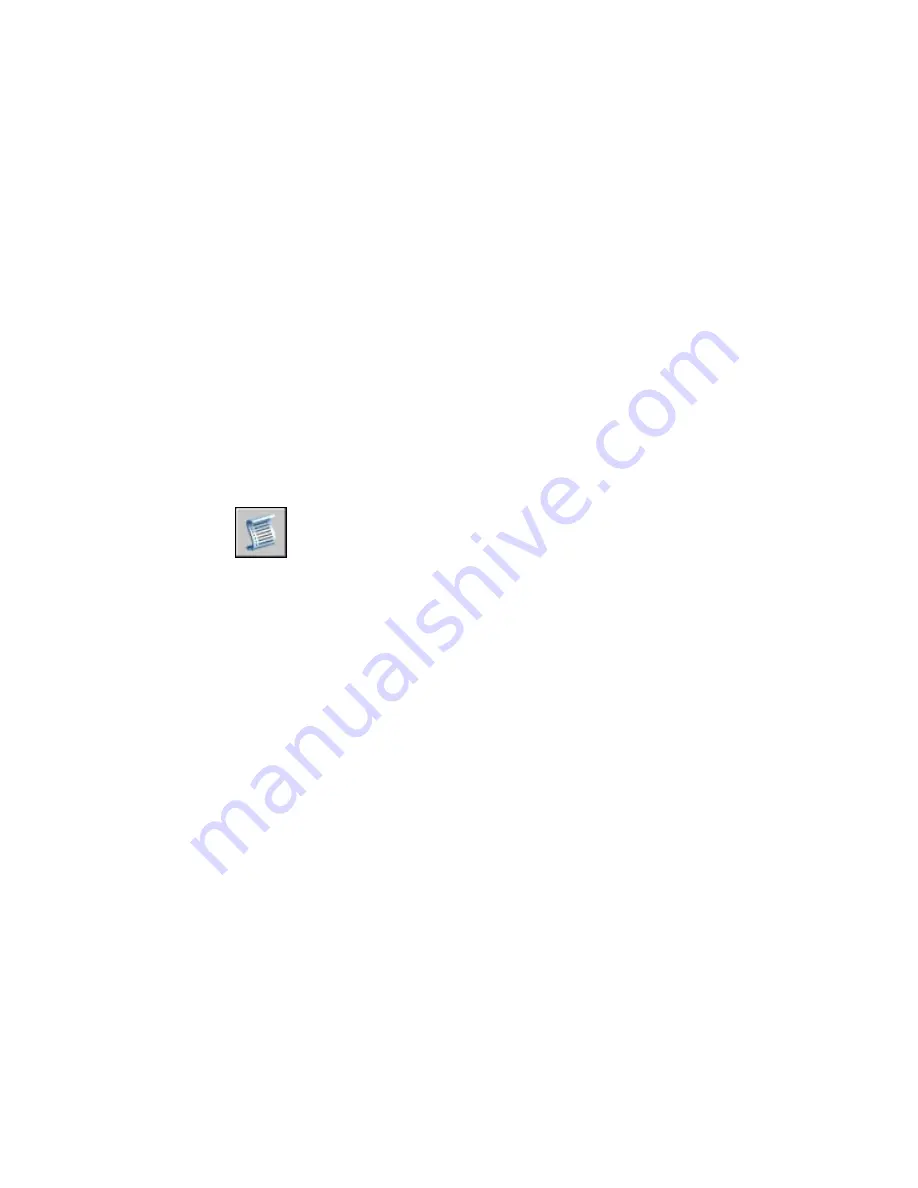
Specifies linetype name or [?] <current>: Enter a linetype name, ? to list all loaded
linetype names, bylayer , or byblock , or press ENTER
The linetype you enter becomes the current linetype. All new objects are
drawn with this linetype, regardless of the current layer. If the linetype you
request is not loaded, the program searches for its definition in the acad.lin
file. If the linetype is neither loaded nor in acad.lin, the program displays
a message and returns you to the Command prompt.
Enter
?
to list all loaded linetype names. If you enter
bylayer
, new objects
inherit the linetype associated with the layer on which the object is drawn.
If you enter
byblock
, new objects are drawn using the CONTINUOUS
linetype until they are grouped into a block. Whenever you insert that
block, the objects inherit the linetype of the block.
LIST
Displays database information for selected objects
Inquiry toolbar:
Tools menu: Inquiry
➤
List
Command line:
list
Select objects: Use an object selection method
The text window displays the object type, object layer, and X,Y,Z position
relative to the current user coordinate system (UCS) and whether the object
is in model space or paper space.
LIST reports color, linetype, and lineweight information if these items are not
set to BYLAYER. The thickness of an object is displayed if it is nonzero. Z
coordinate information defines the elevation. If the extrusion direction of the
entry differs from the Z axis (0,0,1) of the current UCS, LIST also reports the
extrusion direction in UCS coordinates.
LIST reports additional information related to the specific object selected.
LOAD
Makes shapes available for use by the SHAPE command
Command line:
load
LINETYPE Command Line | 623
Summary of Contents for AUTOCAD 2006
Page 1: ...February 2005 AutoCAD 2006 Command Reference ...
Page 24: ......
Page 30: ...6 ...
Page 212: ...188 ...
Page 448: ...424 ...
Page 554: ...530 ...
Page 584: ...560 ...
Page 588: ...564 ...
Page 660: ...636 ...
Page 750: ...726 ...
Page 760: ...736 ...
Page 960: ...936 ...
Page 1194: ...1170 ...
Page 1244: ...Undo Reverses the most recent change made by TRIM 1220 Chapter 21 ...
Page 1310: ...1286 ...
Page 1328: ...1304 ...
Page 1354: ...Zoom Window Zooms to display an area specified by a rectangular window 1330 Chapter 26 ...
Page 1490: ......
















































