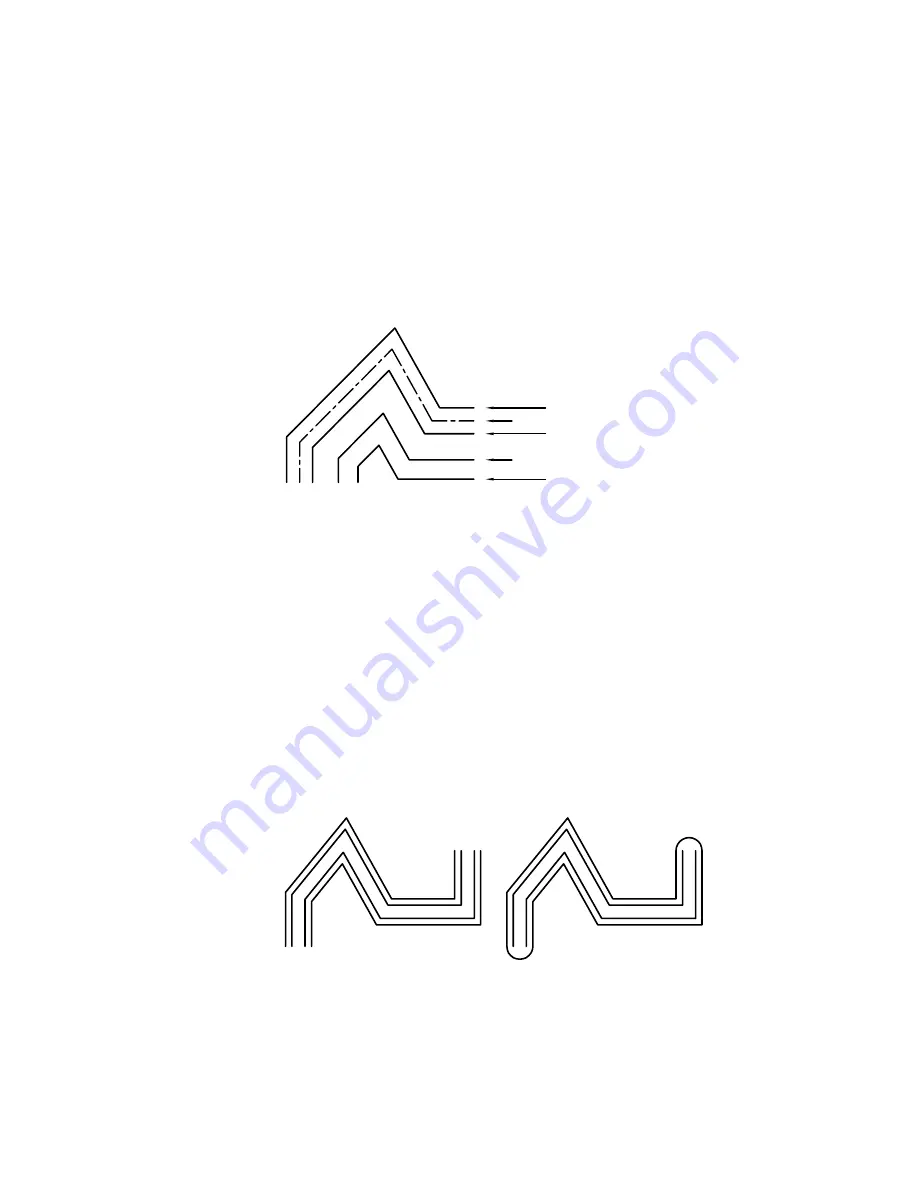
Linetype
Displays and sets the linetype for elements in the multiline style. When
you choose Linetype, the Select Linetype Properties dialog box is displayed,
which lists loaded linetypes. To load a new linetype, click Load. The Load
or Reload Linetypes Dialog Box is displayed.
Offset
Specifies the offset for each element in the multiline style.
0.1
0.0
-0.1
-0.3
-0.45
a four-element multiline, each element offset
from 0.0
Offset Color Ltype
Displays all the elements in the current multiline style. Each element in
the style is defined by its offset from the middle of the multiline, its color,
and its linetype. Elements are always displayed in descending order of their
offsets.
Outer Arc
Displays an arc between the outermost elements of the multiline.
without Outer Arc
with Outer Arc
New, Modify Multiline Style Dialog Boxes | 687
Summary of Contents for AUTOCAD 2006
Page 1: ...February 2005 AutoCAD 2006 Command Reference ...
Page 24: ......
Page 30: ...6 ...
Page 212: ...188 ...
Page 448: ...424 ...
Page 554: ...530 ...
Page 584: ...560 ...
Page 588: ...564 ...
Page 660: ...636 ...
Page 750: ...726 ...
Page 760: ...736 ...
Page 960: ...936 ...
Page 1194: ...1170 ...
Page 1244: ...Undo Reverses the most recent change made by TRIM 1220 Chapter 21 ...
Page 1310: ...1286 ...
Page 1328: ...1304 ...
Page 1354: ...Zoom Window Zooms to display an area specified by a rectangular window 1330 Chapter 26 ...
Page 1490: ......
















































