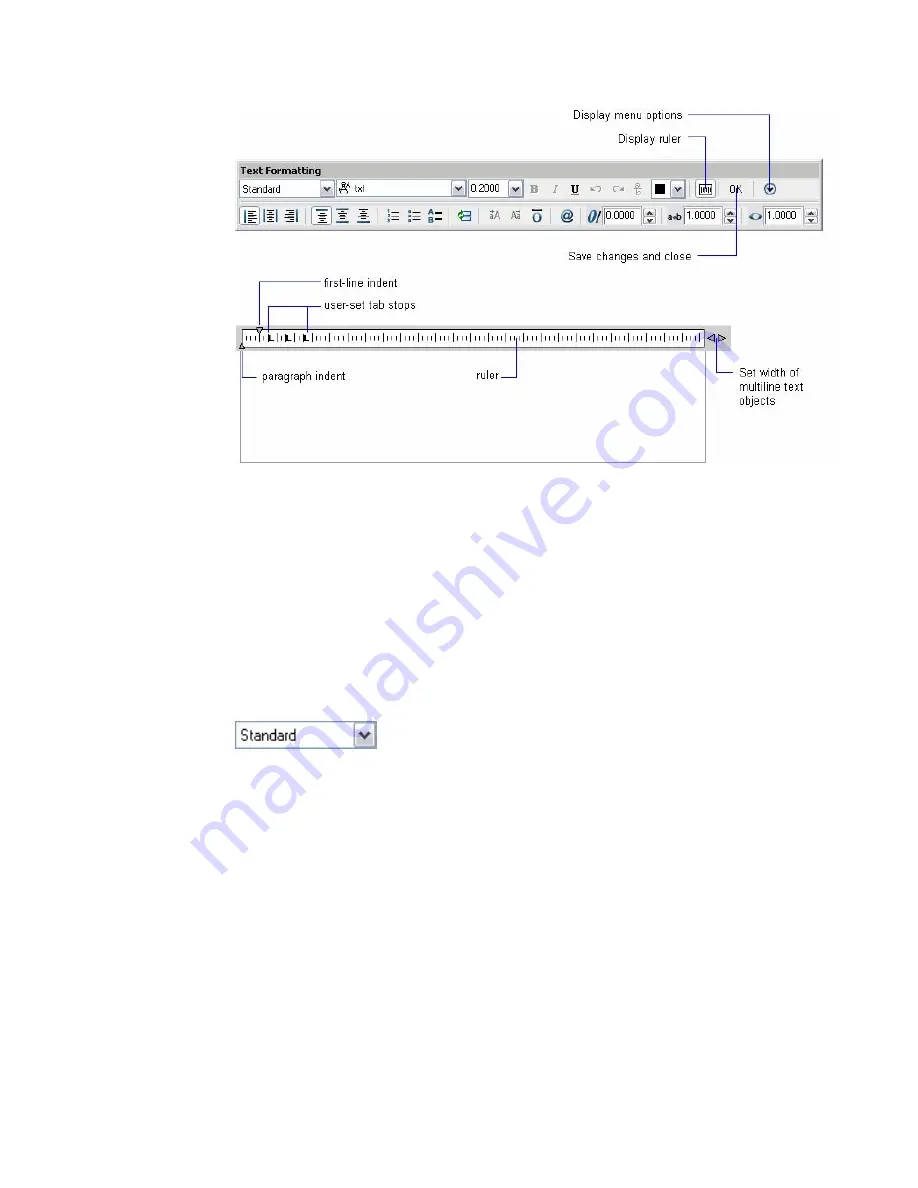
The In-Place Text Editor includes a Text Formatting Toolbar and a “Options
Menu” on page 699. When a table cell is selected for editing, the In-Place Text
Editor displays column letters and row numbers.
If the text you enter overflows the bounding box you defined, a dashed line
indicates the defined width and height.
Text Formatting Toolbar
Controls the text style for the multiline text object and the character
formatting for selected text.
Style
Applies a text style to the multiline text object. The current style is saved
in the TEXTSTYLE system variable.
Character formatting for font, height, and bold or italic attributes is
overridden if you apply a new style to an existing multiline text object.
Stacking, underlining, and color attributes are retained in characters to
which a new style is applied.
Styles that have backward or upside-down effects are not applied. If a style
defined with a vertical effect is applied to an SHX font, the text is displayed
horizontally in the In-Place Text Editor.
Font
In-Place Text Editor | 693
Summary of Contents for AUTOCAD 2006
Page 1: ...February 2005 AutoCAD 2006 Command Reference ...
Page 24: ......
Page 30: ...6 ...
Page 212: ...188 ...
Page 448: ...424 ...
Page 554: ...530 ...
Page 584: ...560 ...
Page 588: ...564 ...
Page 660: ...636 ...
Page 750: ...726 ...
Page 760: ...736 ...
Page 960: ...936 ...
Page 1194: ...1170 ...
Page 1244: ...Undo Reverses the most recent change made by TRIM 1220 Chapter 21 ...
Page 1310: ...1286 ...
Page 1328: ...1304 ...
Page 1354: ...Zoom Window Zooms to display an area specified by a rectangular window 1330 Chapter 26 ...
Page 1490: ......
















































