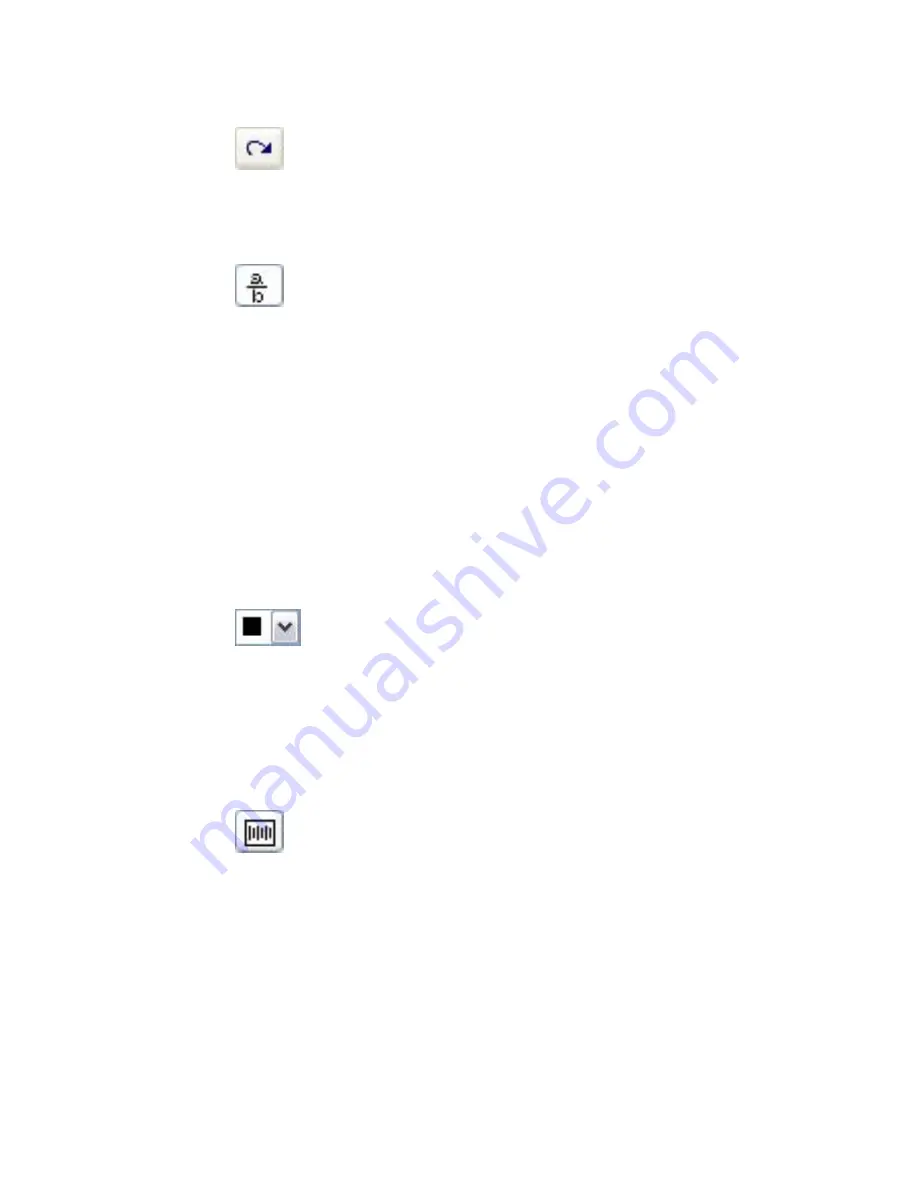
Redo
Redoes actions in the In-Place Text Editor, including changes to either text
content or text formatting. You can also use CTRL + Y .
Stack
Creates stacked text, for example, fractions, if the selected text contains
stack characters. Also, unstacks text if stacked text is selected. When the
stack characters, carat (^), forward slash (/), and pound sign (#), are used,
the text to the left of the stack character is stacked on top of the text to the
right.
By default, text that contains a carat converts to left-justified tolerance
values. Text that contains the forward slash converts to center-justified
fractional numbers; the slash is converted to a horizontal bar the length of
the longer text string. Text that contains the pound sign converts to a
fraction separated by a diagonal bar the height of the two text strings. The
characters above the diagonal fraction bar are bottom-right aligned; the
characters beneath the diagonal bar are top-left aligned.
Text Color
Specifies a color for new text or changes the color of selected text.
You can assign text the color associated with the layer it is on (BYLAYER)
or the color of the block it is contained in (BYBLOCK). You can also select
one of the colors in the color list or click Other to open the Select Color
Dialog Box.
Ruler
Displays a ruler at the top of the editor. Drag an arrow at the end of the
ruler to change the width of the mtext object.
OK
In-Place Text Editor | 695
Summary of Contents for AUTOCAD 2006
Page 1: ...February 2005 AutoCAD 2006 Command Reference ...
Page 24: ......
Page 30: ...6 ...
Page 212: ...188 ...
Page 448: ...424 ...
Page 554: ...530 ...
Page 584: ...560 ...
Page 588: ...564 ...
Page 660: ...636 ...
Page 750: ...726 ...
Page 760: ...736 ...
Page 960: ...936 ...
Page 1194: ...1170 ...
Page 1244: ...Undo Reverses the most recent change made by TRIM 1220 Chapter 21 ...
Page 1310: ...1286 ...
Page 1328: ...1304 ...
Page 1354: ...Zoom Window Zooms to display an area specified by a rectangular window 1330 Chapter 26 ...
Page 1490: ......
















































