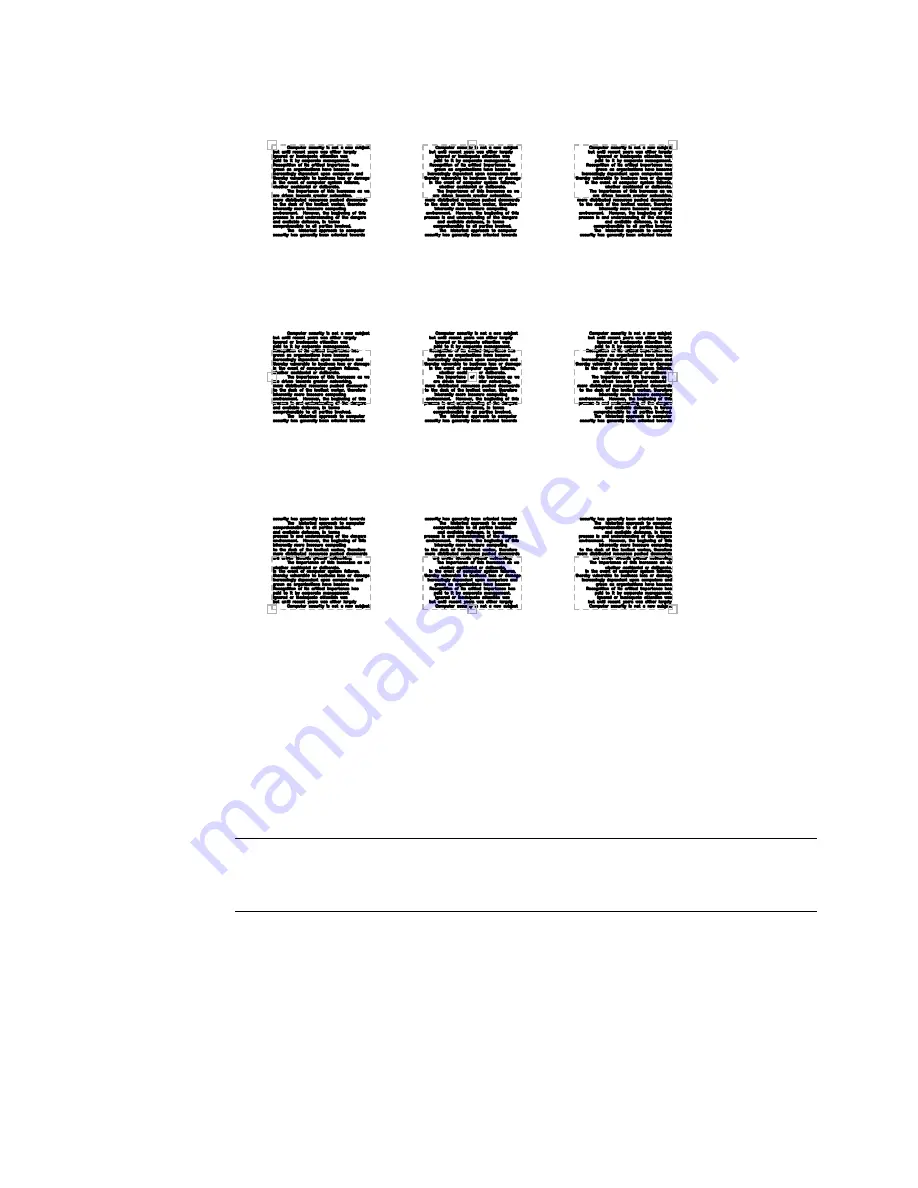
top left:
left-justified,
spills down
top center:
center-justified,
spills down
top right:
right-justified,
spills down
middle left:
left-justified,
spills up and
down
bottom center:
center-justified,
spills up
bottom right:
right-justified,
spills up
middle center:
center-justified,
spills up and down
middle right:
right-justified, spills
up and down
bottom left:
left-justified,
spills up
Line Spacing
Specifies line spacing for the multiline text object. Line spacing is the vertical
distance between the bottom (or baseline) of one line of text and the bottom
of the next line of text.
NOTE
Exact spacing is recommended when you use MTEXT to create a table. Use
a smaller text height than the specified line spacing to ensure that text does not
overlap.
Enter line spacing type [At least/Exactly] <current>:
MTEXT Command Line | 709
Summary of Contents for AUTOCAD 2006
Page 1: ...February 2005 AutoCAD 2006 Command Reference ...
Page 24: ......
Page 30: ...6 ...
Page 212: ...188 ...
Page 448: ...424 ...
Page 554: ...530 ...
Page 584: ...560 ...
Page 588: ...564 ...
Page 660: ...636 ...
Page 750: ...726 ...
Page 760: ...736 ...
Page 960: ...936 ...
Page 1194: ...1170 ...
Page 1244: ...Undo Reverses the most recent change made by TRIM 1220 Chapter 21 ...
Page 1310: ...1286 ...
Page 1328: ...1304 ...
Page 1354: ...Zoom Window Zooms to display an area specified by a rectangular window 1330 Chapter 26 ...
Page 1490: ......
















































