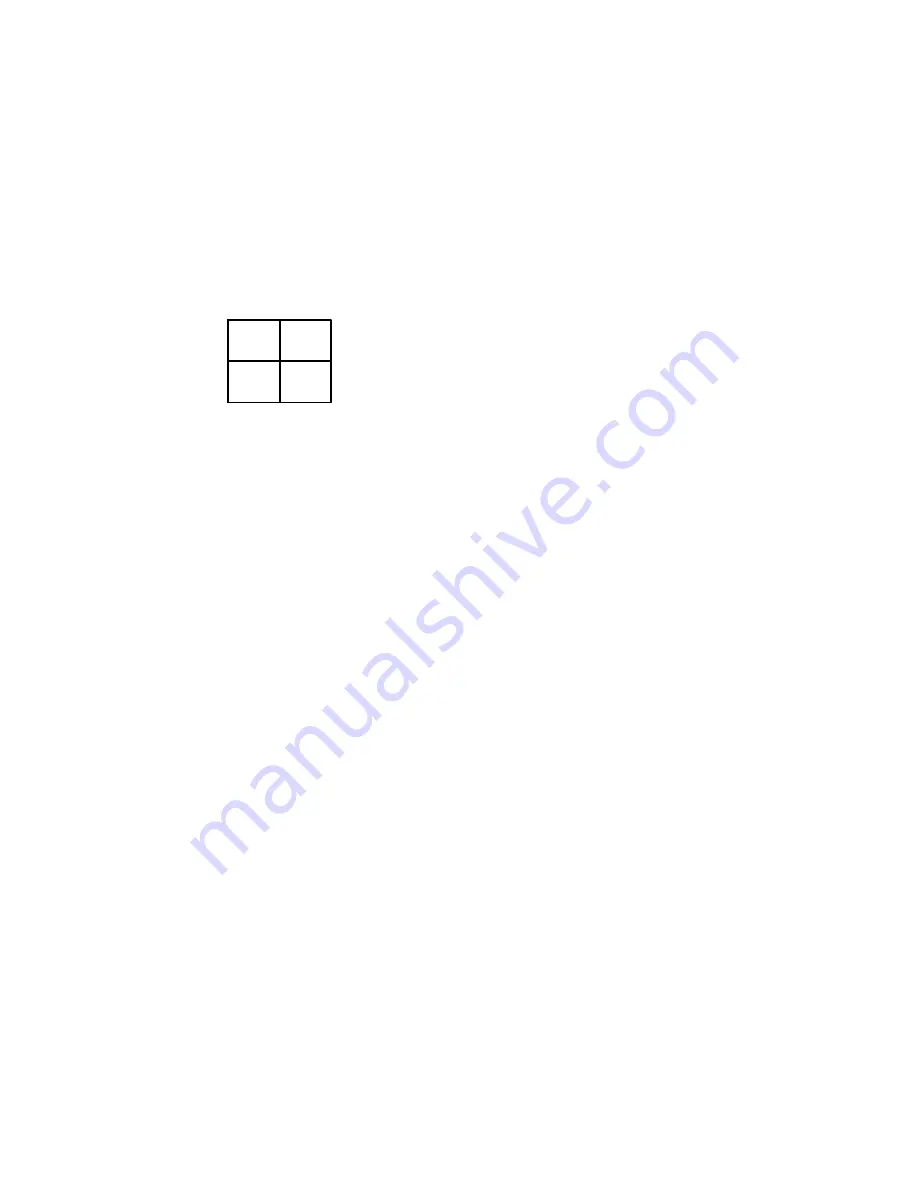
Fit
Sizes the viewports to fill the drawing area.
4
Divides the specified area horizontally and vertically into four viewports of
equal size.
Specify first corner or [Fit] <Fit>: Specify a point or press ENTER
4
First Corner
Positions and sizes new viewports using the window selection method; he
viewports are fit into the selected area.
Fit
Sizes the viewports to fill the drawing area.
MVSETUP
Sets up the specifications of a drawing
Command line:
mvsetup
When you enter
mvsetup
at the command line, the prompts displayed depend
on whether you are on the MVSETUP on the Model Tab or on a MVSETUP on
a Layout Tab.
On the Model tab, you set the units type, drawing scale factor, and paper size
from the command line using MVSETUP. Using the settings you provide, a
rectangular border is drawn at the grid limits.
On a layout tab, you can insert one of several predefined title blocks into the
drawing and create a set of layout viewports within the title block. You can
specify a global scale as the ratio between the scale of the title block in the
layout and the drawing on the Model tab. The Model tab is most useful for
plotting multiple views of a drawing within a single border.
718 | Chapter 14
Summary of Contents for AUTOCAD 2006
Page 1: ...February 2005 AutoCAD 2006 Command Reference ...
Page 24: ......
Page 30: ...6 ...
Page 212: ...188 ...
Page 448: ...424 ...
Page 554: ...530 ...
Page 584: ...560 ...
Page 588: ...564 ...
Page 660: ...636 ...
Page 750: ...726 ...
Page 760: ...736 ...
Page 960: ...936 ...
Page 1194: ...1170 ...
Page 1244: ...Undo Reverses the most recent change made by TRIM 1220 Chapter 21 ...
Page 1310: ...1286 ...
Page 1328: ...1304 ...
Page 1354: ...Zoom Window Zooms to display an area specified by a rectangular window 1330 Chapter 26 ...
Page 1490: ......
















































