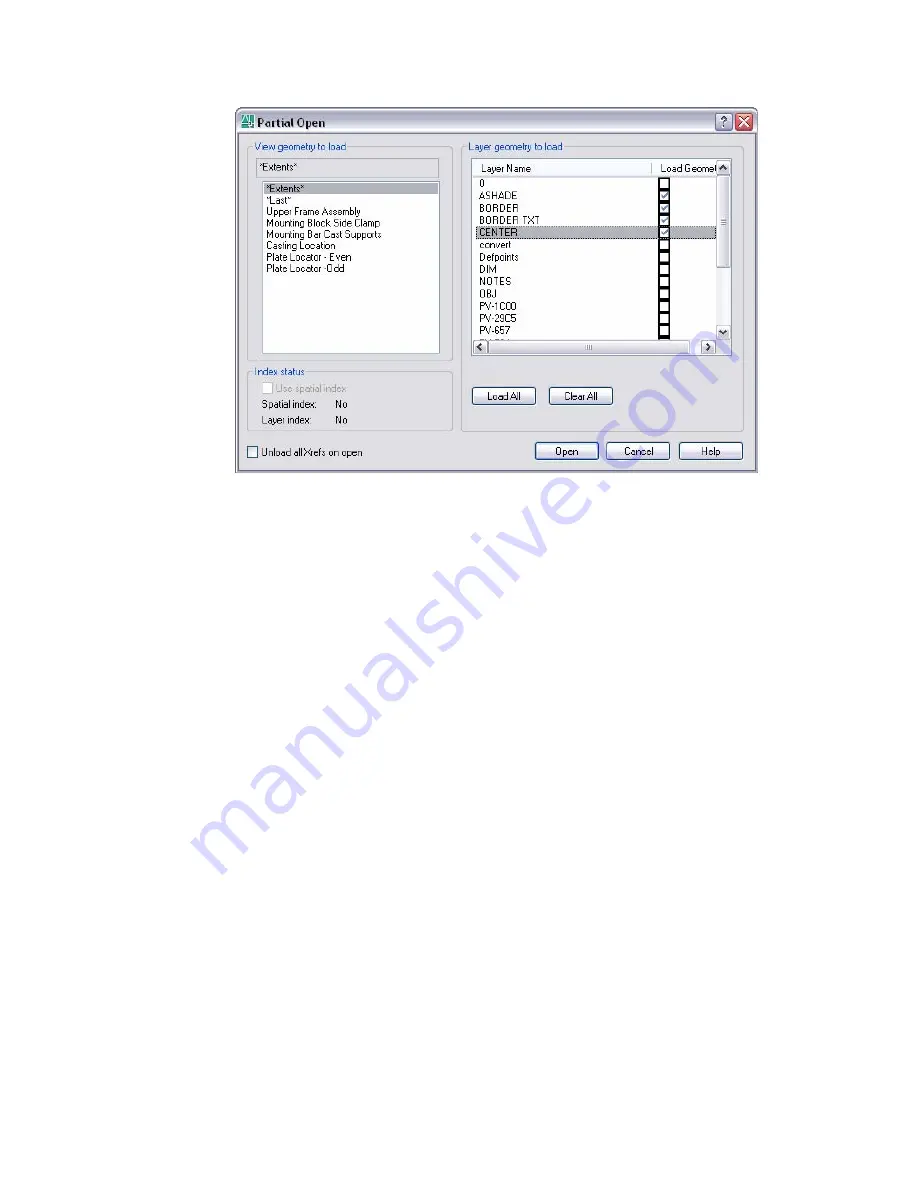
View Geometry to Load
Displays the selected view and available views in the drawing. Only model
space views are available for loading. You can load paper space geometry by
loading the layer that the paper space geometry is drawn on.
Clear All
Loads no geometry from any layer when the drawing is opened. No geometry
at all is loaded, including geometry specified to load from a view. You can
right-click and use the shortcut menu to load no geometry into the drawing.
Layer Index
Displays whether the selected drawing file contains a list of the objects that
are on each layer. A layer index can be used to locate what portion of the
drawing is read; this minimizes the time required to open the drawing.
Layer Name
Displays the layer names in the selected drawing.
Load All
Loads geometry from all layers when the drawing is opened. You can
right-click and use the shortcut menu to load geometry from all layers into
the drawing.
Partial Open Dialog Box | 757
Summary of Contents for AUTOCAD 2006
Page 1: ...February 2005 AutoCAD 2006 Command Reference ...
Page 24: ......
Page 30: ...6 ...
Page 212: ...188 ...
Page 448: ...424 ...
Page 554: ...530 ...
Page 584: ...560 ...
Page 588: ...564 ...
Page 660: ...636 ...
Page 750: ...726 ...
Page 760: ...736 ...
Page 960: ...936 ...
Page 1194: ...1170 ...
Page 1244: ...Undo Reverses the most recent change made by TRIM 1220 Chapter 21 ...
Page 1310: ...1286 ...
Page 1328: ...1304 ...
Page 1354: ...Zoom Window Zooms to display an area specified by a rectangular window 1330 Chapter 26 ...
Page 1490: ......
















































