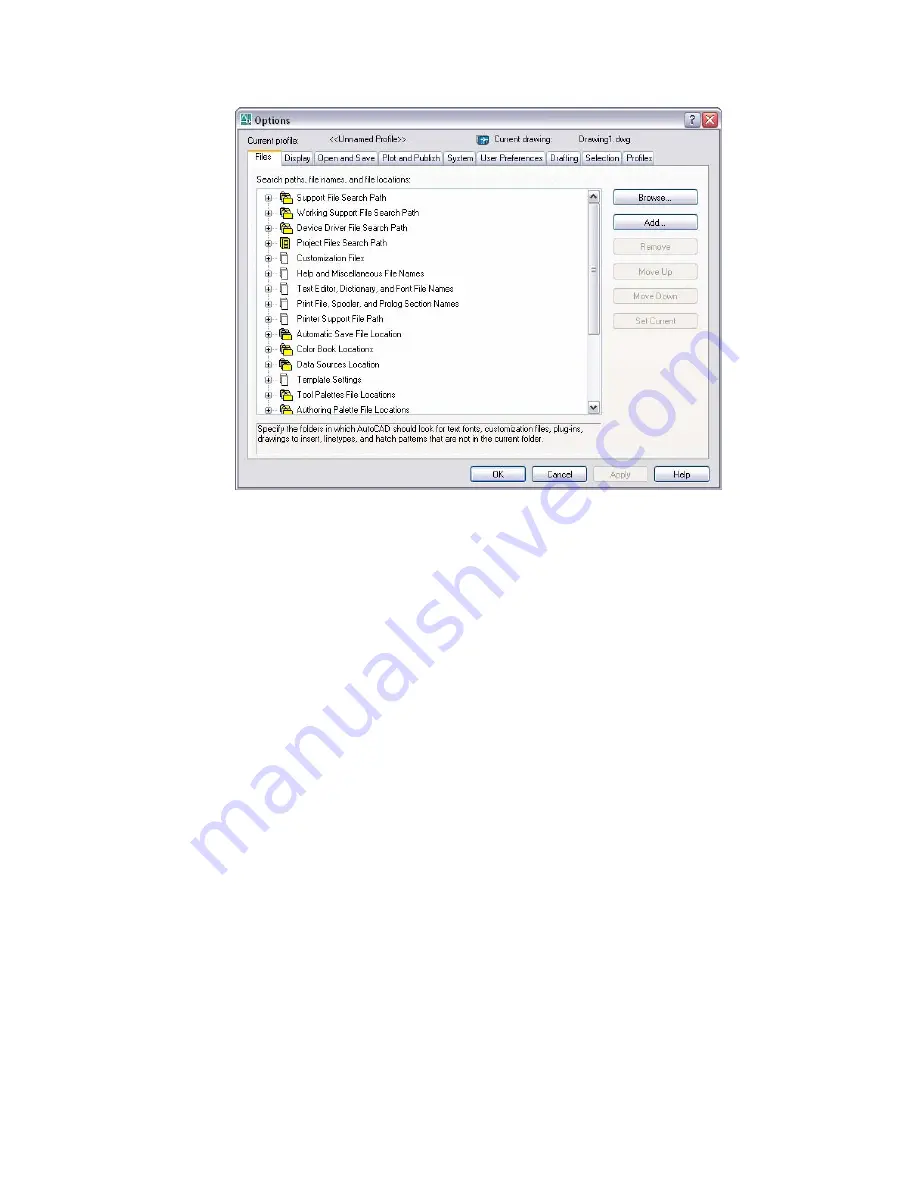
Current Drawing
Displays the name of the current drawing above the tabs. (DWGNAME
system variable)
Current Profile
Displays the name of the current profile above the tabs. To set the current
profile, create a new profile, or edit an existing profile, use the Profiles tab.
(CPROFILE system variable)
Drawing Icon
Signifies that an option is saved with the drawing. An option saved with
the drawing affects only the current drawing. An option saved in the registry
(and not displayed with a drawing file icon) affects all drawings in a work
session. Options that are saved in the registry are saved in the current profile.
The Options dialog box includes the following tabs:
■
“Files Tab (Options Dialog Box)” on page 762
■
“Display Tab (Options Dialog Box)” on page 767
■
“Open and Save Tab (Options Dialog Box)” on page 771
■
“Plot and Publish Tab (Options Dialog Box)” on page 776
■
“System Tab (Options Dialog Box)” on page 780
Options Dialog Box | 761
Summary of Contents for AUTOCAD 2006
Page 1: ...February 2005 AutoCAD 2006 Command Reference ...
Page 24: ......
Page 30: ...6 ...
Page 212: ...188 ...
Page 448: ...424 ...
Page 554: ...530 ...
Page 584: ...560 ...
Page 588: ...564 ...
Page 660: ...636 ...
Page 750: ...726 ...
Page 760: ...736 ...
Page 960: ...936 ...
Page 1194: ...1170 ...
Page 1244: ...Undo Reverses the most recent change made by TRIM 1220 Chapter 21 ...
Page 1310: ...1286 ...
Page 1328: ...1304 ...
Page 1354: ...Zoom Window Zooms to display an area specified by a rectangular window 1330 Chapter 26 ...
Page 1490: ......
















































