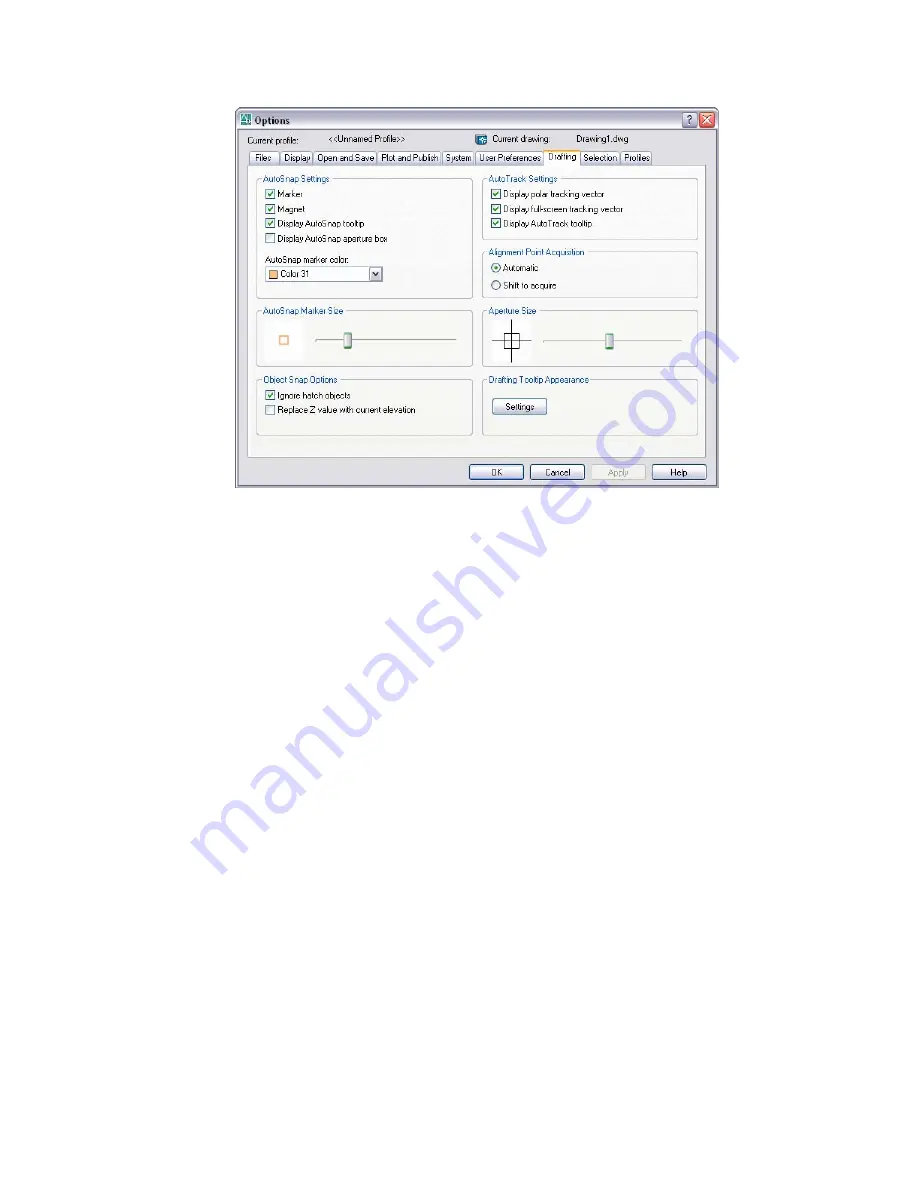
AutoSnap Settings
Controls settings that relate to the visual aids, called AutoSnaps, that are
displayed when you use object snaps. AutoSnap
™
settings are saved in the
registry. When the cursor, or aperture box, is on an object, you can press TAB
to cycle through all the snap points available for that object.
Automatic
Displays tracking vectors automatically when the aperture moves over an
object snap.
AutoSnap Marker Color
Specifies the color of the AutoSnap marker.
Display AutoSnap Aperture Box
Controls the display of the AutoSnap aperture box. The aperture box is a
box that appears inside the crosshairs when you snap to an object. (APBOX
system variable)
Display AutoSnap Tooltip
Controls the display of the AutoSnap tooltip. The tooltip is a label that
describes which part of the object you are snapping to. (AUTOSNAP system
variable)
Options Dialog Box | 787
Summary of Contents for AUTOCAD 2006
Page 1: ...February 2005 AutoCAD 2006 Command Reference ...
Page 24: ......
Page 30: ...6 ...
Page 212: ...188 ...
Page 448: ...424 ...
Page 554: ...530 ...
Page 584: ...560 ...
Page 588: ...564 ...
Page 660: ...636 ...
Page 750: ...726 ...
Page 760: ...736 ...
Page 960: ...936 ...
Page 1194: ...1170 ...
Page 1244: ...Undo Reverses the most recent change made by TRIM 1220 Chapter 21 ...
Page 1310: ...1286 ...
Page 1328: ...1304 ...
Page 1354: ...Zoom Window Zooms to display an area specified by a rectangular window 1330 Chapter 26 ...
Page 1490: ......
















































