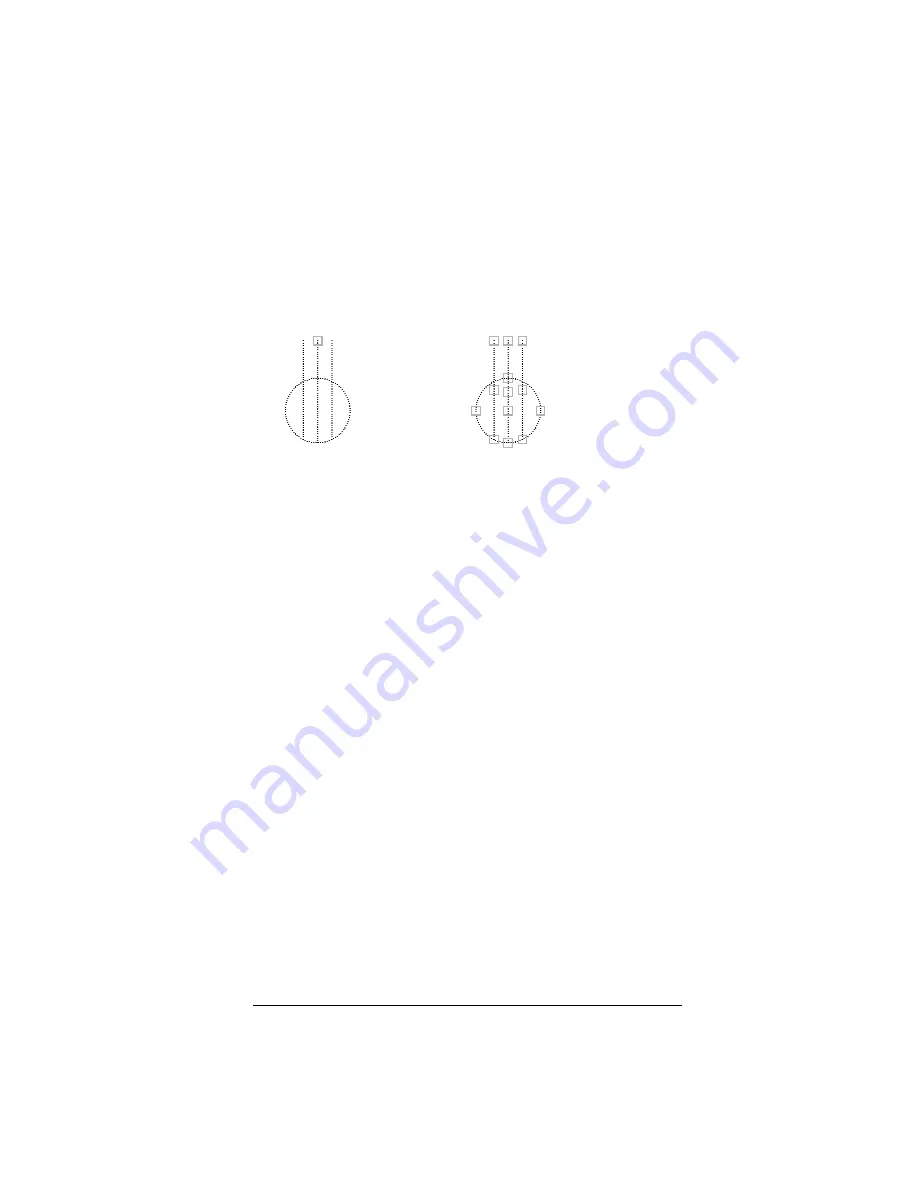
a drawing significantly affects performance. Clear this option to optimize
performance. (GRIPS system variable)
Enable Grips within Blocks
Controls how grips are displayed on a block after you select it. If this option
is selected, all grips are displayed for each object in the block. If this option
is cleared, one grip is displayed at the insertion point of the block. You can
edit an object with grips by selecting a grip and using the shortcut menu.
(GRIPBLOCK system variable)
Enable Grips Within
Blocks off
(GRIPBLOCKS = 0)
Enable Grips Within
Blocks on
(GRIPBLOCKS = 1)
Hover Grip Color
Determines the color a grip displays when the cursor rolls over the grip. If
you choose Select Color from the color list, the Select Color Dialog Box is
displayed. (GRIPHOVER system variable)
Implied Windowing
Initiates the drawing of a selection window when you select a point outside
an object.
Drawing the selection window from left to right selects objects that are
entirely inside the window’s boundaries. Drawing from right to left selects
objects within and crossing the window’s boundaries. (PICKAUTO system
variable)
Noun/Verb Selection
Allows you to select an object before starting a command. The command
affects the previously selected object or objects. (PICKFIRST system variable)
You can use many editing and inquiry commands with noun/verb selection,
including
PROPERTIES
DVIEW
ALIGN
Options Dialog Box | 791
Summary of Contents for AUTOCAD 2006
Page 1: ...February 2005 AutoCAD 2006 Command Reference ...
Page 24: ......
Page 30: ...6 ...
Page 212: ...188 ...
Page 448: ...424 ...
Page 554: ...530 ...
Page 584: ...560 ...
Page 588: ...564 ...
Page 660: ...636 ...
Page 750: ...726 ...
Page 760: ...736 ...
Page 960: ...936 ...
Page 1194: ...1170 ...
Page 1244: ...Undo Reverses the most recent change made by TRIM 1220 Chapter 21 ...
Page 1310: ...1286 ...
Page 1328: ...1304 ...
Page 1354: ...Zoom Window Zooms to display an area specified by a rectangular window 1330 Chapter 26 ...
Page 1490: ......
















































