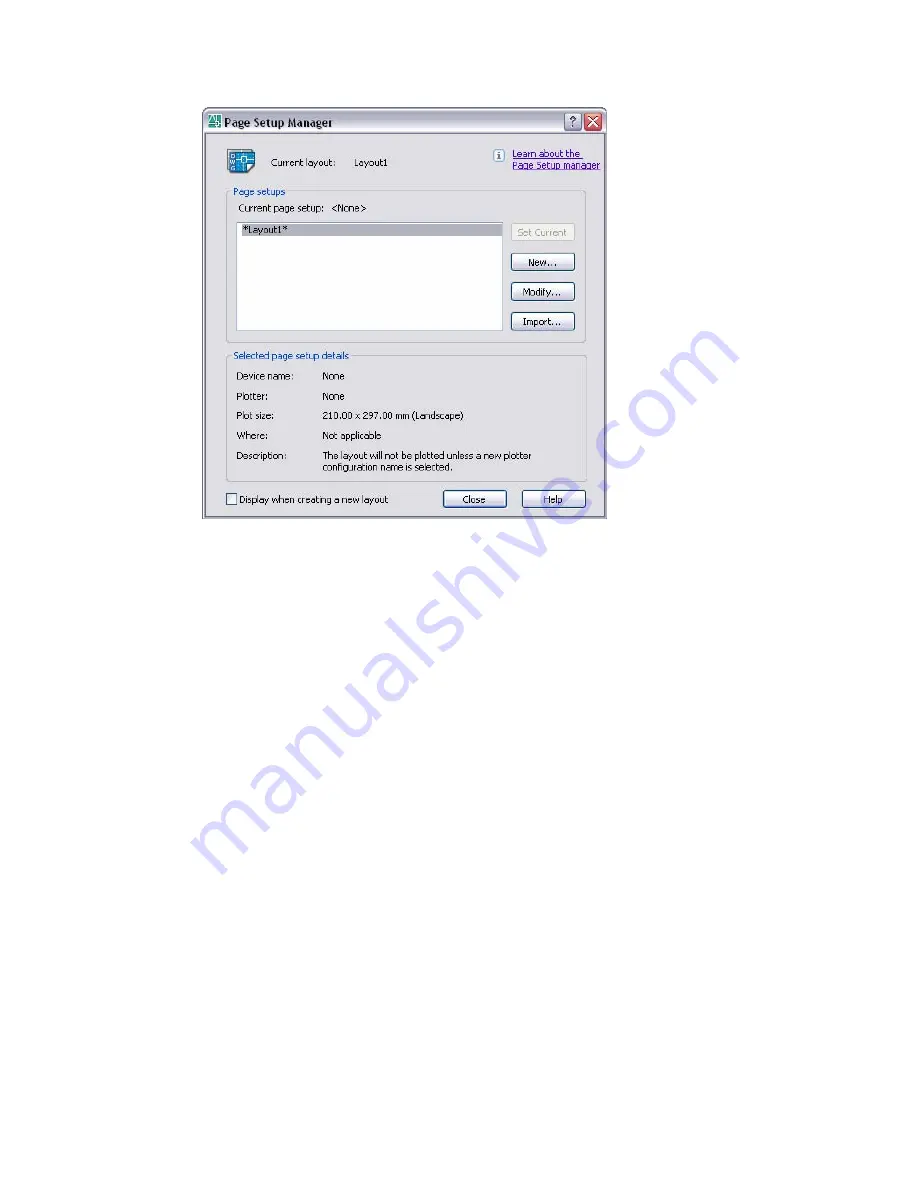
Current Layout or Current Sheet Set
Lists the current layout to which the page setup will be applied. If the Page
Setup Manager is opened from the Sheet Set Manager, displays the name of
the current sheet set. If the Page Setup Manager is opened from a layout,
displays the name of the current layout.
Current Page Setup
Displays the page setup that is applied to the current layout. Displays “Not
applicable” if the Page Setup Manager is opened from the Sheet Set Manager,
because you cannot apply a page setup to an entire sheet set after it has
been created.
Description
Displays descriptive text about the output device specified in the currently
selected page setup.
Device Name
Displays the name of the plot device specified in the currently selected page
setup.
812 | Chapter 17
Summary of Contents for AUTOCAD 2006
Page 1: ...February 2005 AutoCAD 2006 Command Reference ...
Page 24: ......
Page 30: ...6 ...
Page 212: ...188 ...
Page 448: ...424 ...
Page 554: ...530 ...
Page 584: ...560 ...
Page 588: ...564 ...
Page 660: ...636 ...
Page 750: ...726 ...
Page 760: ...736 ...
Page 960: ...936 ...
Page 1194: ...1170 ...
Page 1244: ...Undo Reverses the most recent change made by TRIM 1220 Chapter 21 ...
Page 1310: ...1286 ...
Page 1328: ...1304 ...
Page 1354: ...Zoom Window Zooms to display an area specified by a rectangular window 1330 Chapter 26 ...
Page 1490: ......
















































