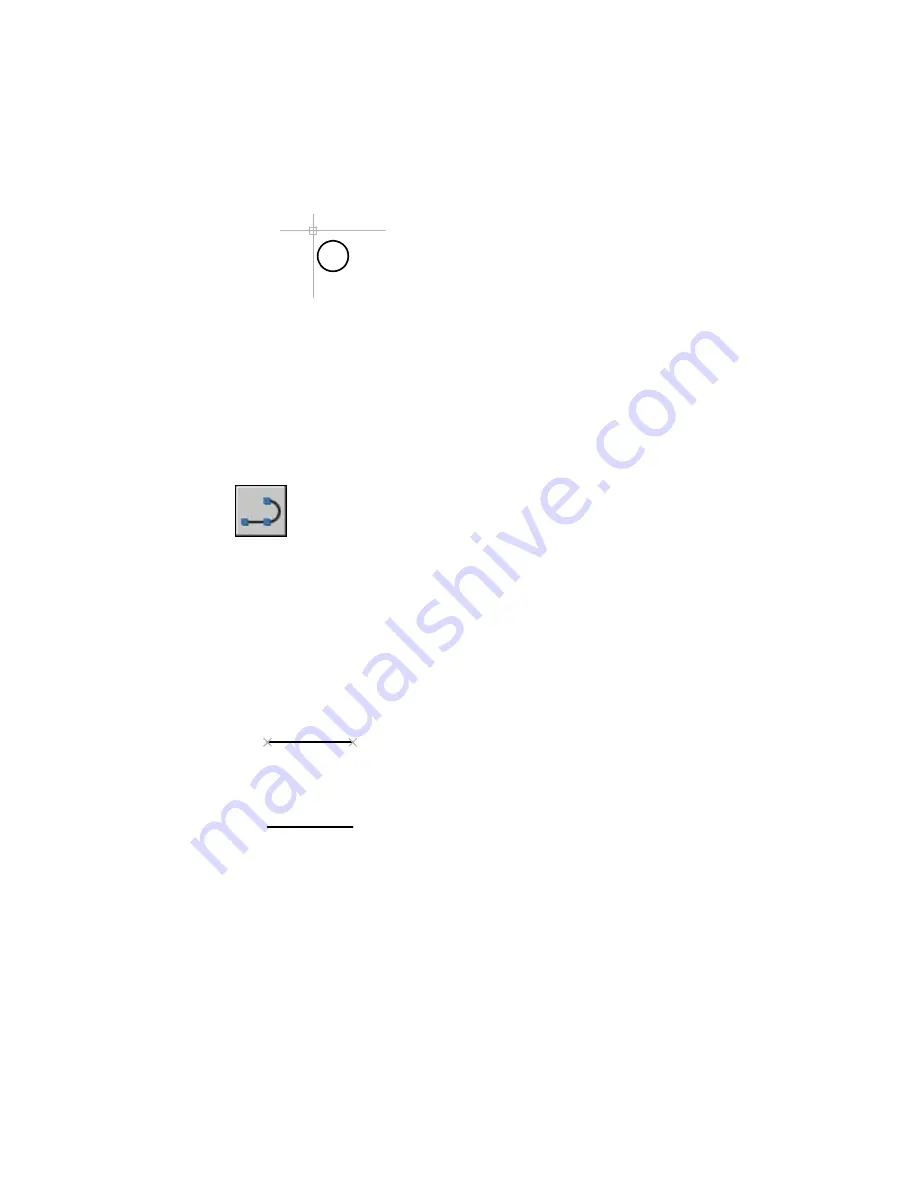
World
Regenerates a plan view of the display so that the drawing extents fit on
the screen of the world coordinate system.
World
PLINE
Creates two-dimensional polylines
Draw toolbar:
Draw menu: Polyline
Command line:
pline
Specify start point: Specify a point (1)
Current line-width is <current>
Specify Next Point or [Arc/“Close” on page 862/Halfwidth/Length/“Undo” on page
863/“Width” on page 863]: Specify a point (2) or enter an option
1
2
The PLINEGEN system variable controls the linetype pattern display around
and the smoothness of the vertices of a 2D polyline. Setting PLINEGEN to 1
generates new polylines in a continuous pattern around the vertices of the
completed polyline. Setting PLINEGEN to 0 starts and ends the polyline with
a dash at each vertex. PLINEGEN does not apply to polylines with tapered
segments.
Paste Special Dialog Box | 857
Summary of Contents for AUTOCAD 2006
Page 1: ...February 2005 AutoCAD 2006 Command Reference ...
Page 24: ......
Page 30: ...6 ...
Page 212: ...188 ...
Page 448: ...424 ...
Page 554: ...530 ...
Page 584: ...560 ...
Page 588: ...564 ...
Page 660: ...636 ...
Page 750: ...726 ...
Page 760: ...736 ...
Page 960: ...936 ...
Page 1194: ...1170 ...
Page 1244: ...Undo Reverses the most recent change made by TRIM 1220 Chapter 21 ...
Page 1310: ...1286 ...
Page 1328: ...1304 ...
Page 1354: ...Zoom Window Zooms to display an area specified by a rectangular window 1330 Chapter 26 ...
Page 1490: ......
















































