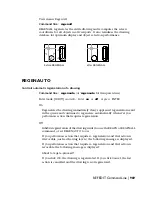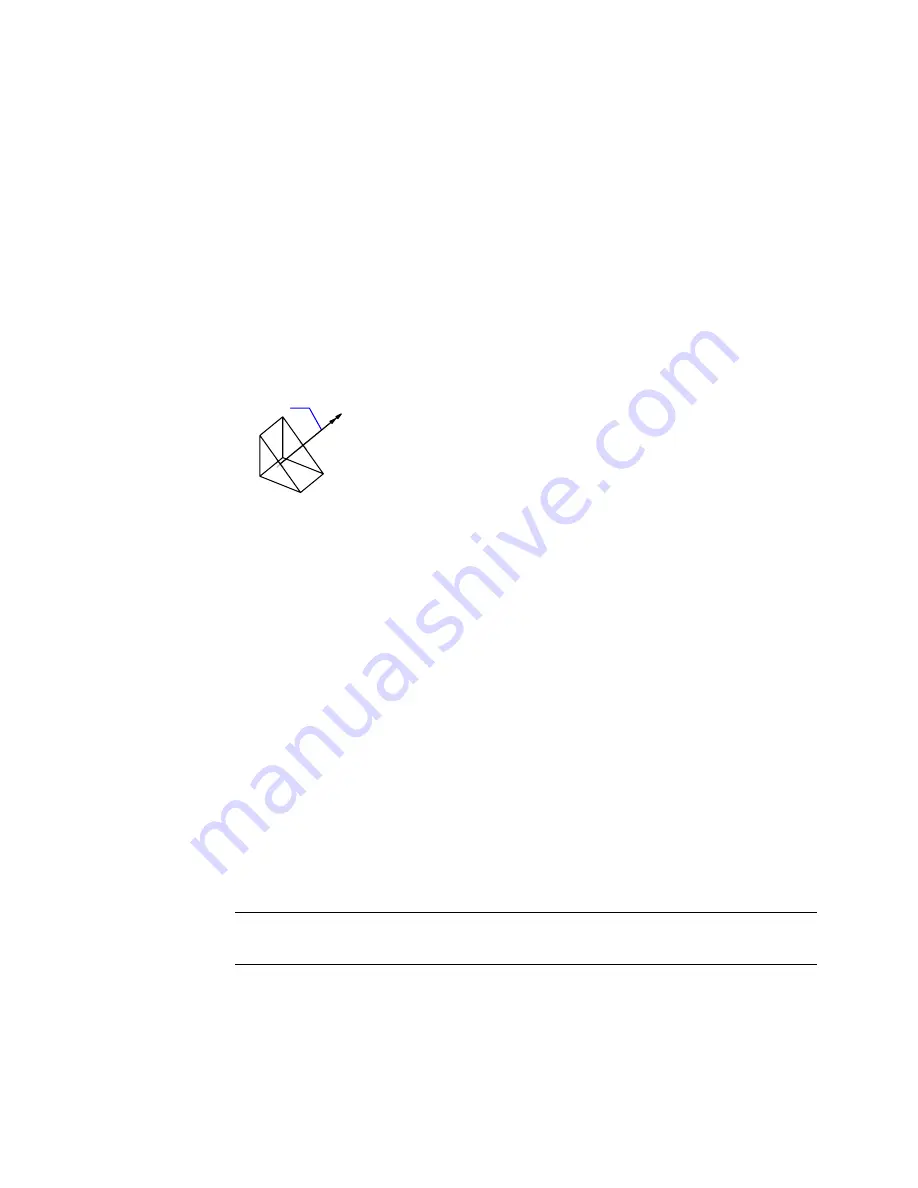
RAY
Creates a semi-infinite line
Draw menu: Ray
Command line:
ray
Specify start point: Specify a point (1)
Specify through point: Specify a point for the ray to pass through (2)
The ray is extended to the edge of the display in the direction defined by the
starting point and the through point. The prompt for a through point is
redisplayed so you can create multiple tays. Press ENTER to end the command.
1
2
ray
RECOVER
Repairs a damaged drawing
File menu: Drawing Utilities
➤
Recover
Command line:
recover
In the Select File dialog box (a Standard File Selection Dialog Boxes), enter the
drawing file name or select the damaged drawing file. Results are displayed
in the text window.
When FILEDIA is set to 0 (zero), RECOVER displays the following prompt on
the command line.
Enter name of drawing file to recover:
Enter
~
(tilde) at the prompt to ignore FILEDIA and display the Recover
Drawing dialog box.
NOTE
The RECOVER command performs recoveries or audit operations on DWG
files only. Performing a recover on a DXF
™
file will only open the file.
| 957
Summary of Contents for AUTOCAD 2006
Page 1: ...February 2005 AutoCAD 2006 Command Reference ...
Page 24: ......
Page 30: ...6 ...
Page 212: ...188 ...
Page 448: ...424 ...
Page 554: ...530 ...
Page 584: ...560 ...
Page 588: ...564 ...
Page 660: ...636 ...
Page 750: ...726 ...
Page 760: ...736 ...
Page 960: ...936 ...
Page 1194: ...1170 ...
Page 1244: ...Undo Reverses the most recent change made by TRIM 1220 Chapter 21 ...
Page 1310: ...1286 ...
Page 1328: ...1304 ...
Page 1354: ...Zoom Window Zooms to display an area specified by a rectangular window 1330 Chapter 26 ...
Page 1490: ......