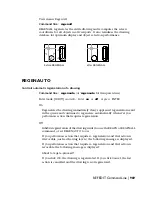Specify other corner point or [Area/Dimensions/Rotation]: Move the cursor to
display one of four possible locations for the rectangle and click the one that you
want
Dimensions
Creates a rectangle using length and width values.
Specify length for rectangles <0.0000> Enter a non-zero value
Specify width for rectangles <0.0000> Enter a non-zero value
Specify other corner point or [Area/Dimensions/Rotation]: Move the cursor to
display one of four possible locations for the rectangle and click the one that you
want
Rotation
Creates a rectangle at a specified rotation angle.
Specify rotation angle or [Points] <0> Specify an angle by entering a value,
specifying a point, or entering p and specifying two points
Specify other corner point or [Area/Dimensions/Rotation]: Move the cursor to
display one of four possible locations for the rectangle and click the one that you
want
Chamfer
Sets the chamfer distances for the rectangle.
Specify first chamfer distance for rectangles <current>: Specify a distance or press
ENTER
Specify second chamfer distance for rectangles <current>: Specify a distance or press
ENTER
The values become the current chamfer distances for subsequent RECTANG
commands.
Elevation
Specifies the elevation of the rectangle.
Specify the elevation for rectangles <current>: Specify a distance or press ENTER
The value becomes the current elevation for subsequent RECTANG commands.
Fillet
Specifies the fillet radius of the rectangle.
Specify fillet radius for rectangles <current>: Specify a distance or press ENTER
| 959
Summary of Contents for AUTOCAD 2006
Page 1: ...February 2005 AutoCAD 2006 Command Reference ...
Page 24: ......
Page 30: ...6 ...
Page 212: ...188 ...
Page 448: ...424 ...
Page 554: ...530 ...
Page 584: ...560 ...
Page 588: ...564 ...
Page 660: ...636 ...
Page 750: ...726 ...
Page 760: ...736 ...
Page 960: ...936 ...
Page 1194: ...1170 ...
Page 1244: ...Undo Reverses the most recent change made by TRIM 1220 Chapter 21 ...
Page 1310: ...1286 ...
Page 1328: ...1304 ...
Page 1354: ...Zoom Window Zooms to display an area specified by a rectangular window 1330 Chapter 26 ...
Page 1490: ......