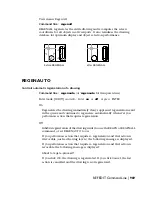NOTE
When you edit and save xrefs in place in a drawing, the preview image
for the original reference drawing is no longer available unless you open and save
the drawing again.
REFEDIT
Selects an external reference or block reference for editing
Refedit toolbar:
Tools menu: Xref and Block In-place Editing
➤
Edit Reference In-Place
Command line:
refedit
Select reference: Select an xref or a block in the current drawing
The Reference Edit Dialog Box is displayed.
If you enter
-refedit
at the Command prompt, REFEDIT displays REFEDIT
Command Line.
Reference Edit Dialog Box
Tools menu: Xref and Block In-place Editing
➤
Edit Reference In-Place
Command line:
refedit
Specifies the reference to edit. To select a reference to edit, select an object in
the reference. If you select an object that is part of one or more nested
references, the nested references are displayed in the dialog box.
■
“Identify Reference Tab (Reference Edit Dialog Box)” on page 963
■
“Settings Tab (Reference Edit Dialog Box)” on page 965
Identify Reference Tab (Reference Edit Dialog Box)
Provides visual aids for identifying the reference to edit and controls how the
reference is selected.
Reference Edit Dialog Box | 963
Summary of Contents for AUTOCAD 2006
Page 1: ...February 2005 AutoCAD 2006 Command Reference ...
Page 24: ......
Page 30: ...6 ...
Page 212: ...188 ...
Page 448: ...424 ...
Page 554: ...530 ...
Page 584: ...560 ...
Page 588: ...564 ...
Page 660: ...636 ...
Page 750: ...726 ...
Page 760: ...736 ...
Page 960: ...936 ...
Page 1194: ...1170 ...
Page 1244: ...Undo Reverses the most recent change made by TRIM 1220 Chapter 21 ...
Page 1310: ...1286 ...
Page 1328: ...1304 ...
Page 1354: ...Zoom Window Zooms to display an area specified by a rectangular window 1330 Chapter 26 ...
Page 1490: ......