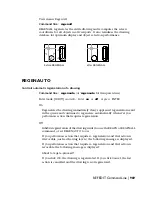REGION
Converts an object that encloses an area into a region object
Draw toolbar:
Draw menu: Region
Command line:
region
Select objects: Use an object selection method and press ENTER when you finish
Regions are two-dimensional areas you create from closed shapes or loops.
Closed polylines, lines, and curves are valid selections. Curves include circular
arcs, circles, elliptical arcs, ellipses, and splines.
Closed 2D and exploded planar 3D polylines in the selection set are converted
to separate regions and then converts polylines, lines, and curves to form
closed planar loops (outer boundaries and holes of a region). If more than two
curves share an endpoint, the resulting region might be arbitrary.
The boundary of the region consists of end-connected curves where each point
shares only two edges. All intersections and self-intersecting curves are rejected.
If a selected polyline has been smoothed by either the Spline or Fit option of
PEDIT, the resulting region contains the line or arc geometry of the smoothed
polyline. The polyline is not converted to a spline object.
REGION deletes the original objects after converting them to regions unless
the system variable DELOBJ is set to 0. If the original objects were hatched,
hatch associativity is lost. To restore associativity, rehatch the region.
REINIT
Reinitializes the digitizer, digitizer input/output port, and program parameters file
Command line:
reinit
The Re-initialization Dialog Box is displayed.
Re-initialization Dialog Box
Command line:
reinit
Defines the I/O port and the device file for reinitialization.
970 | Chapter 19
Summary of Contents for AUTOCAD 2006
Page 1: ...February 2005 AutoCAD 2006 Command Reference ...
Page 24: ......
Page 30: ...6 ...
Page 212: ...188 ...
Page 448: ...424 ...
Page 554: ...530 ...
Page 584: ...560 ...
Page 588: ...564 ...
Page 660: ...636 ...
Page 750: ...726 ...
Page 760: ...736 ...
Page 960: ...936 ...
Page 1194: ...1170 ...
Page 1244: ...Undo Reverses the most recent change made by TRIM 1220 Chapter 21 ...
Page 1310: ...1286 ...
Page 1328: ...1304 ...
Page 1354: ...Zoom Window Zooms to display an area specified by a rectangular window 1330 Chapter 26 ...
Page 1490: ......