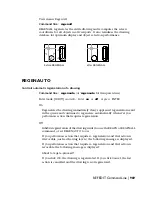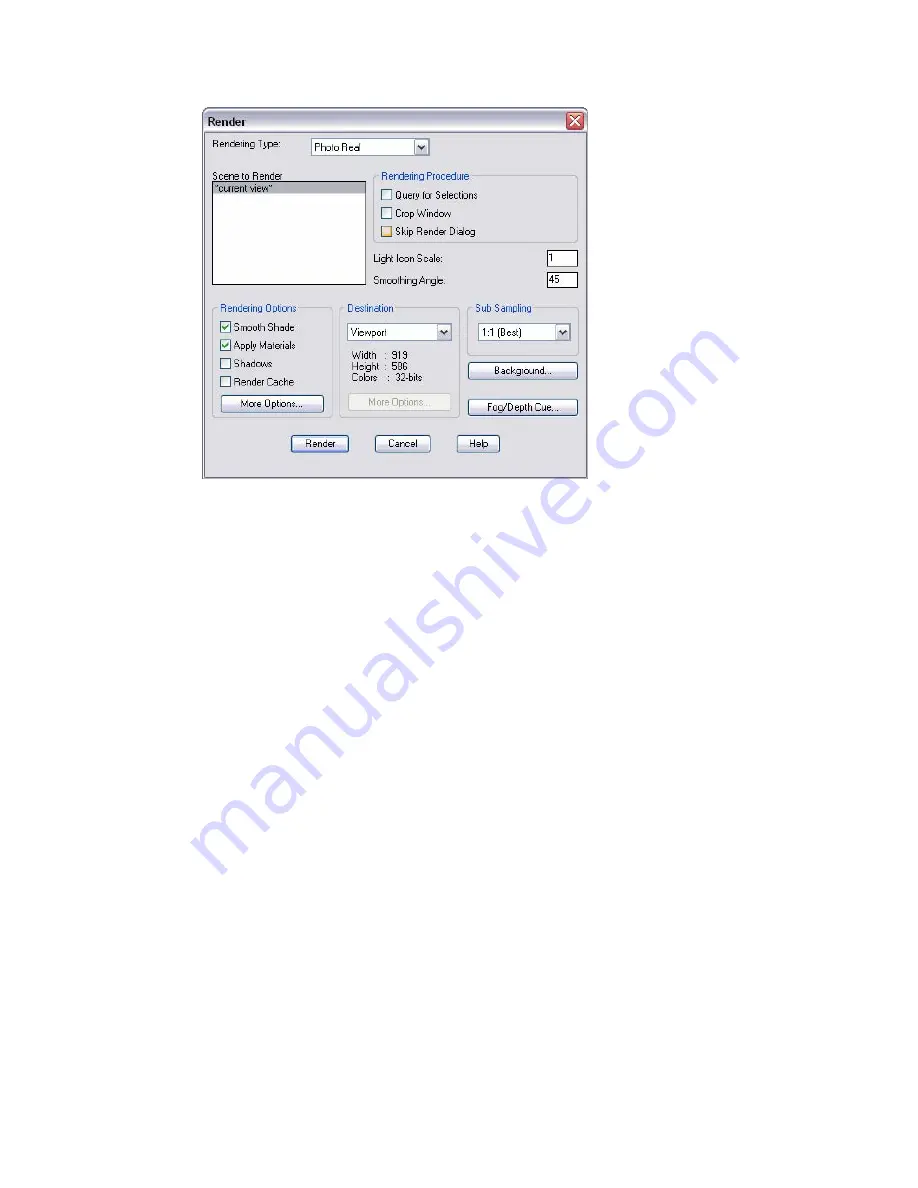
Rendering Type
Lists Render, Photo Real, Photo Raytrace.
Scene to Render
Lists scenes, including the current view, that you can select for rendering. A
scene is a combination of a named view and one or more lights.
Rendering Procedure
Controls how RENDER behaves by default.
Apply Materials
Applies the surface materials you define and attach to an object or AutoCAD
Color Index (ACI) in the drawing. If Apply Materials is not selected, all
objects in the drawing assume the color, ambient, diffuse, reflection,
roughness, transparency, refraction, and bump map attribute values defined
for the GLOBAL material. For more information, see RMAT.
Crop Window
Creates a render area at render time. When you click the Render button
with Crop Window selected, you are prompted to specify an area in the
drawing before rendering proceeds. This option is available only when
Viewport is selected under Destination.
974 | Chapter 19
Summary of Contents for AUTOCAD 2006
Page 1: ...February 2005 AutoCAD 2006 Command Reference ...
Page 24: ......
Page 30: ...6 ...
Page 212: ...188 ...
Page 448: ...424 ...
Page 554: ...530 ...
Page 584: ...560 ...
Page 588: ...564 ...
Page 660: ...636 ...
Page 750: ...726 ...
Page 760: ...736 ...
Page 960: ...936 ...
Page 1194: ...1170 ...
Page 1244: ...Undo Reverses the most recent change made by TRIM 1220 Chapter 21 ...
Page 1310: ...1286 ...
Page 1328: ...1304 ...
Page 1354: ...Zoom Window Zooms to display an area specified by a rectangular window 1330 Chapter 26 ...
Page 1490: ......