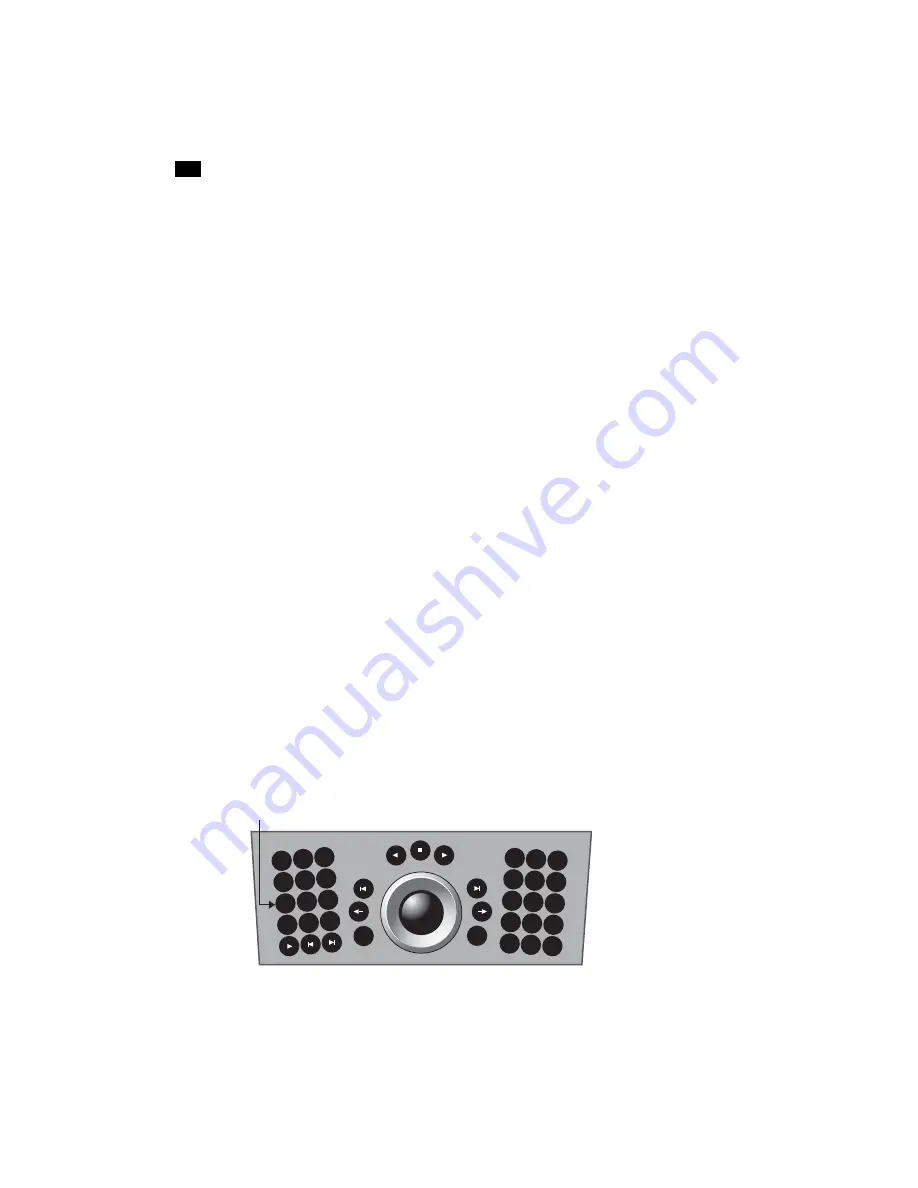
The Autodesk Control Surface
1
8
2.
To jump ahead a frame, do one of the following:
•
Press the Frame Forward button (right arrow button to the right of the trackball).
•
Simultaneously press the Shot Forward button (below the Undo button) and the Play
button (below the Do button).
To jump to the beginning or end of a shot:
1.
To jump to the first frame of the shot, press either of the two Shot Back buttons. One button
is located to the left of the trackball, and the other is below the Redo button.
2.
To jump to the last frame of the shot, press either of the two Shot Forward buttons. One
button is located to the right of the trackball, and the other is below the Do button.
To play forwards or backwards:
1.
To play the Storyboard forward, do one of the following:
•
Press the Play Forward button (above the trackball).
•
Press the Spacebar-style Play button (below the Undo button). This button operates like
the Spacebar on the keyboard, in that you use it both to start and stop playback.
2.
To play the Storyboard backwards, press the Play Backwards button (above the trackball).
3.
To stop playback, do one of the following:
•
Press the Stop button (above the trackball).
•
Press the Spacebar-style Play button.
Toggling Play Modes
You can toggle the playback mode between looping a shot or looping the entire Storyboard.
To toggle play modes:
h
Press the Clip button on the Navigation panel.
This button corresponds to the Play Mode button in the user interface.
.
1
-
4
7
5
6
9
8
2
0
+/-
RECALL GRADE
3
ALT
ENTER
CURSOR
REVERT COMP
UNDO
REDO
DO
RESET OFFSET
SCROLL
CLIP
A/B
MARK
Summary of Contents for CP100
Page 1: ......
Page 4: ......
Page 76: ...The Tangent CP100 Control Surface 2 70 ...
Page 80: ...74 Index ...















































